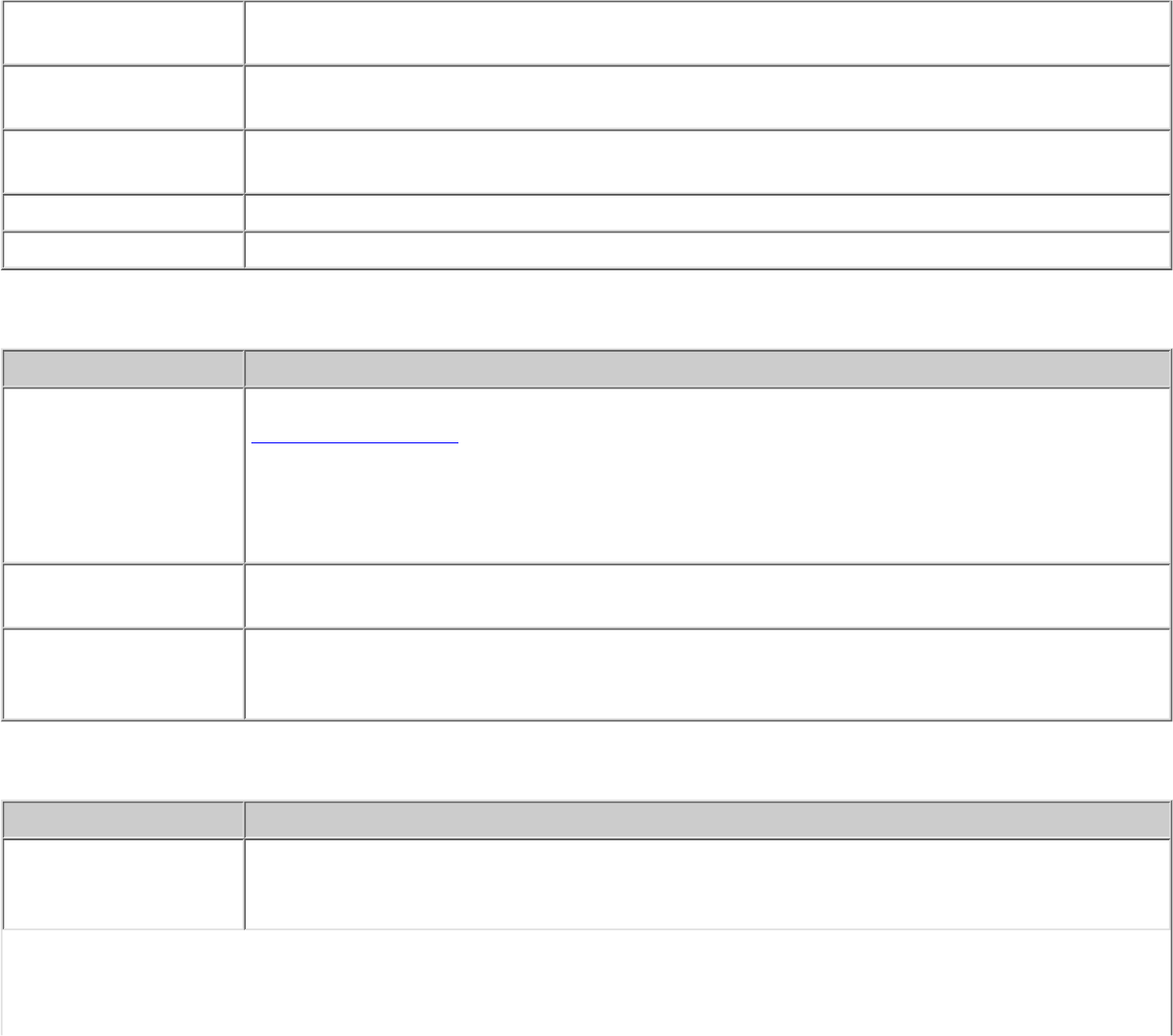advanced
Enables the advanced Telnet commands in addition to the ones generally available. Help will
include the advanced and general commands.
general
Disables the advanced Telnet commands; only the general ones will be available. Help will
exclude the advanced commands.
export
Exports the Telnet settings to a file for editing and importing via Telent or TFTP. This
command is only supported by systems such as UNIX that support input/output redirection.
save
Saves the Telnet settings and exits the Telnet session.
exit
Exits the Telnet session.
General settings for Telnet
Telnet Parameter Description and Values
passwd
The administrative password (up to 16 alphanumeric characters) for both Telnet and the
embedded web server). When initiating the next Telnet session, you will be prompted for a user
name and this password.
Enter the password twice for confirmation. For example:
passwd jd1234 jd1234 sets the password to “jd1234”.
To clear the password, enter the command without the two password and confirmation entries.
sys-location
Identifies the physical location of the printer (SNMP sysLocation object). Only printable
ASCII characters are allowed. The maximum length is 255 characters.
sys-contact
ASCII character string (up to 255 characters) that identifies the person who administers or
services the printer (SNMP sysContact object). This may include how to contact this
person.
TCP/IP main parameters for Telnet
Telnet Parameter Description and Values
host-name
Specifies the node name (up to 32 alphanumeric characters) that will appear on the Jetdirect
configuration page. Default is NPIxxxxxx, where xxxxxx is the last six digits of the print
server’s hardware address (MAC or LAN address).