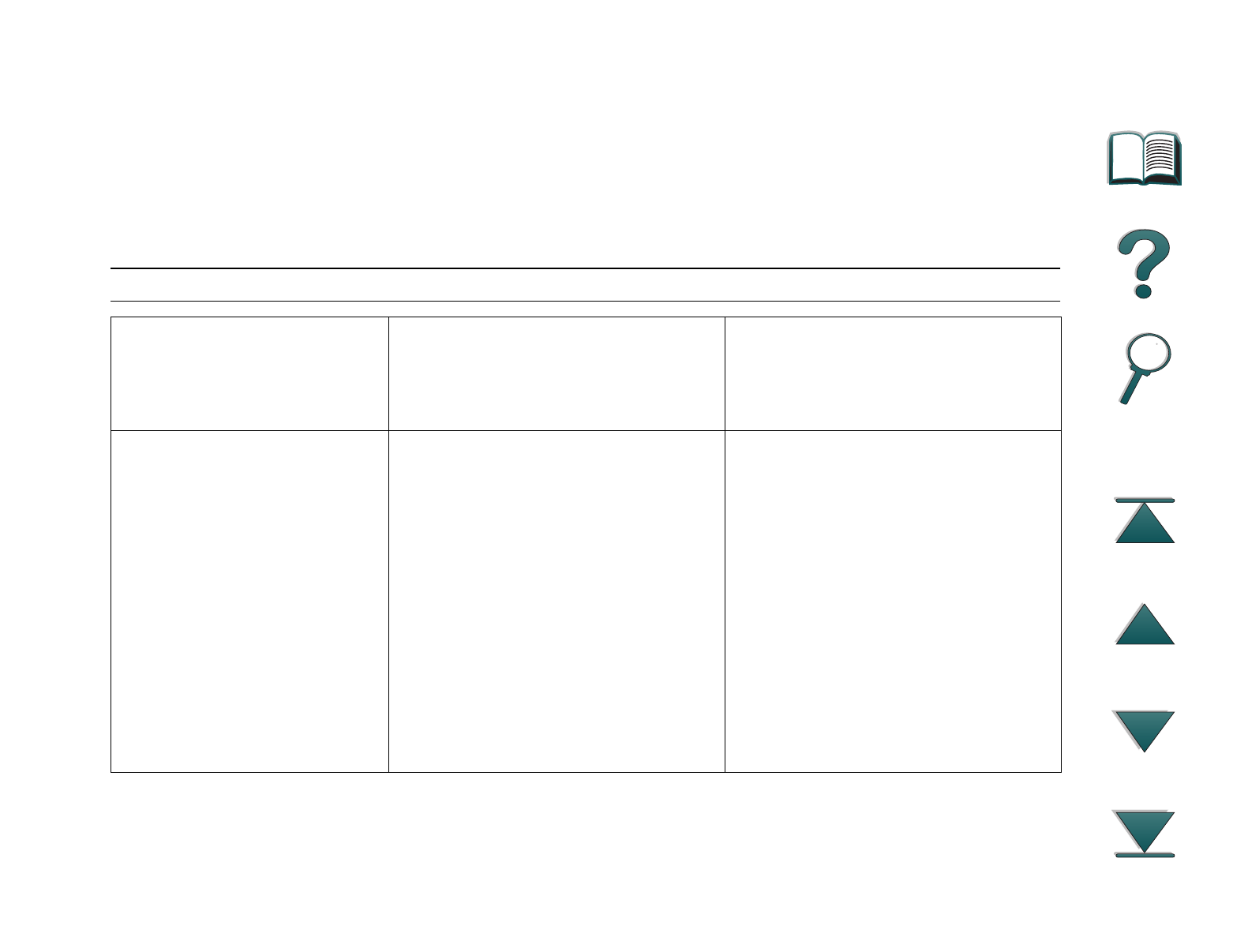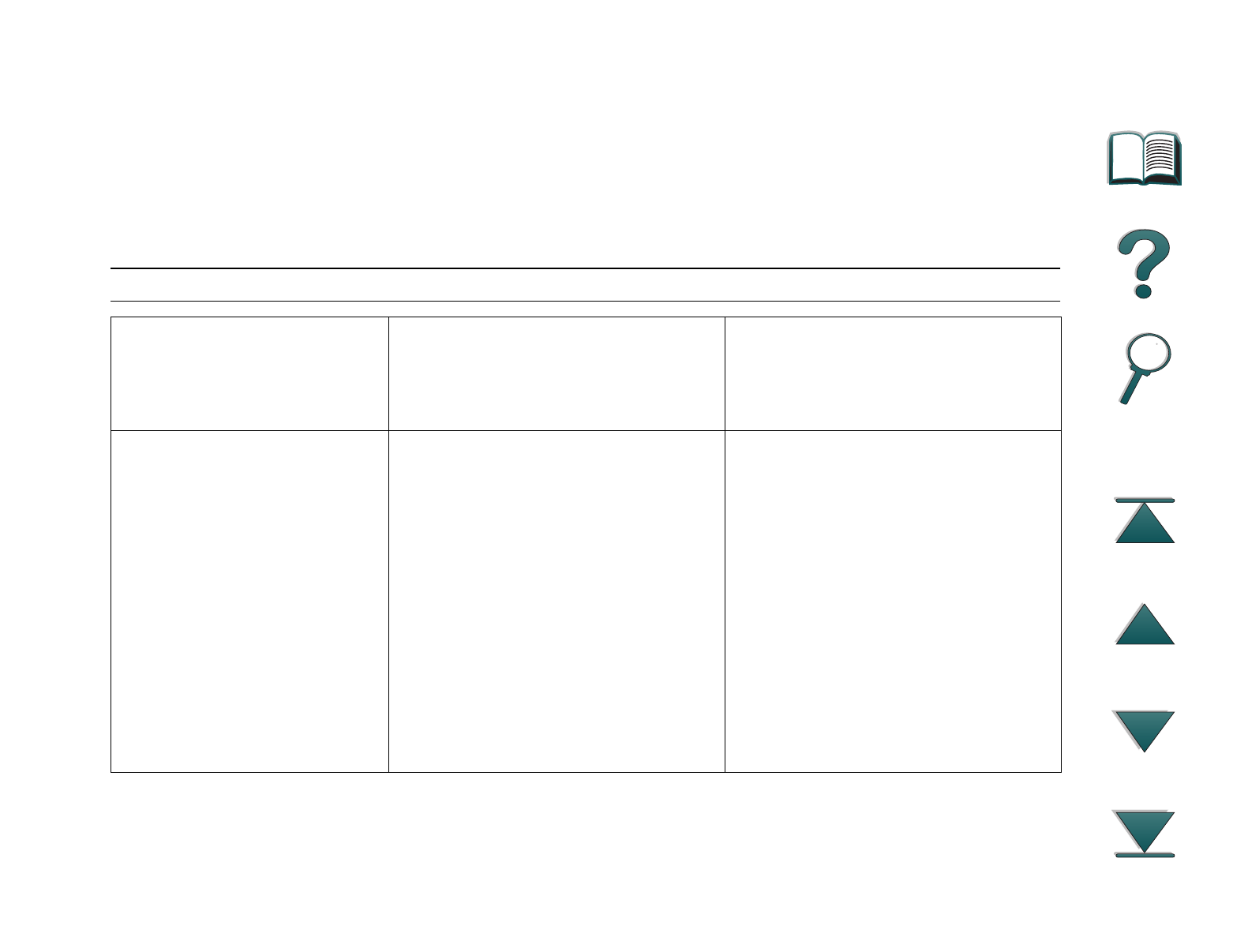
Chapter 1 Printer Basics 50
LEDs Status Interpretation
LEDs Status Interpretation
Use the following table to interpret the status lights on the Optional 2000-sheet
Input Tray, the Optional 2 x 500-sheet Input Tray (Trays 4 and 5), and the
Multibin Mailbox.
LED Status Interpretation
Light Optional 2000-sheet Input
Tray and the Optional
2 x 500-sheet Tray
(Trays 4 and 5)
Multibin Mailbox
Solid Green The accessory is on and
ready.
The accessory light is on and
ready.
Solid Amber The accessory is experiencing
a hardware malfunction.
The accessory is experiencing
a hardware malfunction.
Flashing Amber The accessory has a paper
jam or a page needs to be
removed from the tray, even if
the page is not jammed.
The lower right door might be
open.
The accessory has a paper
jam or a page needs to be
removed from the multibin
mailbox, even if the page is not
jammed.
The accessory is not correctly
attached to the printer.