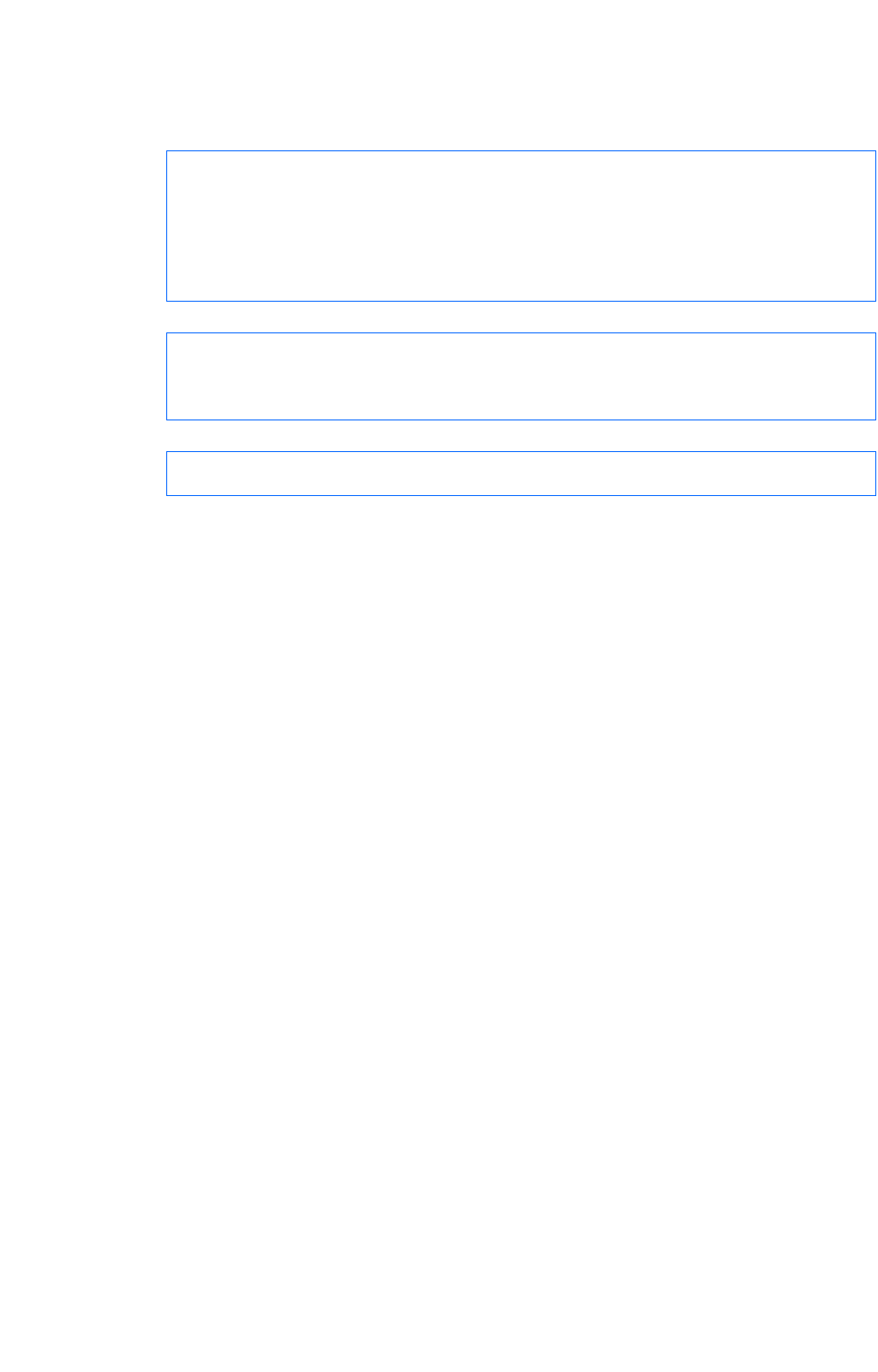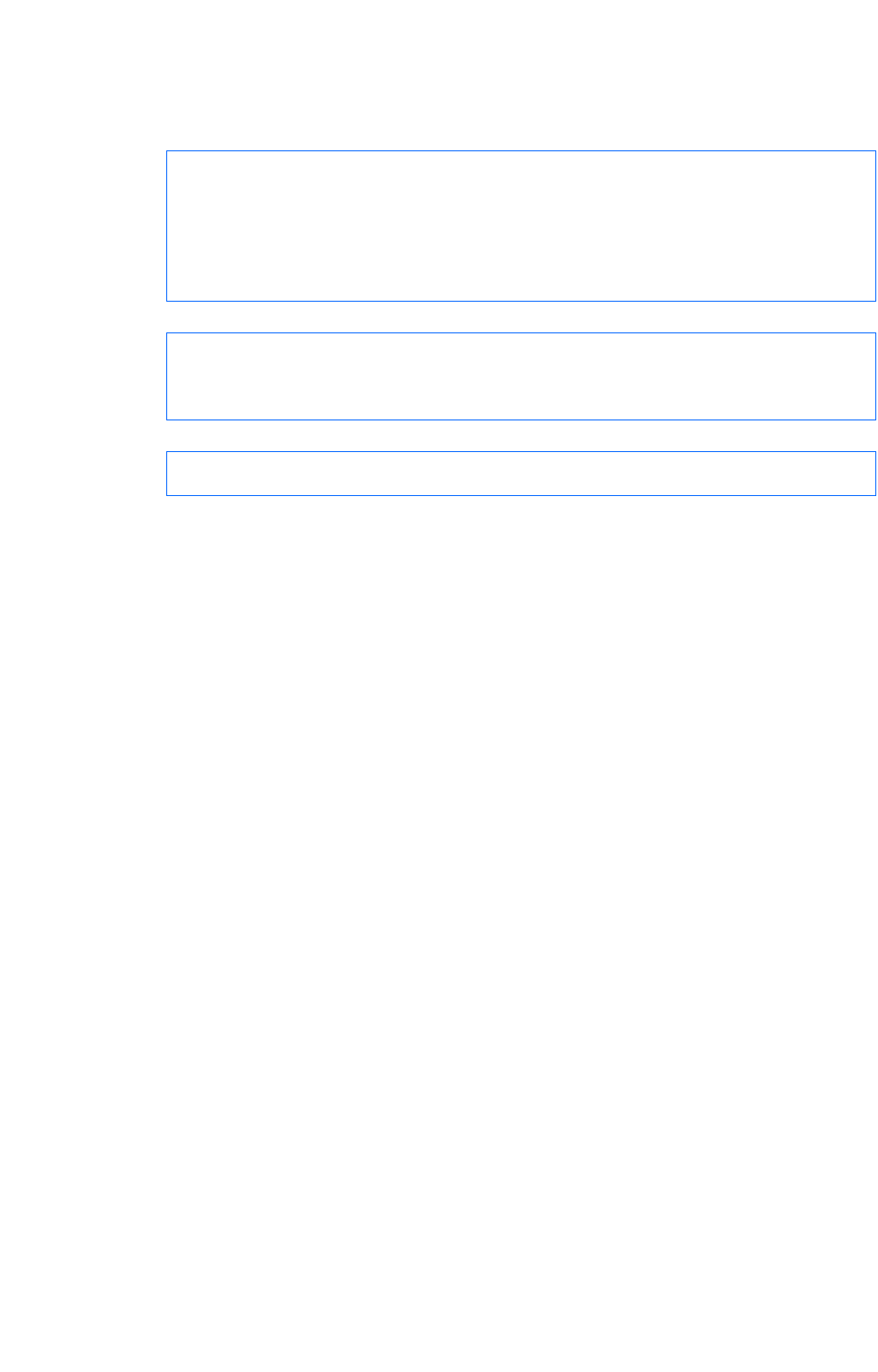
OSPF
154
7. Configure route summarization by specifying the starting address and mask of the range of
addresses to be summarized.
>> OSPF Interface 2 # ../range 1 (Select menu for summary range)
>> OSPF Summary Range 1 # addr 36.128.192.0 (Set base IP address
of summary range)
>> OSPF Summary Range 1 # mask 255.255.192.0(Set mask address
for summary range)
>> OSPF Summary Range 1 # aindex 0 (Inject summary route into backbone)
>> OSPF Summary Range 1 # enable (Enable summary range)
8. Use the hide command to prevent a range of addresses from advertising to the backbone.
>> OSPF Interface 2 # ../range 2 (Select menu for summary range)
>> OSPF Summary Range 2 # addr 36.128.200.0 (Set base IP address)
>> OSPF Summary Range 2 # mask 255.255.255.0 (Set mask address)
>> OSPF Summary Range 2 # hide enable (Hide the range of addresses)
9. Apply and save the configuration changes.
>> OSPF Summary Range 2 # apply (Apply all changes)
>> OSPF Summary Range 2 # save (Save all changes)
Verifying OSPF configuration
Use the following commands to verify the OSPF configuration on your switch:
• /info/l3/ospf/general
• /info/l3/ospf/nbr
• /info/l3/ospf/dbase/dbsum
• /info/l3/ospf/routes
• /stats/l3/route
See the HP 10Gb Ethernet BL-c Switch Command Reference for information on the above commands.