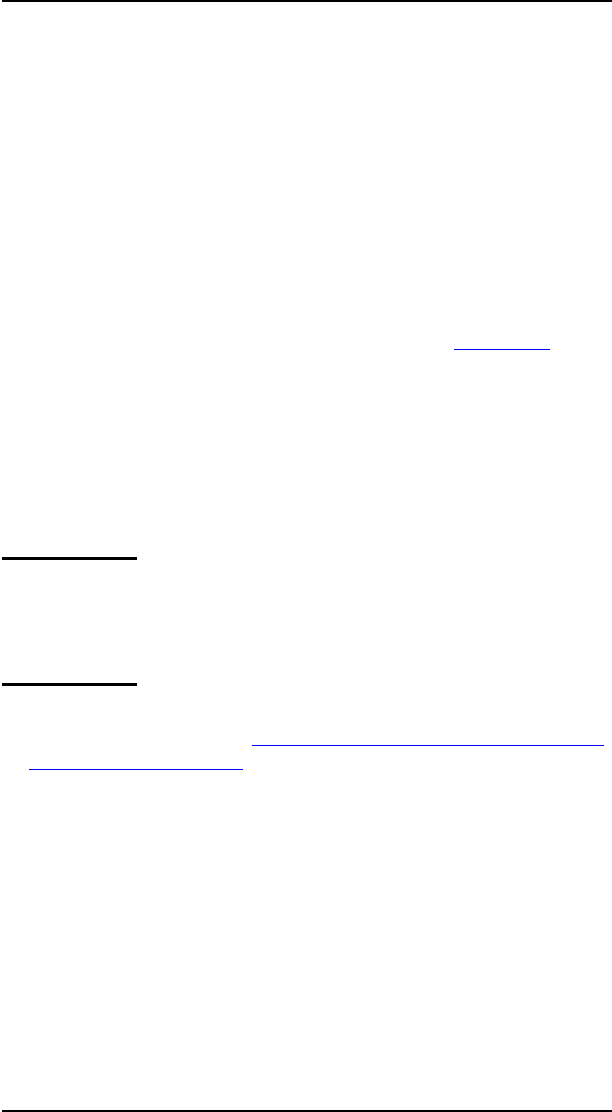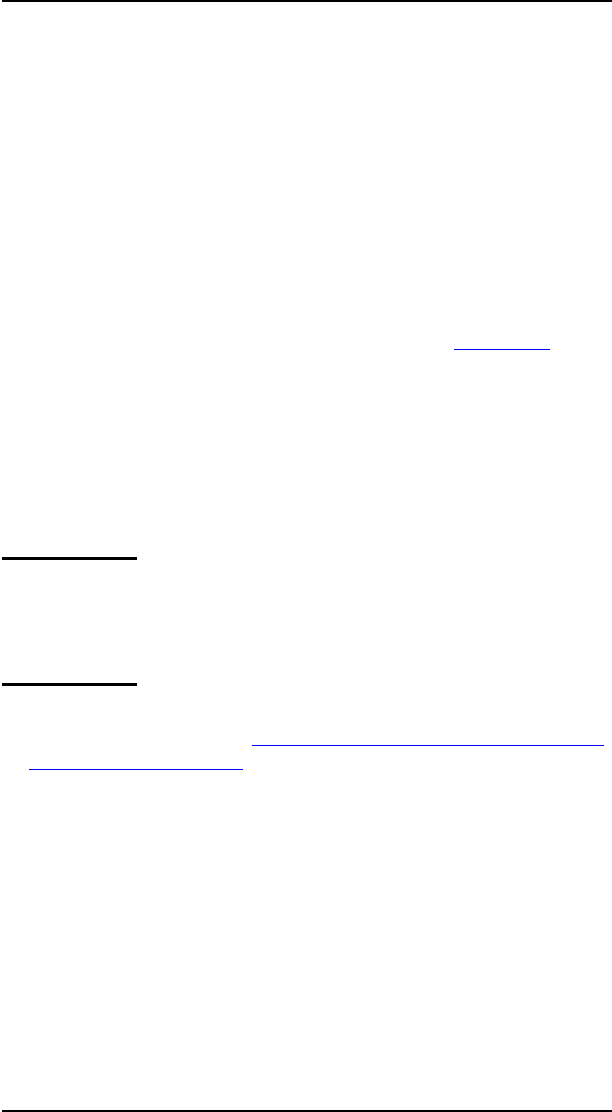
Installation Procedures 12
ENWW
Verify Jetdirect Print Server
Operation
1. Print a Jetdirect Configuration page and check for status
messages.
In most HP LaserJet printers, a Jetdirect Configuration page
will automatically print when you print a Printer Configuration
page.
In HP DesignJet printers, Jetdirect configuration information
will be included on the Service Configuration print.
2. In the first section of the Jetdirect Configuration Page, look for
the status message “I/O CARD READY”. See Figure 2-2
.
This section of the configuration page also contains product-
specific information, such as:
■ HP Jetdirect product number
■ Firmware revision number
■ LAN Hardware (MAC) address
■ Manufacturing identification number
Note For a description of other messages that may appear
on the Jetdirect Configuration Page, refer to the
applicable HP Jetdirect Administrator’s Guide
located on the HP Jetdirect CD-ROM.
3. If I/O CARD READY appears, the card has been installed
successfully. Proceed to If Required, Configure Jetdirect With
Your Network Settings.
If I/O CARD READY does not appear, check that you have:
■ Installed the print server correctly and properly connected the
print server to the network
■ Verified that the network is operating properly
You can turn the printer off and then on again to reinitialize the
print server and try again.
EIOSG.book Page 12 Thursday, October 9, 2003 1:42 PM