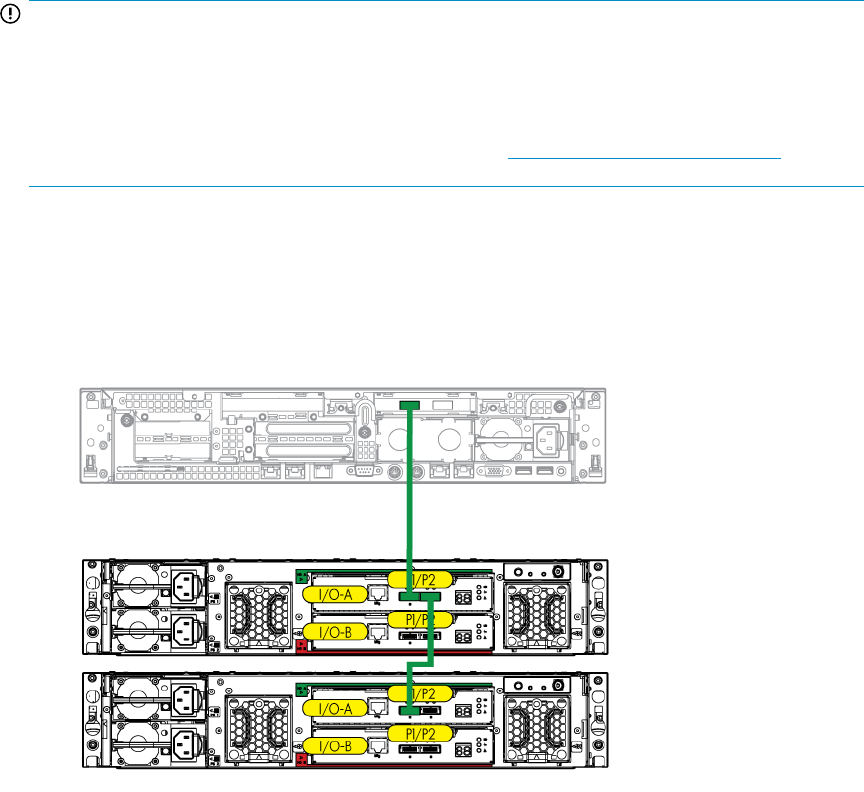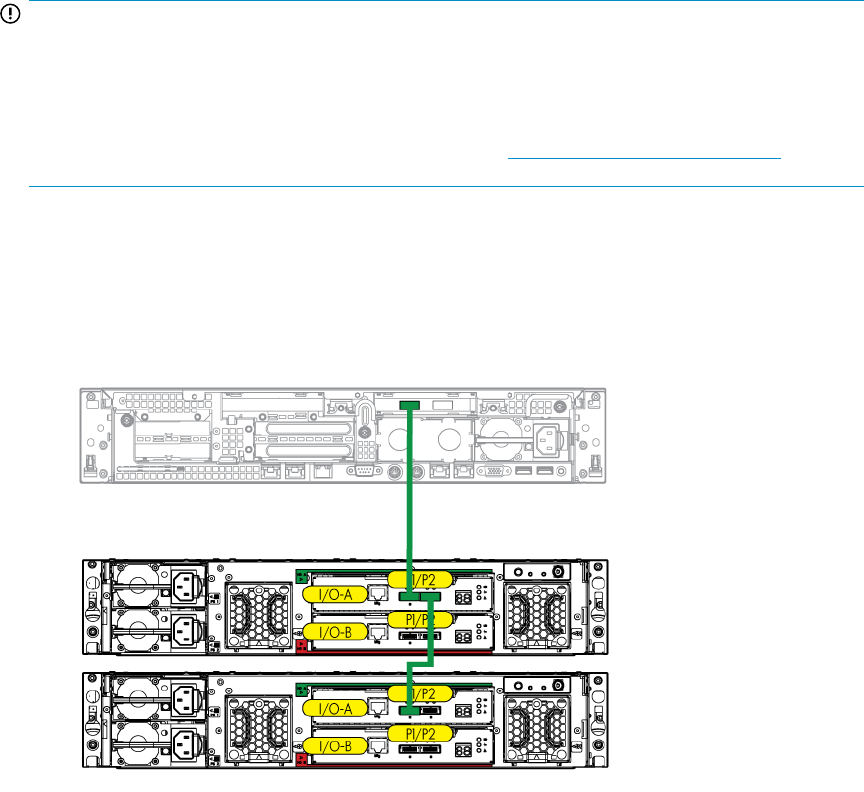
Connecting SAS cables to cascaded disk enclosures
To cascade additional disk enclosures from the disk enclosure that is connected to the server or
controller enclosure, use standard mini-SAS cables.
As additional disk enclosures are connected to the first disk enclosure, they are assigned a box number.
The assigned box number is displayed on the 7-segment display on the rear of the disk enclosure.
IMPORTANT:
• When connecting this disk enclosure in a single-domain environment, only the top I/O module
(I/O module A) in the disk enclosure is supported for use.
• The number of supported cascaded disk enclosures varies per disk enclosure model and installation
environment. For more information, see the QuickSpecs for the disk enclosure, controller, or con-
troller enclosure, available on the HP storage website: http://www.hp.com/go/storage.
Observe the following guidelines:
• Only use supported SAS cables with mini-SAS connectors.
• Use provided color clues on the disk enclosure when cabling cascaded disk enclosures; for example,
connect “green” ports to “green” ports (connect I/O module A on one disk enclosure to I/O
module A on the additional disk enclosure).
Note the following when connecting cables:
• P1 on the disk enclosure I/O module is treated as the SAS “in” port.
• P2 on the disk enclosure I/O module is treated as the SAS “out” port.
• In single-domain configurations, one cable path is created between the host, the primary disk en-
closure, and additional cascaded disk enclosures. (Shown)
• In dual-domain configurations, two cable paths are created between the host, the primary disk
enclosure, and additional cascaded disk enclosures.
D2600/D2700 Disk Enclosure User Guide 37