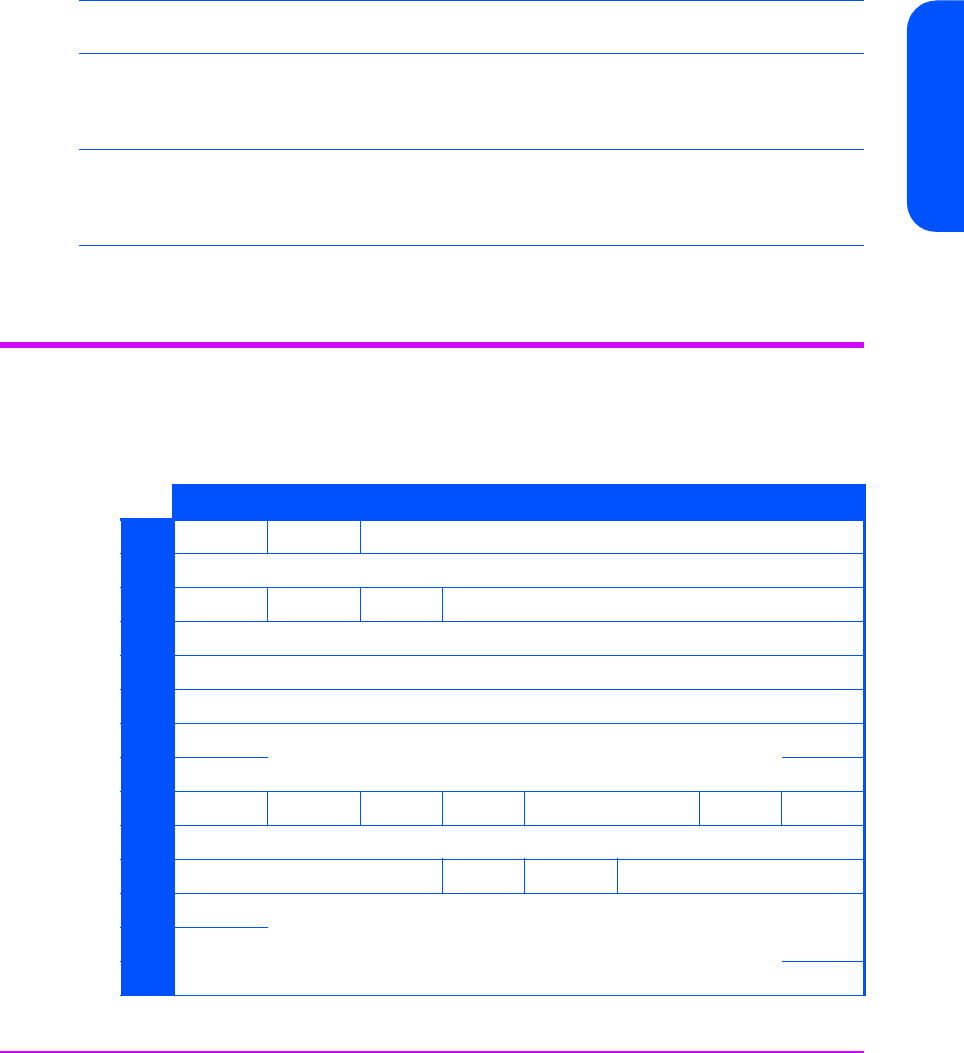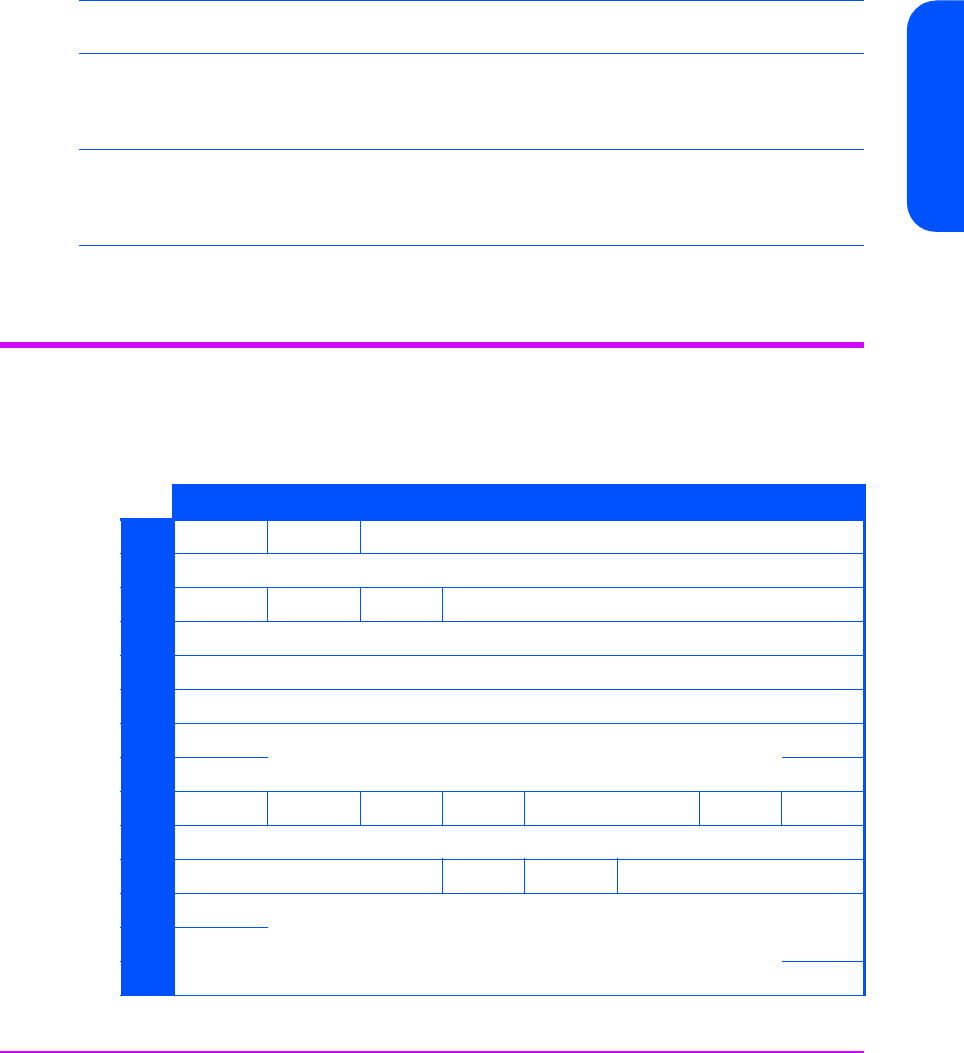
Commands 83
Commands
Device Configuration Page
The drive supports the Device Configuration Page, which has the following
format:
DDE Data Decompression Enable
Read only. It will have the value of 1, indicating that compression is enabled.
RED Report Exception on Decompression
Read only. It will have the value 0, meaning that the drive returns
CHECK CONDITION
status when it encounters data that cannot be decompressed. This applies when data
has been compressed with an unknown or unsupported compression algorithm.
Compression
Algorithm
This indicates which compression algorithm will be used to process data from the host
when the DCE bit is set to one. If the host selects an algorithm which the drive does not
support,
CHECK CONDITION is returned, with a sense key of ILLEGAL REQUEST. Only
the default algorithm (ID 1) is supported.
Decompression
Algorithm
This will also always be 1, indicating that the default decompression algorithm should
be used.
7 6 5 4 3 2 1 0
0
PS (0) Rsvd (0) Page Code {10h}
1
Additional Page Length {0Eh}
2
Rsvd(0) CAP (0) CAF (0) Active Format (0)
3
Active Partition (0)
4
Write Buffer Full Ratio (0)
5
Read Buffer Empty Ratio (0)
6
(MSB)
Write Delay Time: [012Ch]
7
(LSB)
8
DBR (0) BIS (1) RSmk(0) AVC (0) SOCF (00) RBO(0) REW (0)
9
Gap Size (0)
10
EOD Defined (000) EEG (1) SEW (1) Reserved (0)
11
(MSB)
Buffer Size at Early Warning (0)
12
13
(LSB)