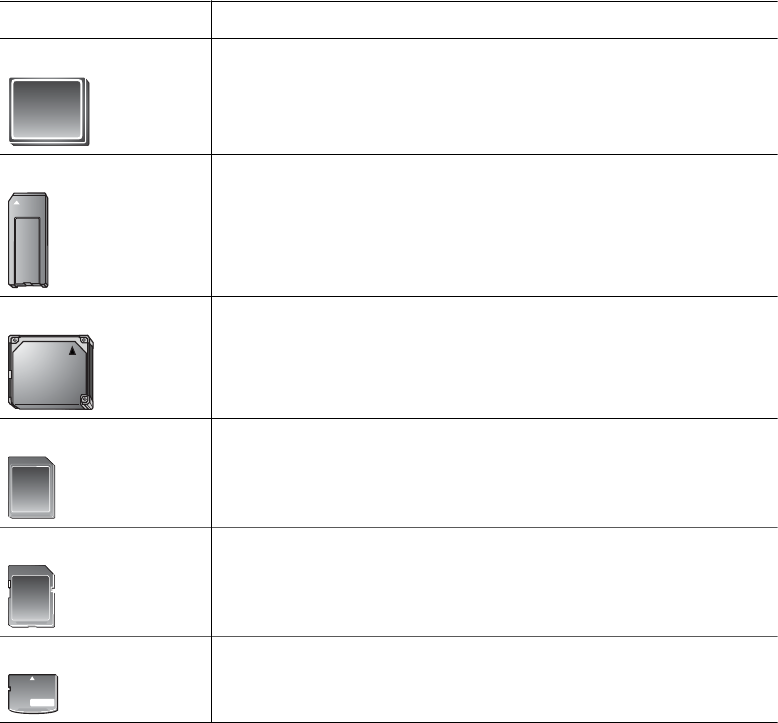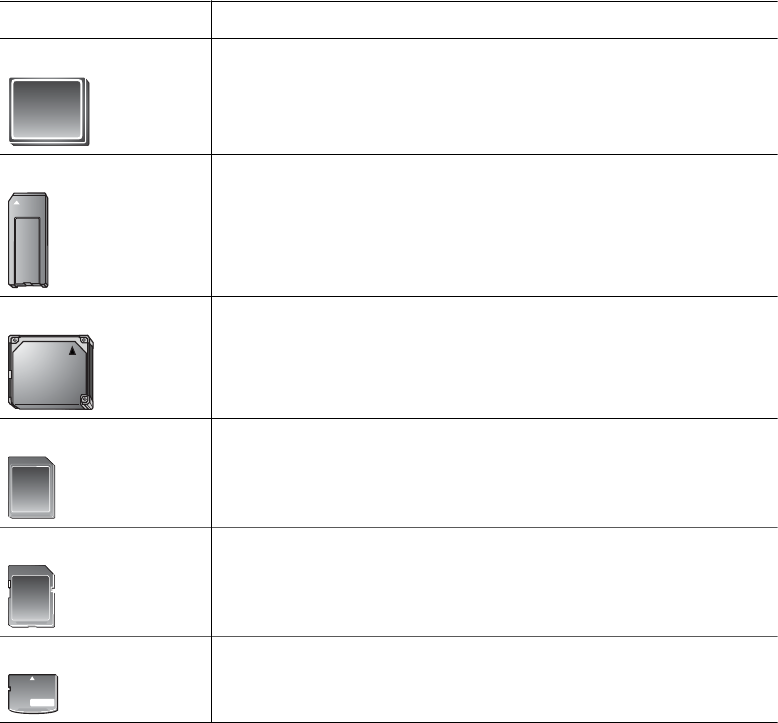
Memory card How to insert the memory card
CompactFlash ● Front label faces up, and if the label has an arrow, the arrow points
toward the printer
● Edge with metal pinholes goes into the printer first
Memory Stick ● Angled corner is on the left
● Metal contacts face down
● If you are using a Memory Stick Duo or Memory Stick PRO Duo
card, attach the adapter that came with the card before you insert
the card into the printer
Microdrive ● Front label faces up, and if the label has an arrow, the arrow points
toward the printer
● Edge with metal pinholes goes into the printer first
MultiMediaCard ● Angled corner is on the right
● Metal contacts face down
Secure Digital ● Angled corner is on the right
● Metal contacts face down
xD-Picture Card ● Curved side of card points toward you
● Metal contacts face down
Supported file formats
The printer can recognize and print JPEG and uncompressed TIFF files directly from the
memory card. If your digital camera saves photos in other file formats, save the files to
your computer and print them using a software application. For more information, see
the onscreen HP Photosmart Printer Help.
Change the default paper size
Use the Toolbox to change the default paper sizes when printing directly from a memory
card. The default small paper size for printing from the photo tray is 10 x 15 cm
(4 x 6 inch), and the default large paper size for printing is 21.6 x 28.0 cm (8.5 x 11 inch).
HP Photosmart D5100 series User Guide 17