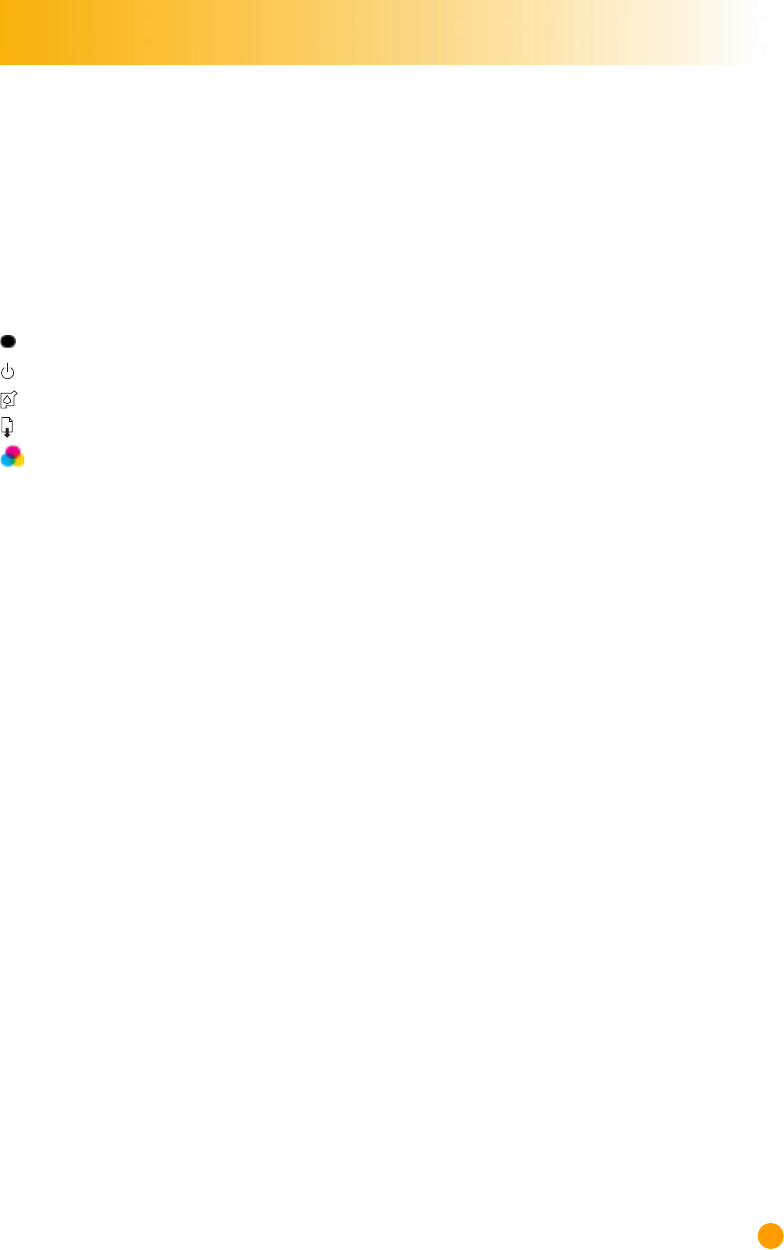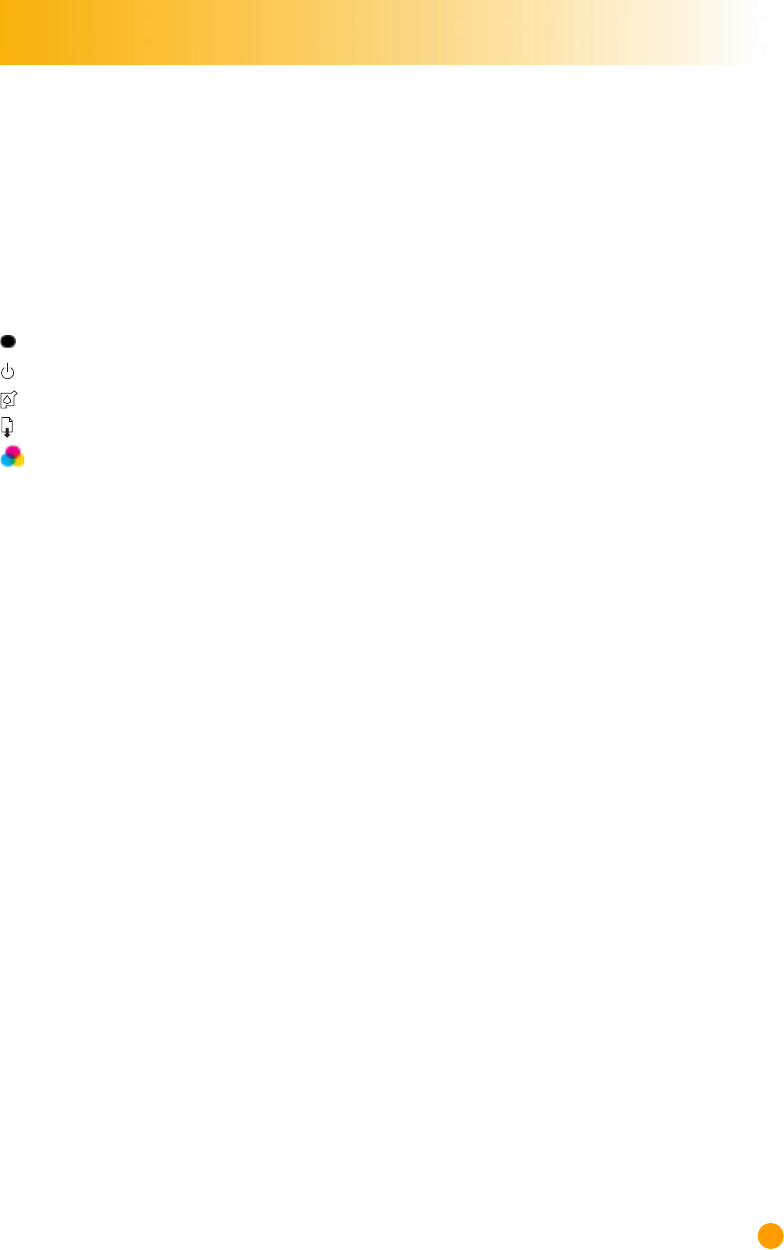
65
Index
Symbols
(Black cartridge) 49
(Power button) 42, 44
(Print cartridge light) 44, 50
(Resume button) 6, 38, 44
(Tri-Color cartridge) 49, 50
A
accessories, ordering 60
addresses for ordering 62
adjusters, paper 3, 4
aligning print cartridges 10, 42
America Online 45
art, printing 21–22
Avery labels 29, 30, 58
B
Banner light 36
banner switch 36, 43
banners
choosing paper for 36, 58
loading problems 43
margin problems 43
paper jams 37, 43
paper types to avoid 36
preparing paper for 37
print settings 36
printing 36–38
problems 38, 43
Best mode print speed 57
Best print quality 10
bidirectional communications 7,
43, 44, 48
black and white printing 10
black print speed 57
black resolution 57
bleeding ink 3, 43
Book option 16
brightness of paper 2
business cards 34
business forms 14
button
Power 42
Resume 6, 38
C
cable 44
capacity of paper 3
cards
choosing paper for 34, 58
orientation 34
print settings 34
printing 34–35
stacking 34
cartridges See print cartridges
CD-ROM disk 22
charts 2
choosing paper 2, 43
cleaning print cartridges 10, 43
clearing jammed paper 6
clip art 21
coated paper 2
color
about 19
adjusting 20
matching 19
missing 43
options 20
paper choices 2
printing 2
problems 19, 43
turning off 19
wrong 43
color print speed 57
color resolution 57
ColorSmart technology 20
communications 44
bidirectional 42, 43, 48
printer 44
problems 7
two-way 42, 43
CompuServe 45
copyright law 21
custom paper sizes 14
customer support 45
Cut-Sheet option 38
D
default print settings 5
default printer 42
dialog boxes See HP print settings
box and HP Toolbox
different paper size 14
digital photographs 22
door
rear access 6
top cover 61
DOS
printing 48, 56
system requirements 48
DOS Character Set 58
double-sided printing See two-sided
printing
dpi, in pictures 22
draft mode 10
drawer
IN 3, 4, 58
paper 58
driver
printer software 45
duty cycle 57