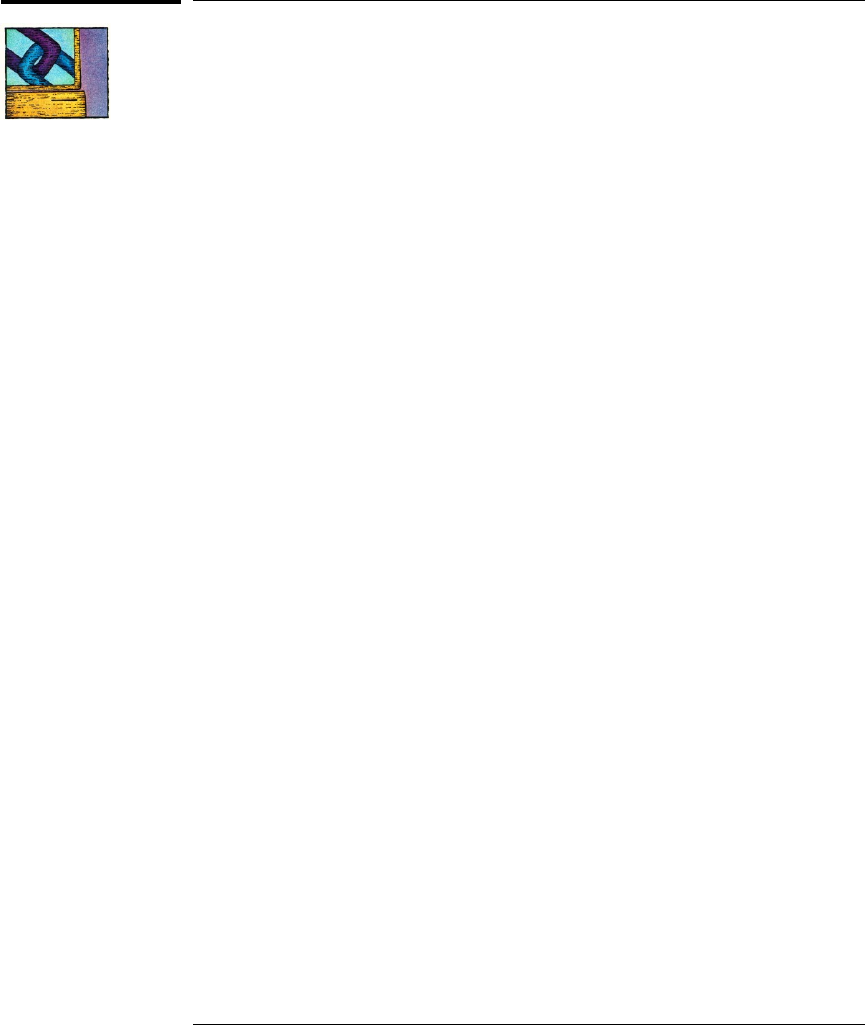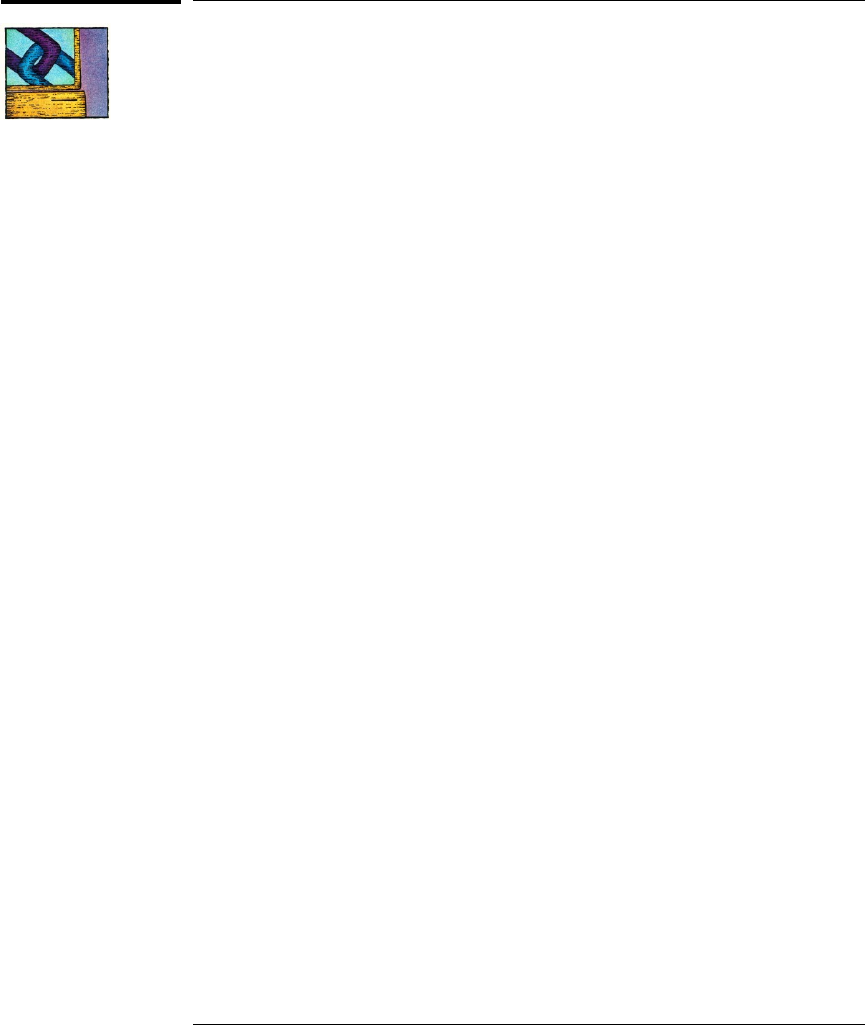
Installing HP BenchLink Data Logger Software
If you ordered the HP 34970A with the internal DMM, then the
HP BenchLink Data Logger software is included. The software is
shipped on one
CD-ROM, but includes a utility to build installation
floppy disks. To install the software on your
PC, you will need a
minimum of 12
MB of free disk space.
For system requirements and additional details on the features of the
software, refer to the specifications in chapter 9.
Installation Procedure
If you are running Windows 95 or Windows NT 4.0
®
1. Insert the CD-ROM into your drive.
2. Select
Settings | Control Panel from the Start menu. Double-click on
the
Add/Remove Programs icon.
3. Select the
Install/Uninstall tab on the Add/Remove Programs property
sheet. Click on
Install and follow the on-screen instructions.
If you are running Windows
®
3.1
1. Insert the
CD-ROM into your drive.
2. Select
File | Run from the Program Manager menu bar.
3. Type <drive>
:\setup, where drive is the letter representing your
CD-ROM drive. Click OK to continue and follow the on-screen
instructions.
Chapter 1 Quick Start
Installing HP BenchLink Data Logger Software
18