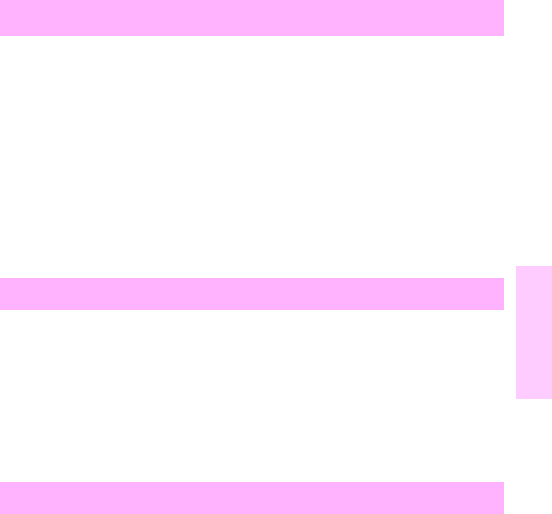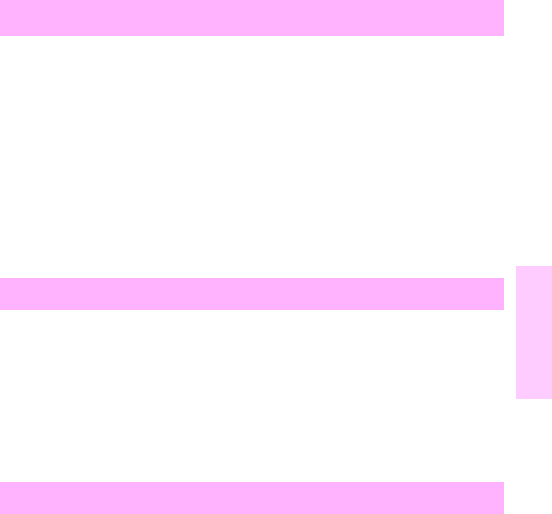
EN Image defect details 249
9
• The media does not meet printer specifications or is stored
improperly.
• The media is not loaded correctly or the trays are not adjusted
properly.
• The operating environment does not meet specifications.
• The fuser temperature is incorrect.*
• The wrong output bin is selected.
• The registration assembly is improperly installed.
*This feature does not apply to all product.
• The media does not meet printer specifications or is stored
improperly.
• The media is not loaded correctly.
• The wrong output bin is selected.
• The wrong tray is selected.
• There is a jam in the paper path.
• The inside of the printer is dirty (tray separation roller, feed roller,
fuser, transfer roller, toner cartridge, feed belt, feed guide, or fuser
entrance guide).
• Print a cleaning page.
• The media does not meet HP paper specifications or is stored
improperly.
Curl or wave
Creases or wrinkles
Dirt on back of page