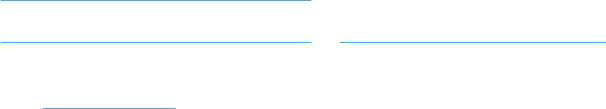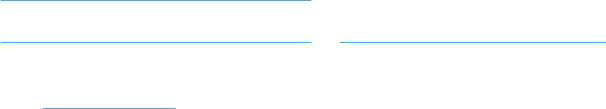
The printing-system software is available for download at the following Web sites:
www.hp.com/support/ljp1100series
www.hp.com/support/ljp1560series or www.hp.com/go/ljp1600series
The PCL 5e Universal Print Driver (P1600 series only) is available for download at the following Web
site:
hp.com/go/upd
In-box printing-system software CD
One CD is included in-box with the product. The printing-system software CD contains the following
components:
●
Software installer
●
User guide
●
Install notes
●
Support information
Each CD has two partitions, one each for Windows and Macintosh computers.
The files in each partition of the printing-system software CD include documentation files and files that
are required to install and uninstall the printing-system software components.
Printing-system software CD
The root directory in the Windows partition of the printing-system software CD contains the HpSetup.exe
file, the setup.exe file, support files, and language specific directories.
To view the files, insert the printing-system software CD into the CD-ROM drive, right-click Start, click
Explore, and then select the CD-ROM drive.
CD Versions
The printing-system software CD is available in one version and contains the printing-system software
in all supported languages as follows:
CD – supported languages
●
AR = Arabic
●
BG = Bulgarian
●
CA = Catalan (Català)
●
CS = Czech (Cesky)
●
DA = Danish (Dansk)
●
DE = German (Deutsch)
●
EL = Greek
●
EN = English
●
ES = Spanish (Español)
ENWW Printing-system software 19