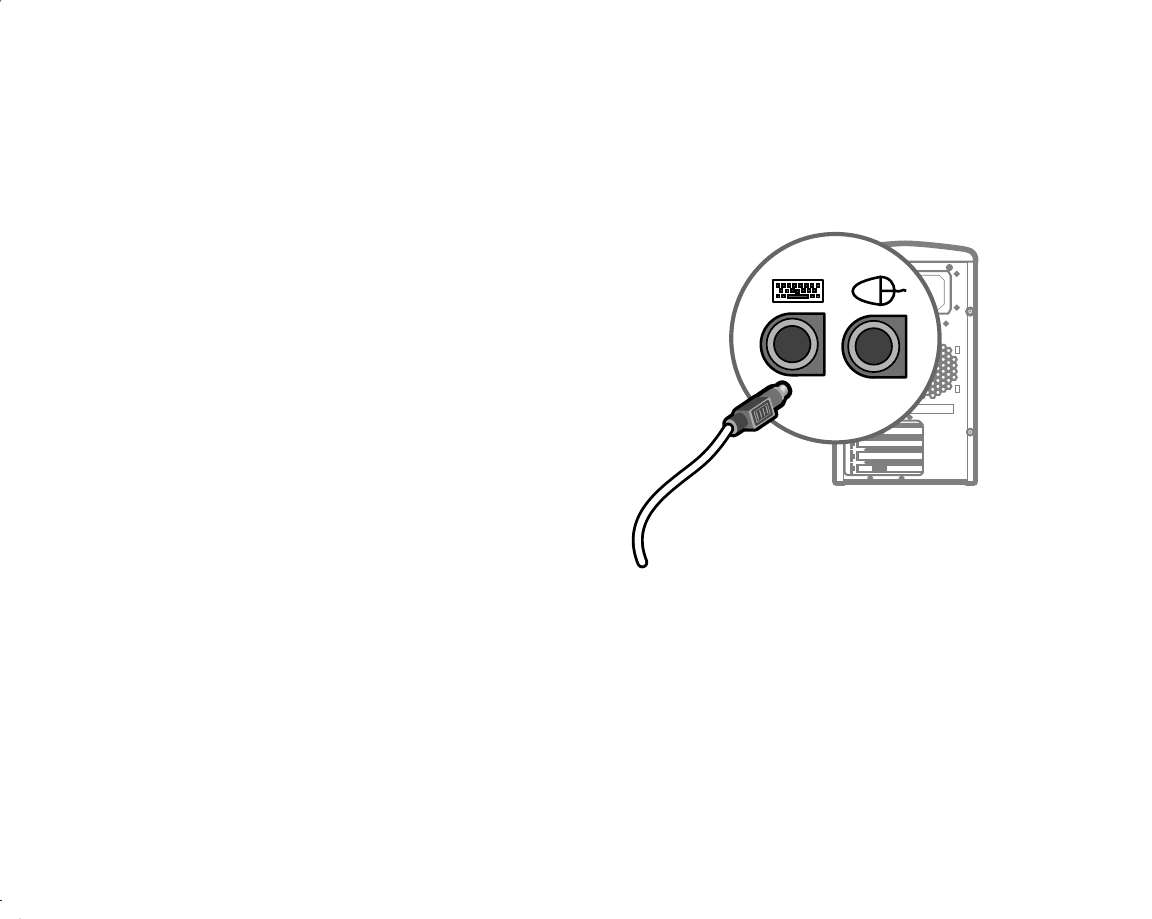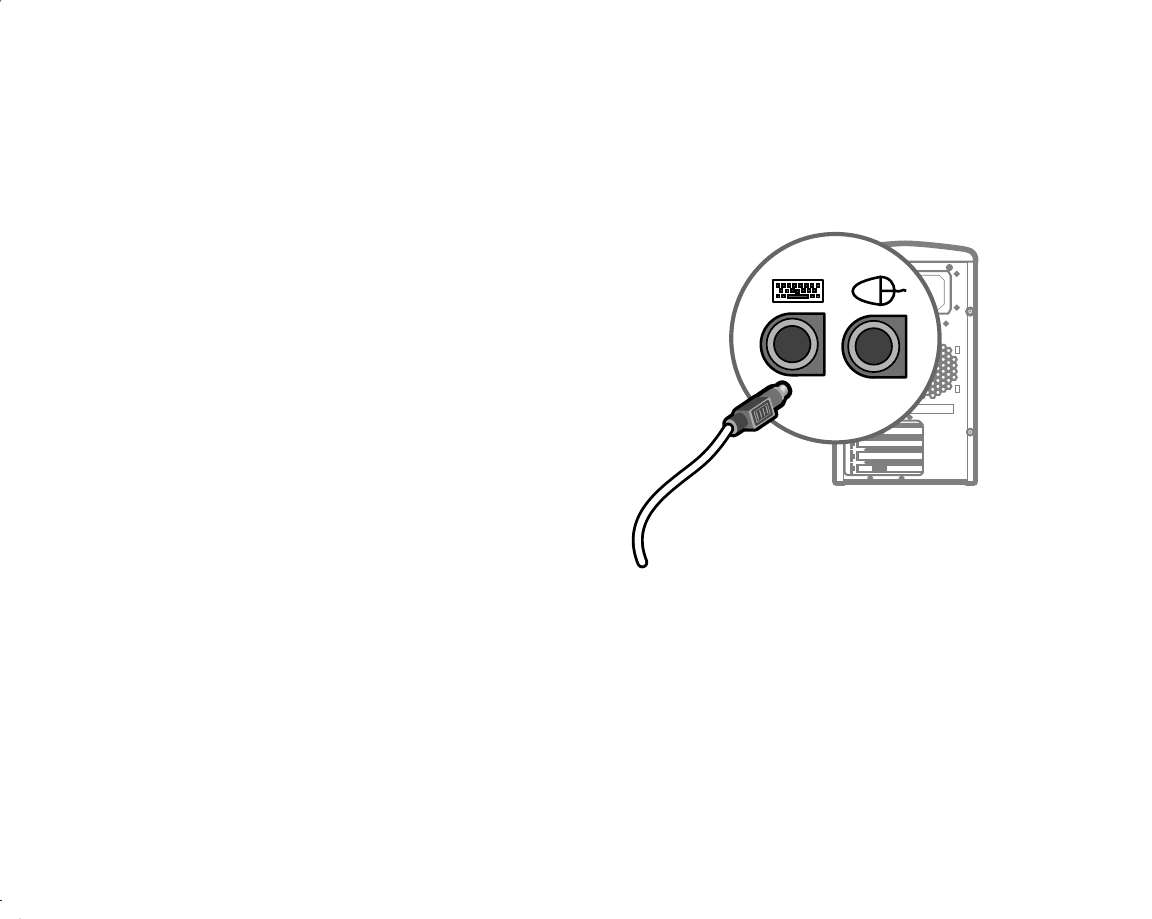
Internet PS/2 Multimedia Keyboard 1
Filename: m3adfkb.doc Title: Self-cover booklet [6.25 x 7.75]
Template: HP-Print2K.dot Author: JimL Last Saved By: JimL
Revision #: 9 Page: 1 of 20 Printed: 06/04/03 02:30 PM
Introduction
Thank you for purchasing this Internet PS/2
Multimedia Keyboard.
The kit contains:
■
These instructions.
■
The Internet PS/2 Multimedia Keyboard.
■
The Limited Warranty Statement.
The Internet PS/2 Multimedia Keyboard
connects to the computer through a PS/2
keyboard port.
System Requirements
You must have a PC with the Microsoft
®
Windows
®
XP operating system to use the
Internet PS/2 Multimedia Keyboard.
Installing the Keyboard
1 Turn off your computer.
2 Insert the keyboard PS/2 connector into the
PS/2 port on the back of the PC.
3 Press the On button. The computer
automatically recognizes the keyboard.