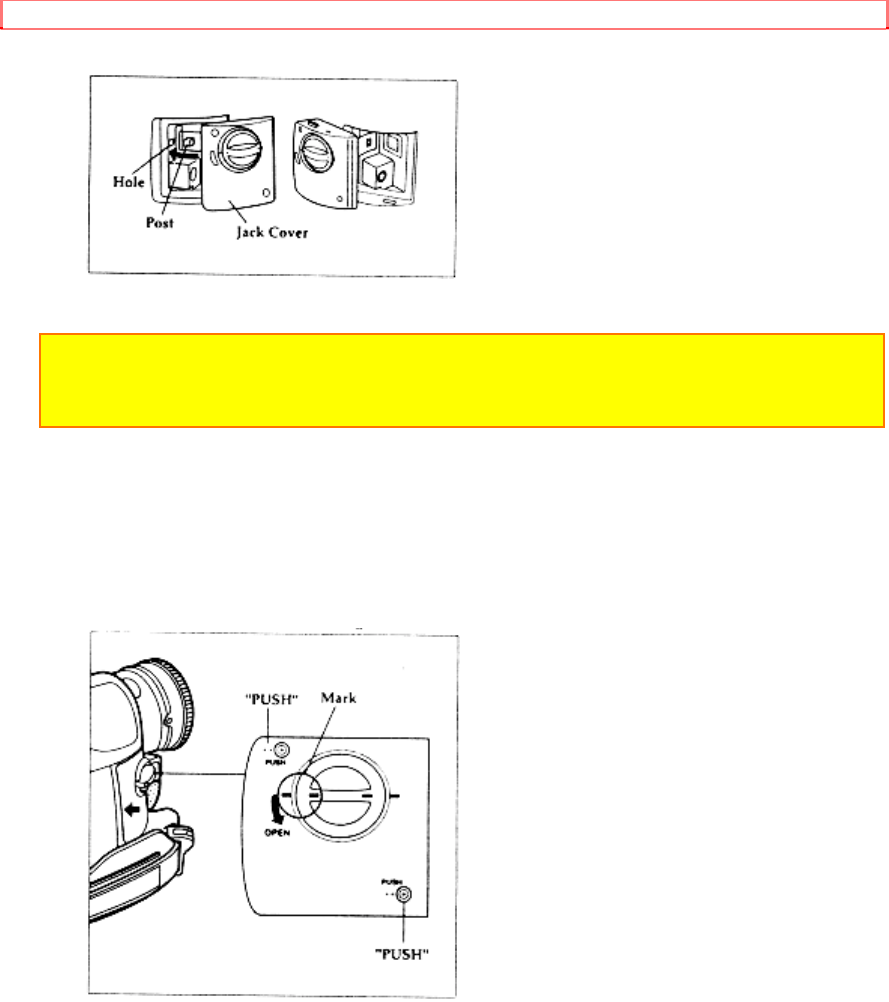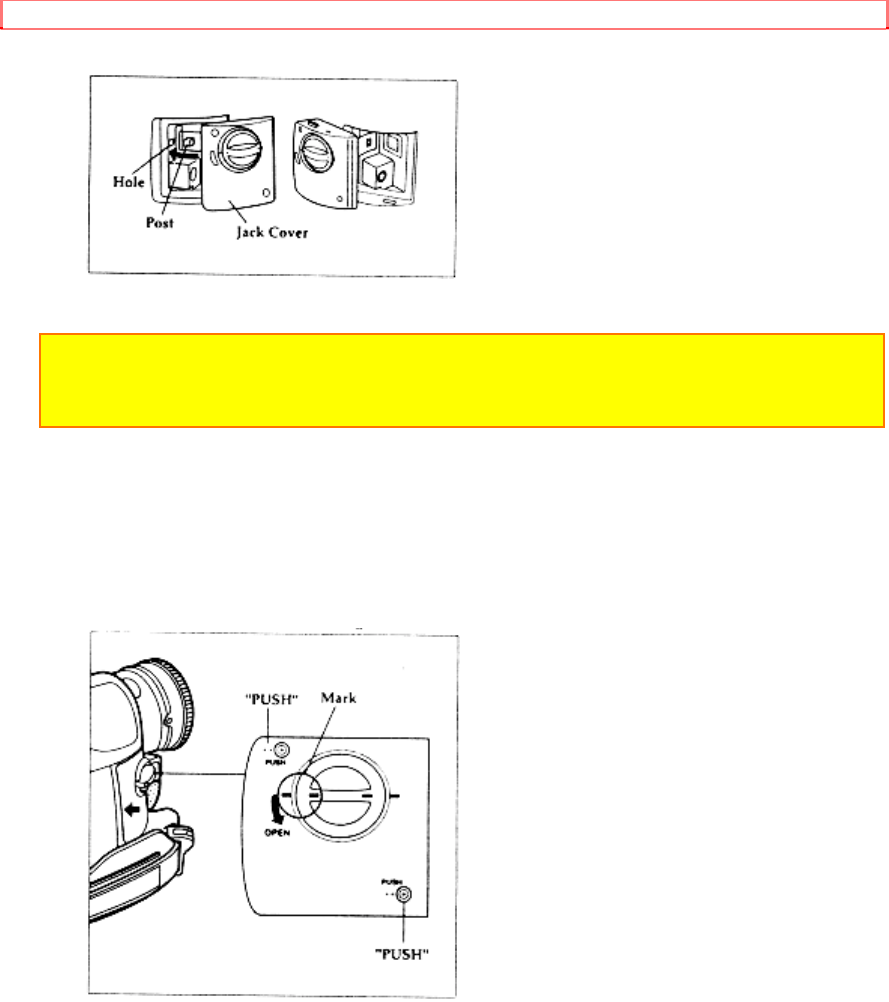
Before You Begin
16
NOTE: The plug can easily be inserted and pulled out when the post on the
cover is inserted into the hole.
NOTE: Release the post from the hole to close the jack cover.
3. To close the jack cover, Press the two sections marked "PUSH" and
make sure that a click is heard. Also check that the knob is aligned with
the mark as shown in the figure below.
To Prevent Condensation
When the camcorder is moved from a cold place to a warm place, leave
it for a while until it reaches the ambient temperature before opening the
case.
Be careful that no water droplets or snow flakes enter when opening the
case. If they enter, the humidity inside rises and condensation is likely to
occur.
Moisture also condenses on the lens. If moisture condenses on the
lens, clear pictures cannot be recorded.
If condensation occurs on the lens, open the case. After the
condensation disappears, use the camcorder.
Open the case if there is condensation. Otherwise, it is hard to dry the
camcorder.
It is recommended that you store the camcorder in a box with a
desiccant.