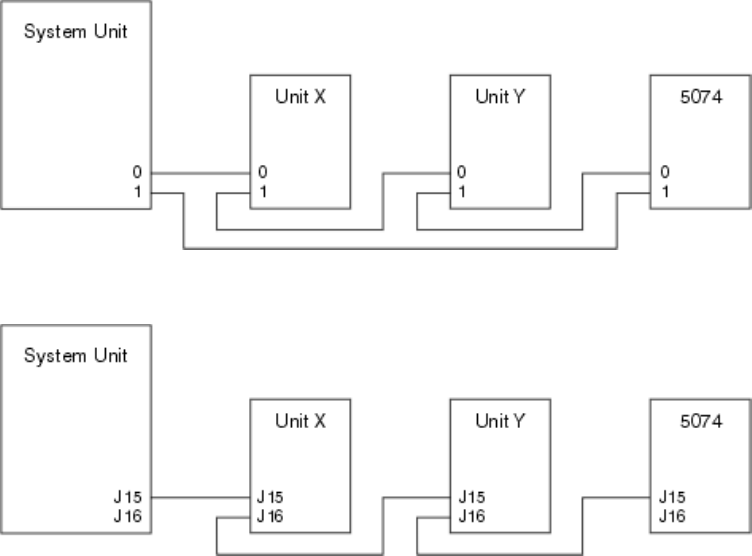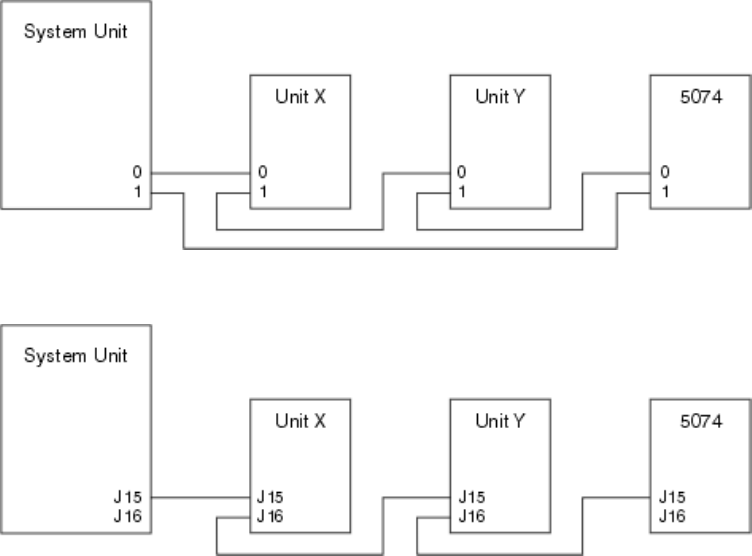
Connecting your 5074 to the end of a loop
Use this procedure to connect your 5074 in the last position in a loop of expansion
units. In this procedure you will connect your 5074 between your system unit and
the expansion unit which is currently in the last position. Refer the expansion unit
which is currently in the last position as unit Y as is shown in Figure 10 and
Figure 11.
__ 1. Remove or open the back cover from your 5074. See Appendix A,
“Removing the back covers” on page 31 if you need directions.
__ 2. Connect the cables to the 5074. See Appendix B, “Connector Locations” on
page 35 if you need information about finding connectors.
__ a. Connect a new HSL cable to the HSL connector 0.
__ b. Connect a new SPCN cable to connector J15.
__ c. Connect the power cable. Do not plug into the wall outlet.
__ 3. Remove the back cover from your system unit.
__ 4. Remove the back cover from unit Y.
__ 5. At unit Y, remove the HSL cable at connector 1. This cable currently runs
between unit Y and your system unit.
__ 6. Connect the HSL cable from your system unit to the HSL connector 1 on
your 5074.
__ 7. Connect the HSL cable from your 5074 HSL connector 0 to HSL connector 1
on unit Y.
__ 8. Connect the SPCN cable from your 5074 connector J15 to connector J16 on
unit Y.
__ 9. Install or close the covers on unit Y, your 5074, and your system unit.
__ 10. Go to Chapter 5, “Completing your installation” on page 27.
Figure 10. HSL Connections
Figure 11. SPCN Connections
14 Setting up your 0578, 5074, 5078 or 5079 Expansion Unit V5R2