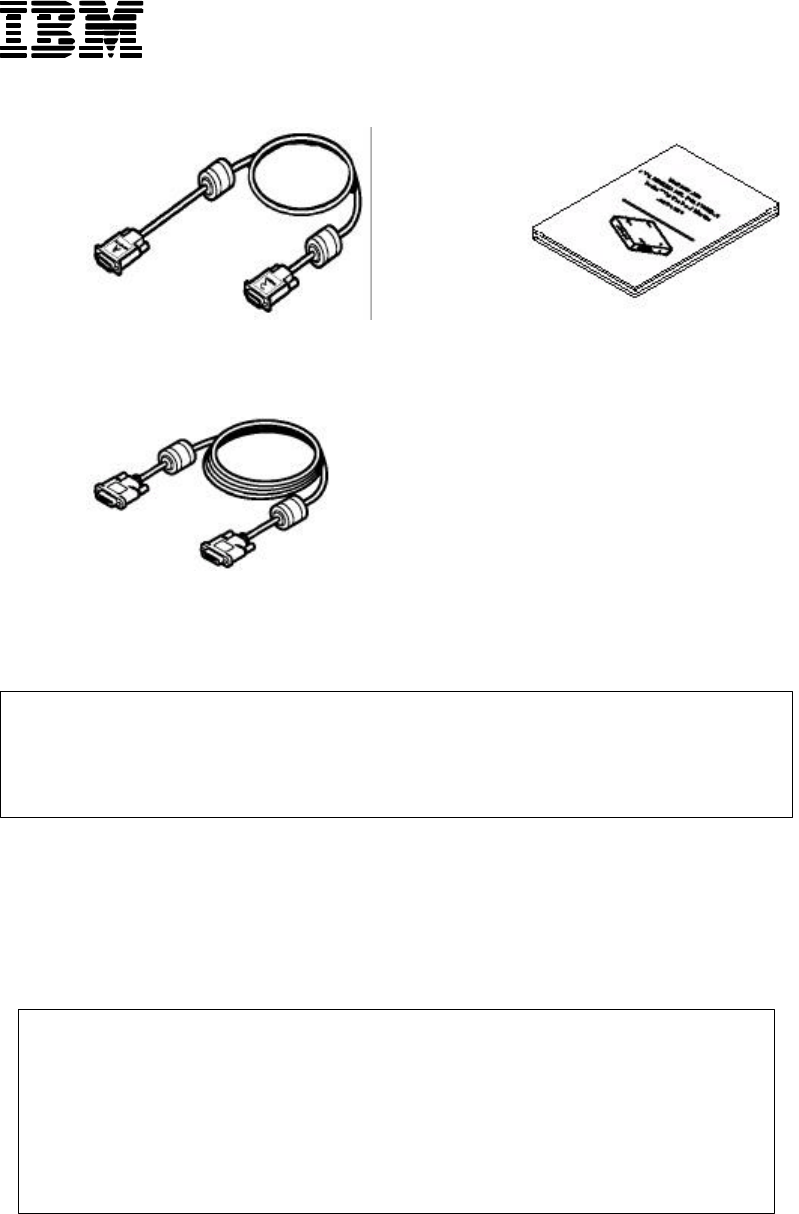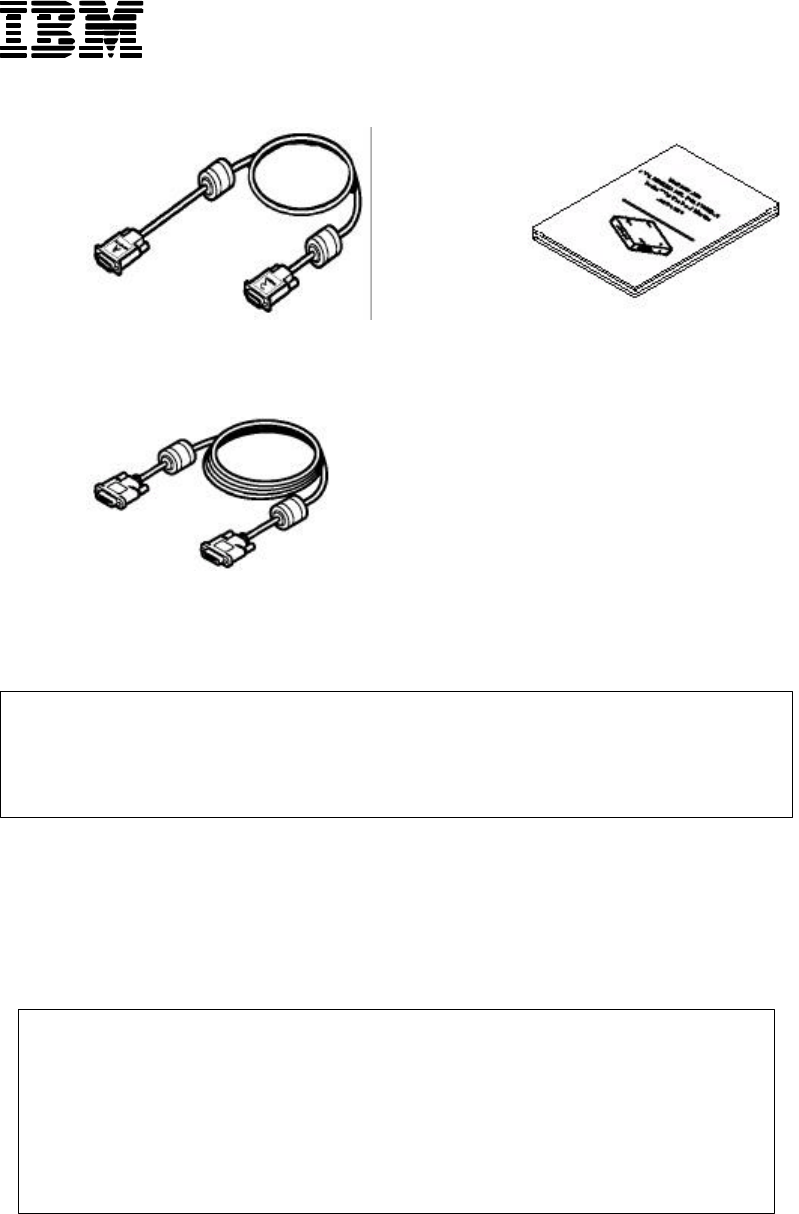
P/N: 55P5776
7
Fig. 3 Converter signal cable (length 65cm approx.) Fig. 4 User’s guide (this book)
Fig. 5 Dual Link signal cable (length 200cm approx.)
2. Connecting the Converter Box
See your monitor manual for instructions and precautions on handling the monitor.
2.1. Disconnecting the Existing Digital Signal Cable
Power off both of the monitor and the computer.
Unplug the AC power cords of the monitor and computer from the wall outlets.
At the back of the monitor, remove the stand rear cover and connector cover, and disconnect the
Important:
Use a large desk or table covered with a soft, thick cloth if you need to lay the
monitor face down during installation. Make sure there are no pencils, clips, or other
hard objects under the monitor screen, and avoid knocking or bumping the mo
Such treatment could damage the monitor.
Important:
Do not use other cables for T221 and the converter box.
Do not use these cables for other equipment than the T221 monitor and converter box.
P/N: 07N2229
P/N: 55P5729