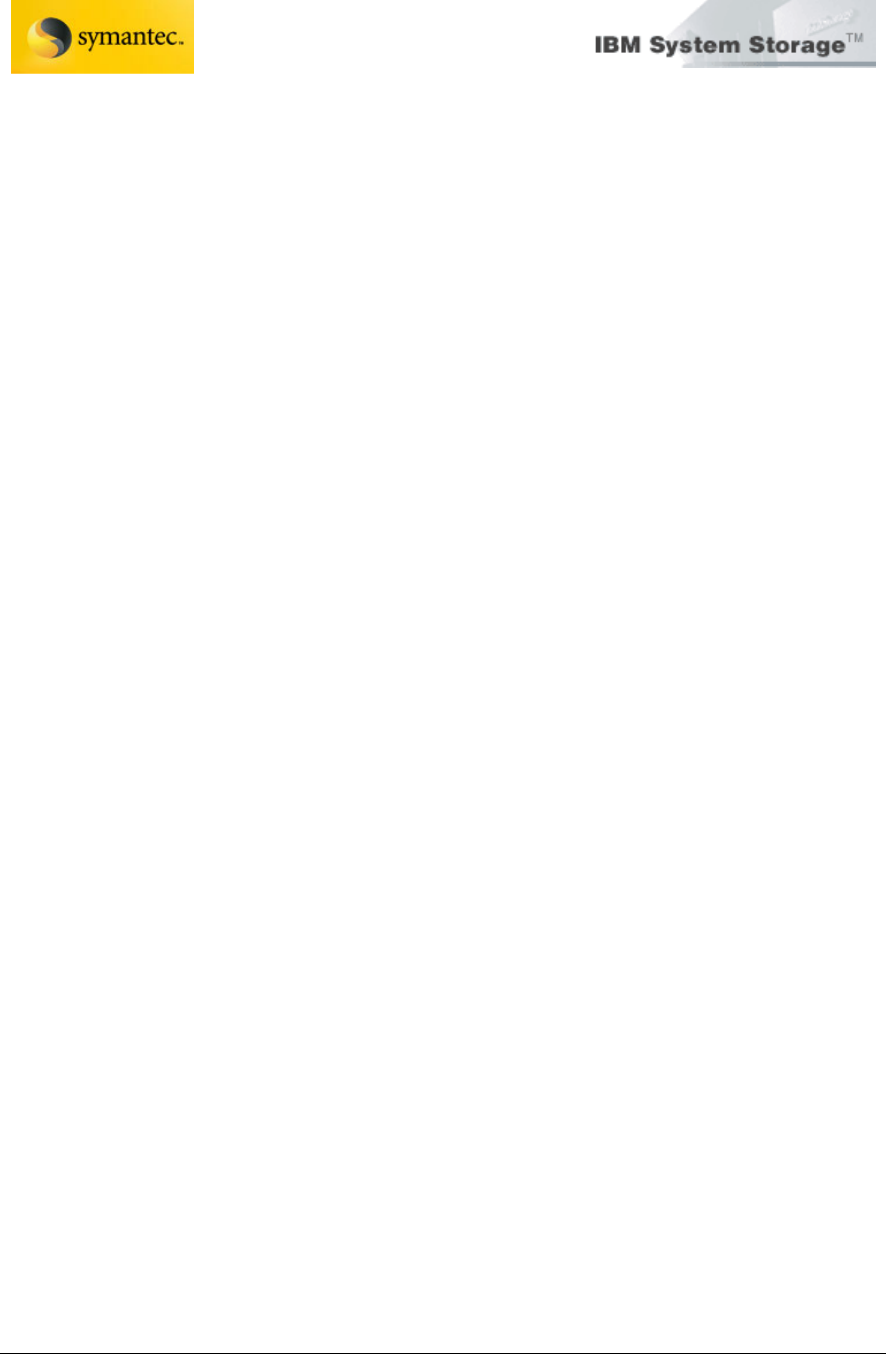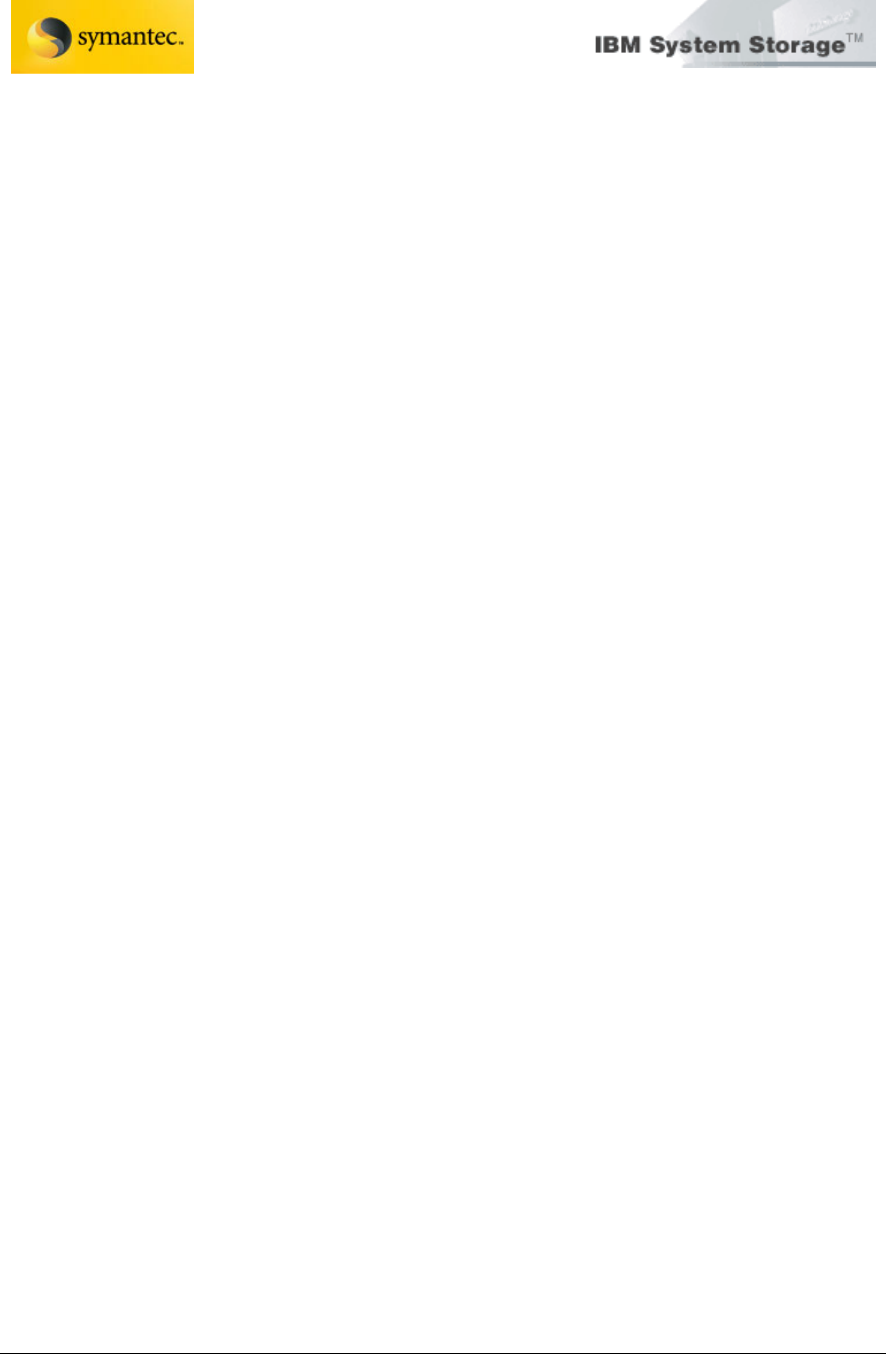
Exchange 2003 VSS Backup Solution
For IBM Storage DS8000/DS6000
And Symantec Backup Exec 11d
Page 21 David West, David Hartman
©
Copyright IBM Corp. 2007
>>>addess 9.11.111.111 essuser esspass
where:
• 9.11.111.111 represents the IP address of the ESS.
• essuser represents an ESS storage manager user name.
• esspass represents the password for the user name.
The following is example output:
A provider entry for IP 9.11.111.111 successfully added
b. Type the following command for each ESS configured for Copy
Services or for each DS server the CIM agent will access:
>>> addessserver 9.11.111.111 essuser esspass
9.22.222.222
where:
• 9.11.111.111 represents the IP address of the ESS or DS
server
• essuser represents a user name for the server.
• esspass represents the password for the user name.
• 9.22.222.222 represents the alternate IP address of the
server.
Note: Specifying an alternate IP address is optional. The alternate
IP address is used if a connection cannot be made using the
primary IP address. The following is example output:
An essserver entry for IP 9.11.111.111 successfully
added
3. Repeat step for each additional storage unit that you want to
configure.
4. Close the setdevice interactive session by typing exit.
5. Once you have defined all the servers, you must stop and restart the
CIMOM to make the CIMOM initialize the information for the servers.
Because the CIMOM collects and caches the information from the
defined servers at startup time, the starting of the CIMOM might take
a longer period of time the next time you start it.