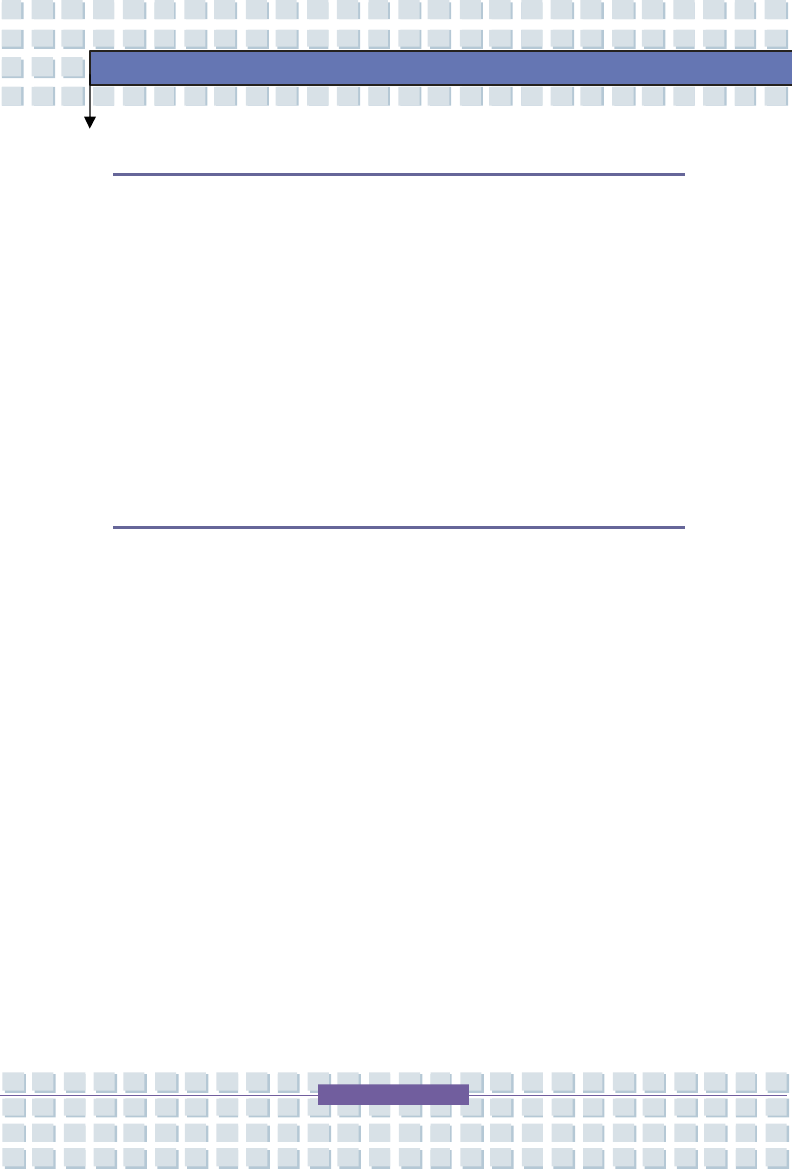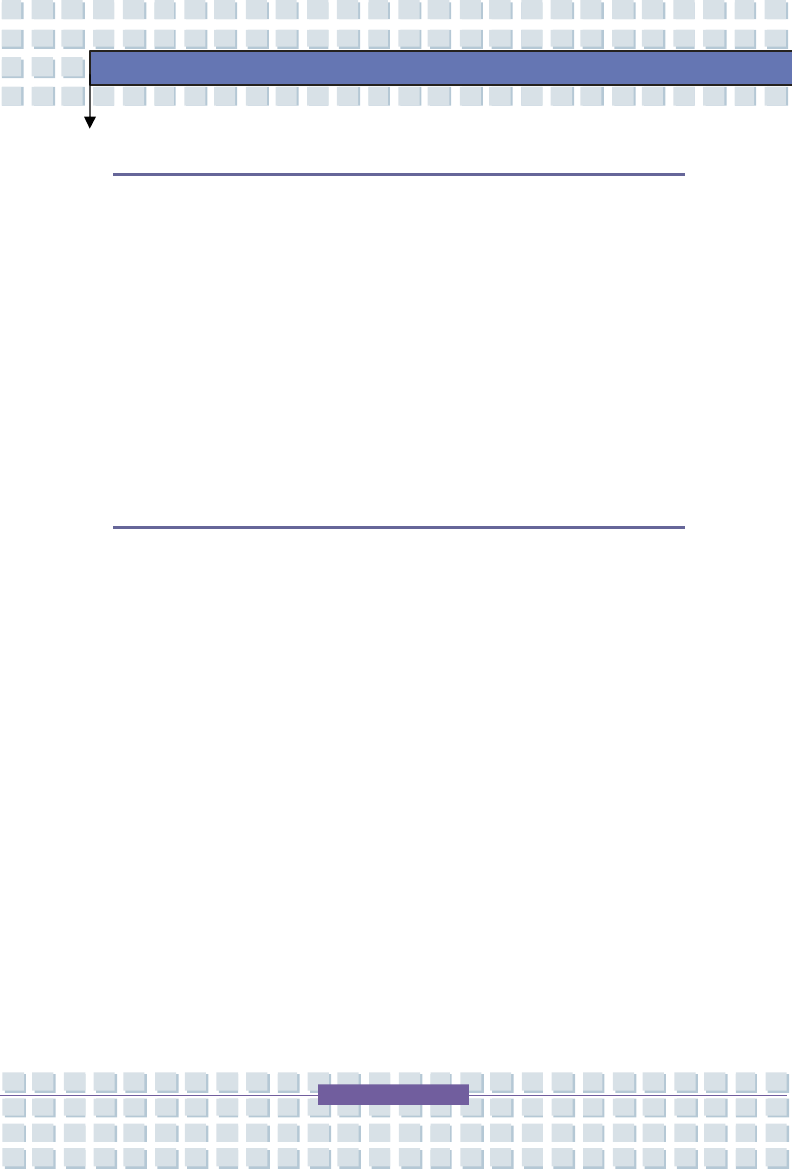
M645
Preface
Customizing this Notebook
Connecting the External Devices...................................................................3-2
Connecting the Peripheral Devices...........................................................3-3
Connecting the Communication Devices...................................................3-6
PC Card Installation..........................................................................................3-7
Installing the PC card.................................................................................3-7
Removing the PC card...............................................................................3-8
Safely Remove Hardware.................................................................................3-9
BIOS Setup
About BIOS Setup.............................................................................................4-2
When to Use BIOS Setup..........................................................................4-2
How to Run BIOS Setup.............................................................................4-2
Control Keys...............................................................................................4-3
BIOS Setup Menu..............................................................................................4-4
Main menu..................................................................................................4-5
Advanced menu..........................................................................................4-7
Security menu.............................................................................................4-9
Boot menu.................................................................................................4-11
Exit menu..................................................................................................4-12