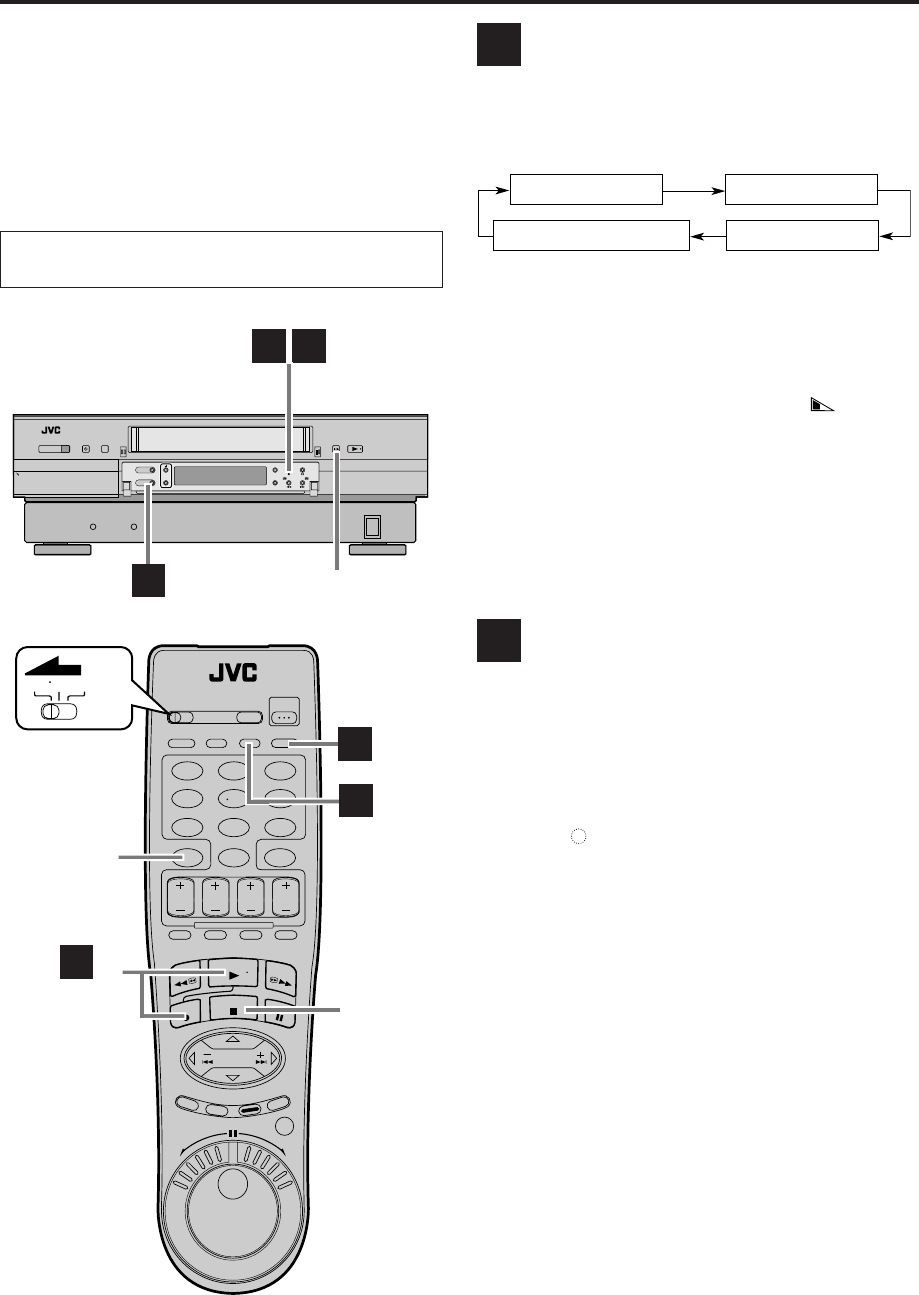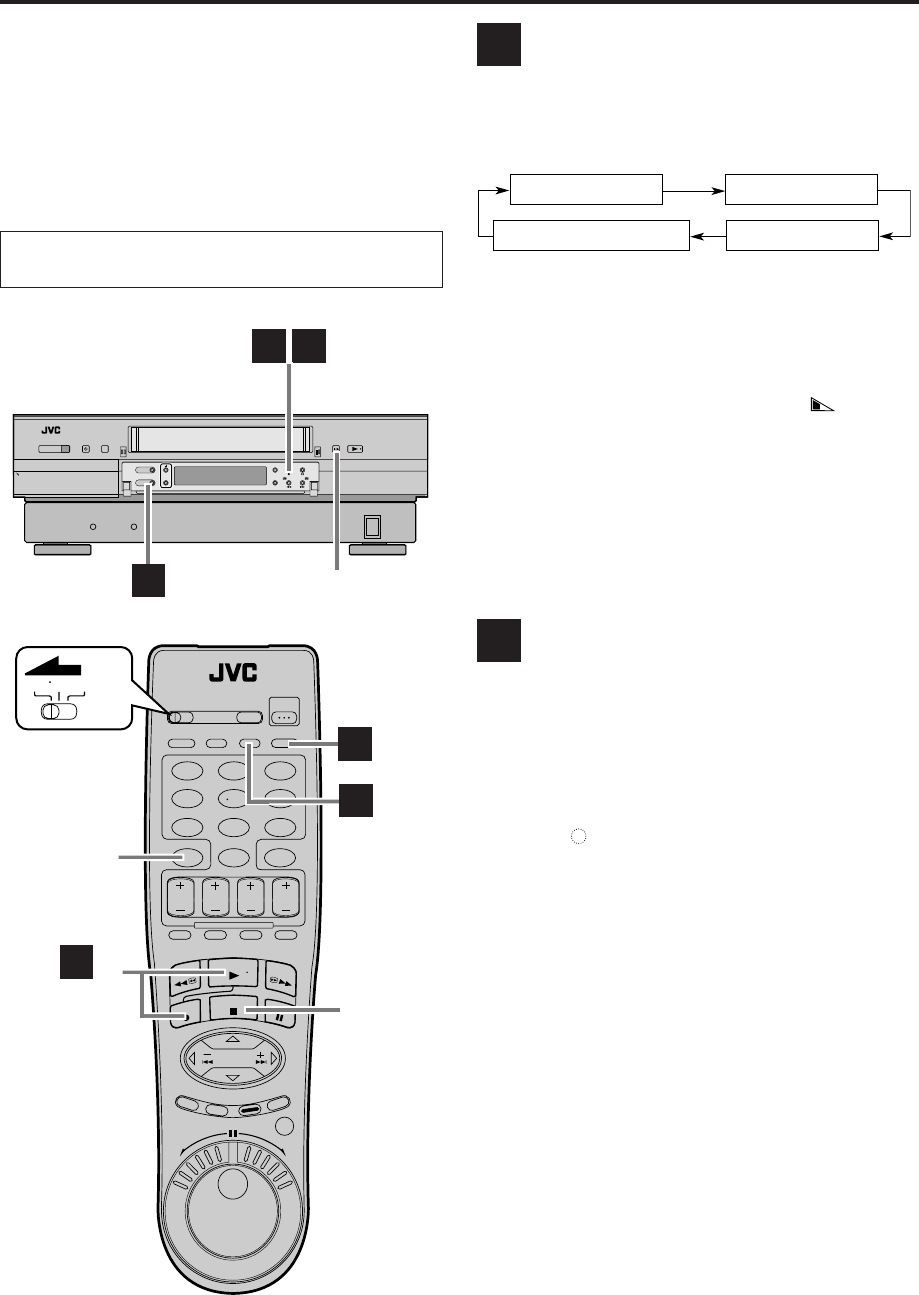
28 EN
S-VIDEO
VIDEO
MENU
(MONO) L RAUDIO
REC LINC
POWER
IN F-1
TIMER STOP/EJECT
HS
/
STD/LS3
SP/EP
PLAY
REC PAUSE
PRO HD
REW FF
3DNR
CH
S-ET
DIGITAL 3-D NR
S-VHS ET
ASI-IN ASI-REC
POWER
PULL-OPEN
Basic
Recording
Features
A
B
Changing display information
Press DISPLAY during recording or recording pause.
Each time you press the button, the front display panel
shows the time counter, channel number, clock time,
and the tape remaining time in sequence.
● To display the VCR status including the time counter
and the clock time on the TV screen, see “Showing on-
screen display” (੬ pg. 29).
● “COUNT” appears on the screen when the time
counter is shown. “REMAIN” appears on the screen
when the tape remaining time is shown.
● When the tape remaining time appears, “
” also
lights on the front display panel.
● The tape remaining time is calculated based on the
tape speed being used. The indicated remaining time is
only an estimate.
To reset the time counter, press C. RESET on the
Remote. The counter reading becomes “0:00:00”. It is
also reset when a tape is inserted.
Specifying recording length
— Instant Timer Recording (ITR)
You can easily specify the recording length from 30
minutes to 8 hours and the VCR shuts off after recording
is finished.
During recording, press REC ( ¶ ) on the front panel
repeatedly until the recording length you want appears
on the front display panel.
The record (
) indicator starts flashing.
Each time you press the button, recording length
increases in 30-minute intervals (up to 8 hours).
To cancel an ITR, press STOP ( 7 ) on the Remote or
STOP/EJECT ( 7 / 0 ) on the front panel.
Time Counter
Tape Remaining Time
Clock Time
Channel No.
BASIC PLAYBACK AND RECORDING (cont.)
123
456
7
89
0
VCR TV CABLE/DBS
A
D
STOP ( 7 )
C. RESET
E –2
Turn on the VCR and the TV, and select the AV
mode on the TV.
E
–2
B
–1
E
STOP/EJECT ( 7/0 )
VDA300U-EN21-33 03.7.18, 12:11 PM28