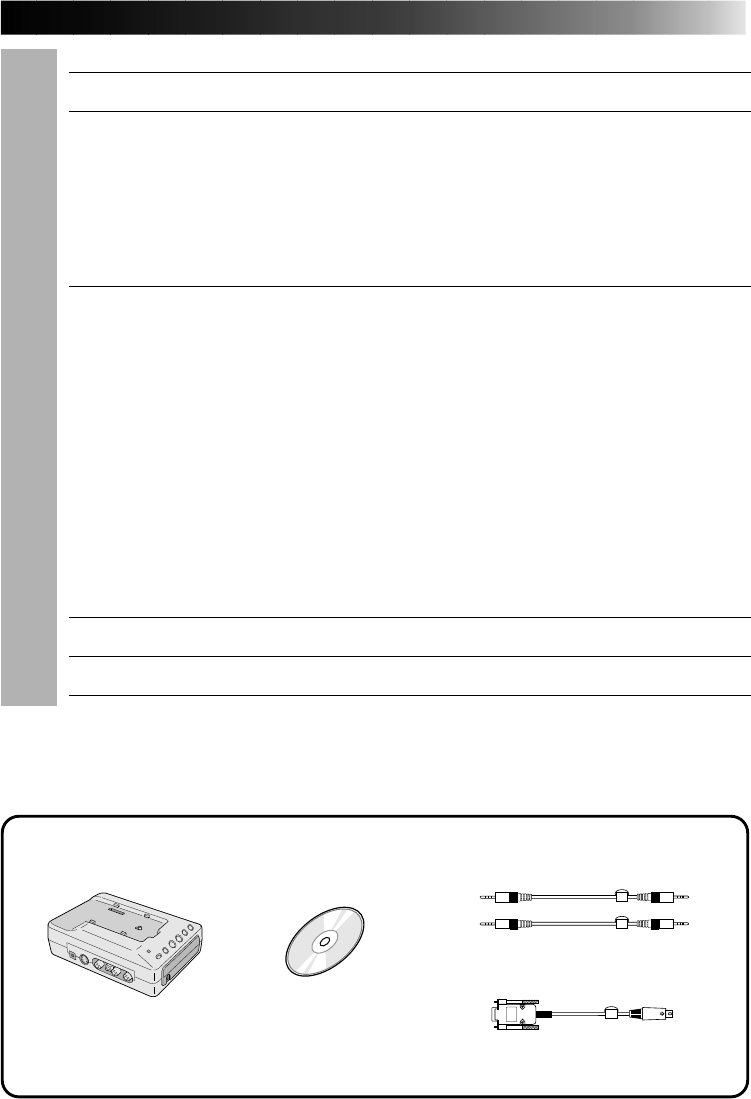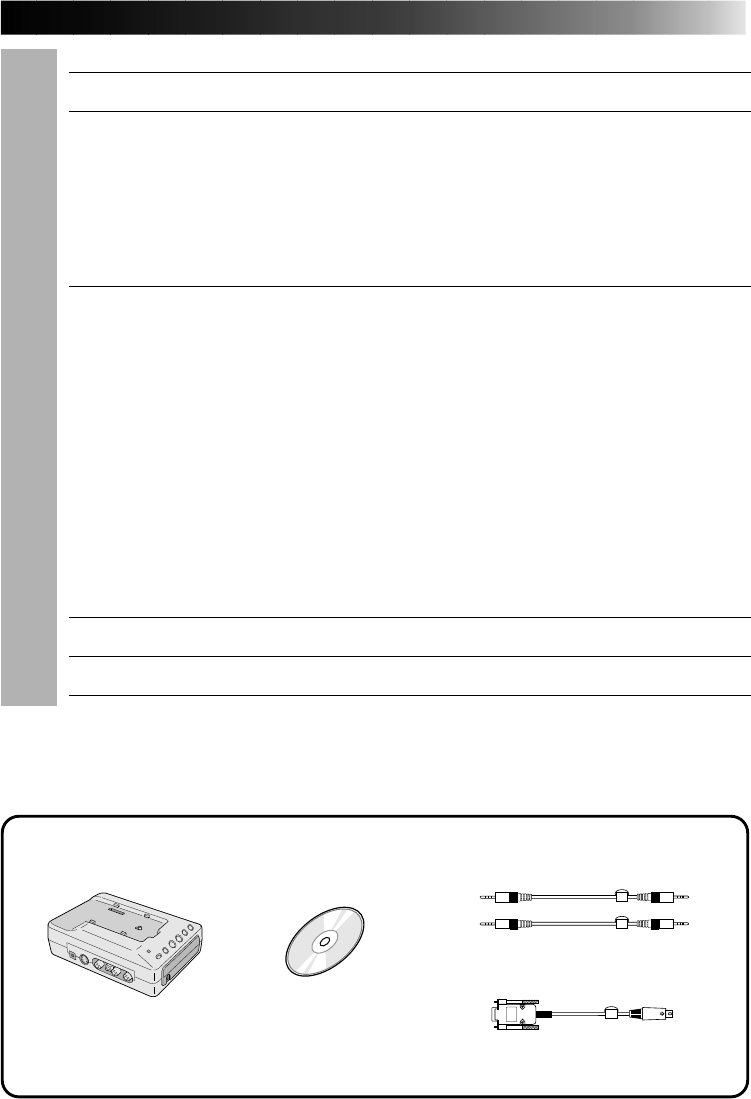
EN 7
VIDEO PRINTER WINDOW BUTTONS AND DISPLAYS 58
VIDEO PRINTER OPERATION (GV-PT2) 60
Printing ............................................................................ 60
Quitting the "Video Printer" window ......................................... 61
Quitting the JLIP Video Producer window .................................... 61
Auto capture ...................................................................... 62
ADVANCED OPERATIONS 64
Changing ID number ............................................................. 64
Connecting other device during operation..................................... 64
Changing the name of the device............................................... 65
Changing the device to use while connecting over
two same type devices ....................................................... 65
Adjusting the gap between the stored edit-start point in the
computer and the dubbed one in the recording deck ...................... 66
Counter reset ..................................................................... 67
When Using the Video Capture Software ..................................... 67
TROUBLESHOOTING 68
MAJOR SPECIFICATIONS 70
INDEX 71
Make sure the GV-DS2E (optional) includes the following accessories:
3.5mm diameter 4-pole cable (x 2)
PC Connection Cable
(for PC/AT compatible computers)
JLIP Video Capture
Docking Station
GV-DS2
CD-ROM including two
software programs:
JLIP Video Capture and JLIP
Video Producer software