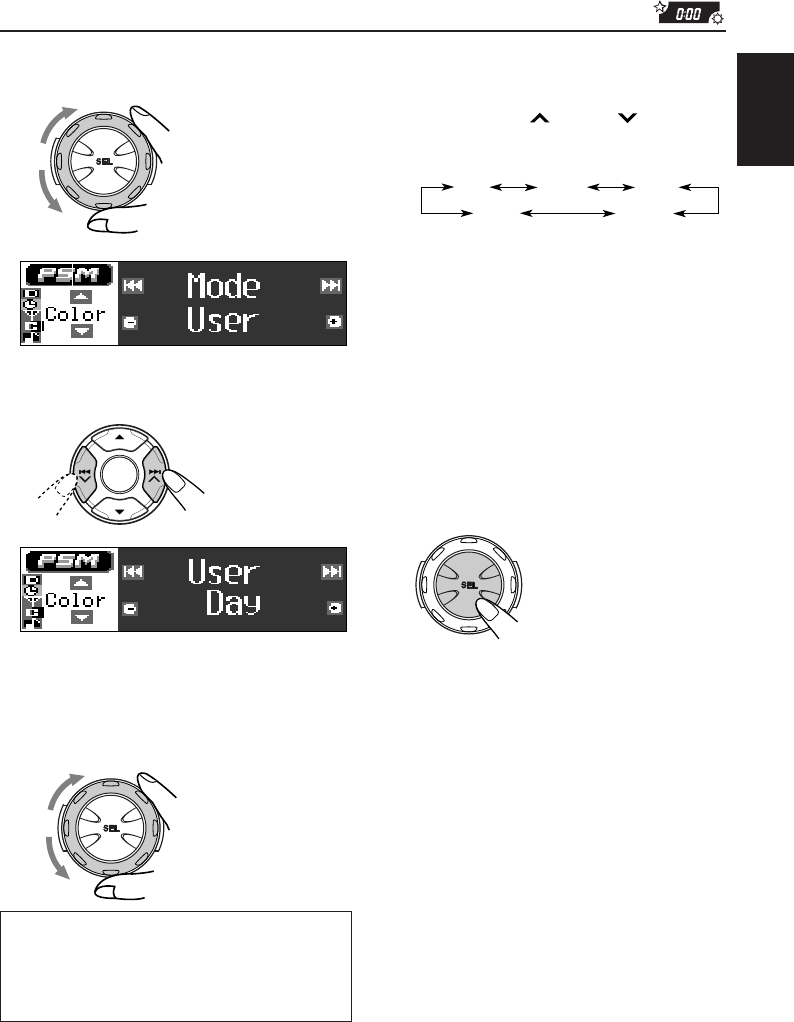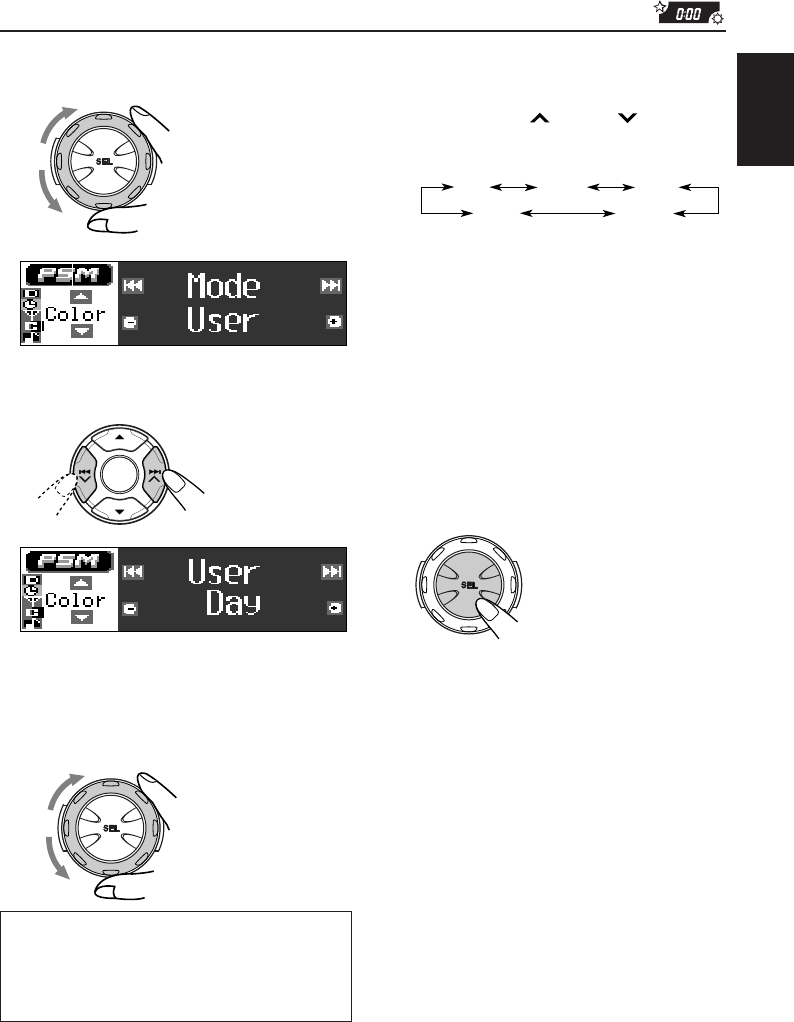
27
ENGLISH
7
Adjust the selected user color.
1) Press ¢
or 4 to select
one of three primary colors—
“Red” “Green,” and “Blue.”
2) Turn the control dial to adjust the
selected primary color.
You can adjust within the range of 0 to
+11.
3) Repeat steps 1) and 2) to adjust
the other primary colors.
8
Repeat steps 6 and 7 to adjust the
other user color.
9
Finish the setting.
4
Select “User” for “Mode.”
5
Select “User.”
6
Select either “Day” or “Night” as your
user color.
As you turn the control dial, the user color
alternates between “Day” and “Night.”
• If you want to select the user color, but do
not need to adjust the color, go to step 9 to
finish the setting.
• If you want to adjust the user color
selected, go to the next step.
Red Green
Blue
User
(Back to step 5 above)
Mode
(Back to step 3 above)
EN22-29LH1000[J]f.pm5 02.2.18, 5:13 PM27