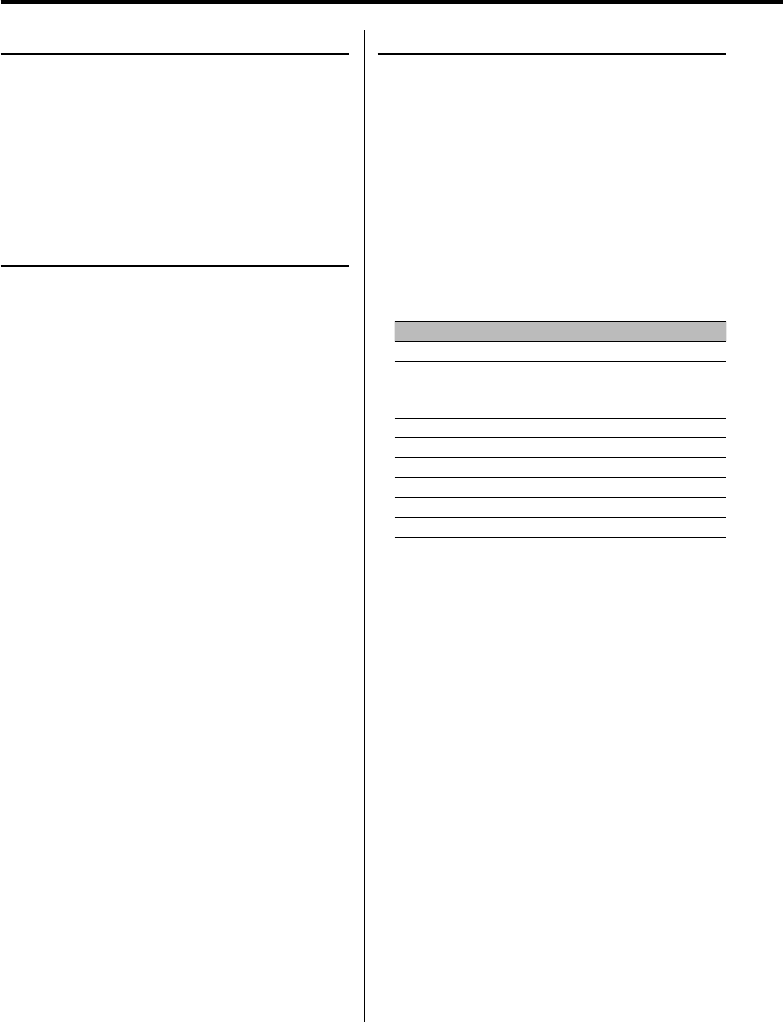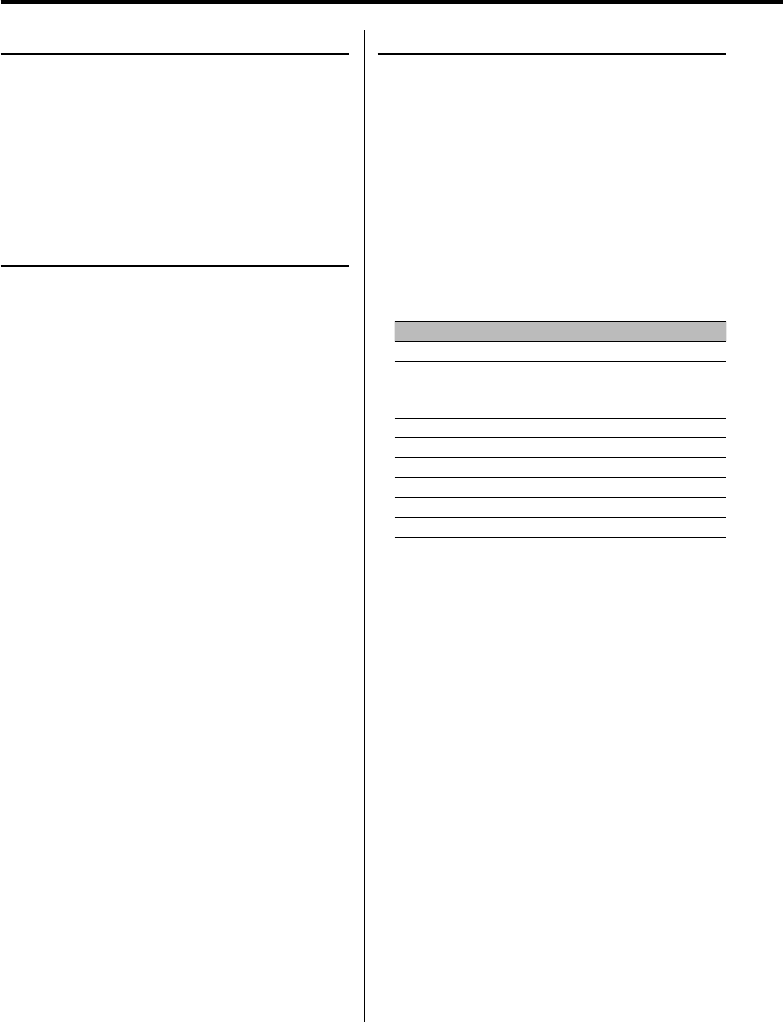
8
|
English
General features
Attenuator
Turning the volume down quickly.
Press the [ATT] button.
Each time you press the button, the Attenuator
turns ON and OFF.
When the Attenuator is ON, the "ATT" indicator
blinks.
Audio Control
1
Select the source to adjust
Press the [SRC] button.
2 Enter Audio Control mode
Press the [VOL] knob.
3 Select the Basic Audio item to adjust
Press the [VOL] knob.
Each time you press the knob, the item to be
adjusted alternates between the items shown in
the table below.
4 Adjust the Basic Audio item
Turn the [VOL] knob.
Adjustment Item Display Range
Subwoofer level "SW L" –15 — +15
System Q "NATURAL"/"USER"/
"ROCK"/"POPS"/"EASY"/
"TOP40"/"JAZZ"
Natural/User/
Rock/Pops/Easy/
Top 40/Jazz
Bass level* "BAS L" –8 — +8
Middle level* "MID L" –8 — +8
Treble level* "TRE L" –8 — +8
Balance "BAL" Left 15 — Right 15
Fader "FAD" Rear 15 — Front 15
Exit Audio Control mode (Volume control mode)
* Source tone memory: Puts the set up value in the
memory per source.
⁄ About System Q
• You can recall the best sound setting preset for different
types of music.
• Change each setting value with the <Speaker Setting>
(page 9). First, select the speaker type with the Speaker
setting.
• "USER": The ranges selected lastly for Bass level, Middle
level, and Treble level are recalled automatically.
5 Exit Audio Control mode
Press any button.
Press a button other than the [VOL] knob and [ATT]
button.
Volume
Increasing Volume
Turn the [VOL] knob clockwise.
Decreasing Volume
Turn the [VOL] knob counterclockwise.