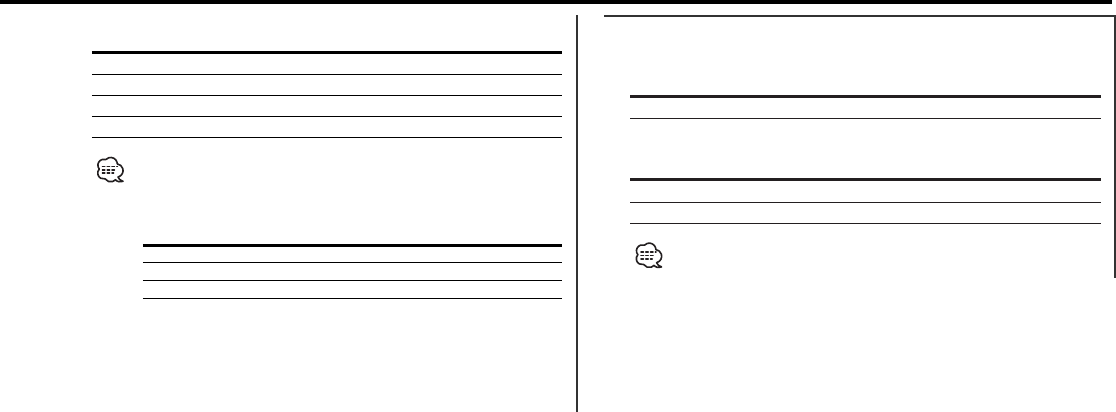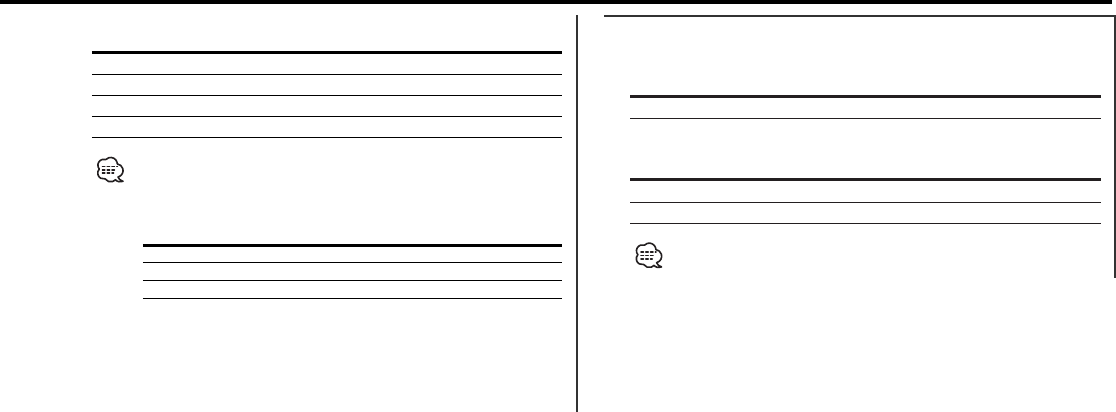
3rd section
[2] button
Adjustment Item Display Range
Volume offset "Volume Offset" –8 — ±0
[3] button
Adjustment Item Display Range
Non-Fading level "NF Level" –15 — +15
Non-Fading Phase "NF Phase" Normal (0°)/Reverse (180°)
Volume offset: Each source's volume can be set as a difference
from the basic volume.
[5] button
Adjustment Item Display Range
WOW "SRS WOW" Low/High/OFF
TruBass "SRS TruBass" ON/OFF
FOCUS "FOCUS" Low/High/OFF
SRS "SRS" ON/OFF
• Loudness: Compensating for low and high tones during low
volume.
• WOW: TruBass, FOCUS and SRS are all set to values shown
below.
WOW TruBass FOCUS SRS
High ON High ON
Low ON Low ON
OFF OFF OFF OFF
•TruBass: Assisting the playback for the super bass sound.
• FOCUS: Adjusts the sound image by changing the vertical position
of the speakers virtually.
• SRS: Making a natural 3D sound field.
• SRS cannot be set in tuner source.
— 15 —
KDC-X969_U.S_r4.pg 02.12.13 4:44 PM Page 15