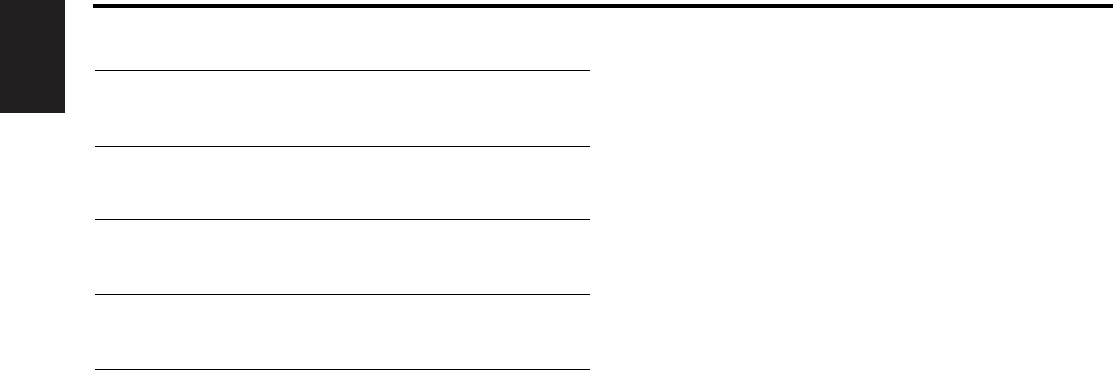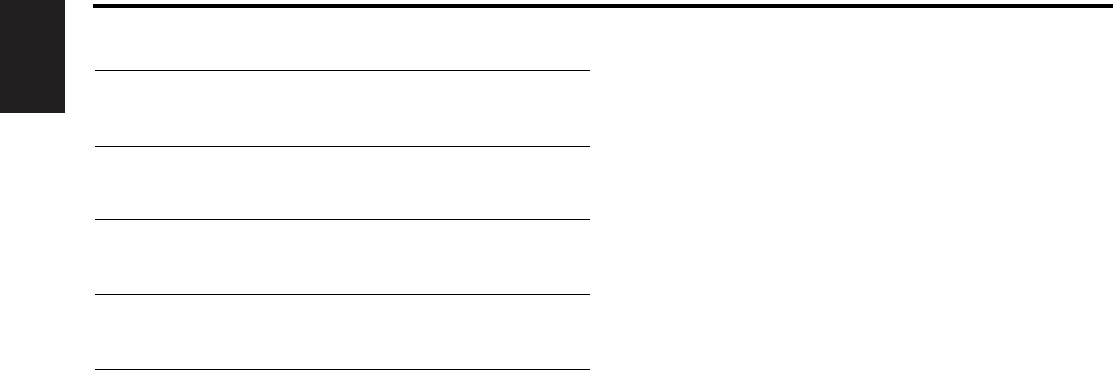
English
— 38 —
? Can't display the ID3 tag information correctly.75
✔ Record is not made in conformity with the ID 3 tag version1.x.
☞ Record in conformity with the ID 3 tag version1.x.
? The songs in the selected folder aren’t played in Album Select
mode.77
✔ There are no MP3 in the selected folder.
☞ Make sure there’s recorded content in the MP3 media.
? The MP3 track/album search takes time.78
✔ Many tracks are recorded on the media.
☞ When the media directory is complex, the track/album search can
take time.
? The MP3 related text isn’t displayed correctly.79
✔ A character is entered that this unit can't display.
☞ For the characters that can be used for MP3 text entry, refer to
<Notes on playing MP3> (page 6).
? The MP3 track time isn’t displayed correctly.80
✔ ---
☞ There are times when it isn’t displayed correctly according to the
MP3 recording conditions.
If the following situations, consult your nearest service
center:
• Even though the disc changer is connected, the Disc Changer source is
not ON, with "AUX" showing in the display during the Changer Mode.
• Even though no device (KCA-S210A, CA-C1AX, KDC-CPS87, KDC-CX87,
KDC-CPS85, KDC-CX85, KDC-CPS82 or KDC-CX82) is connected, the
Auxiliary input is entered when switching modes.
Troubleshooting Guide
KDC-Z838/Z737_U.S_r2 02.11.15 10:07 AM Page 38