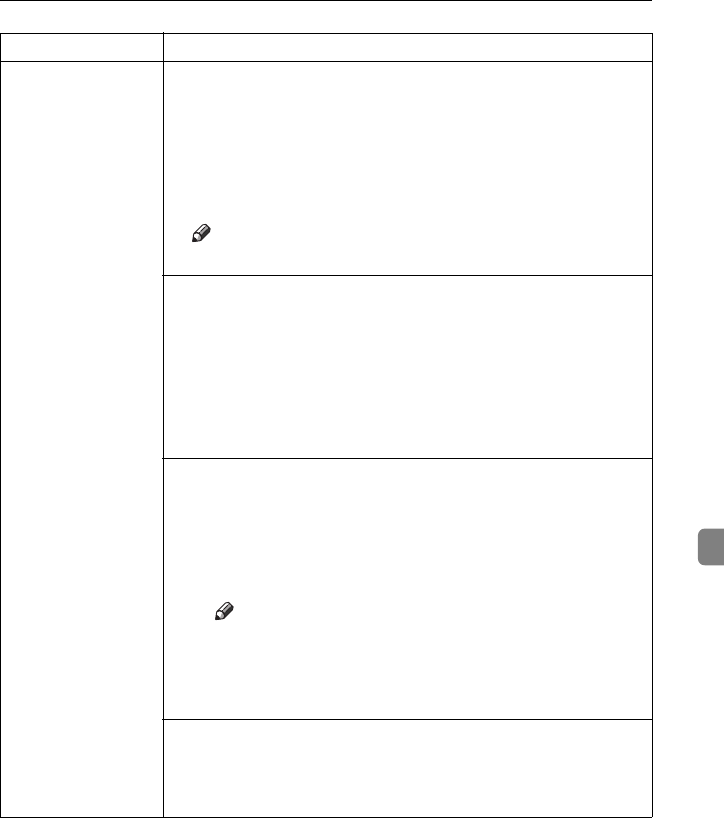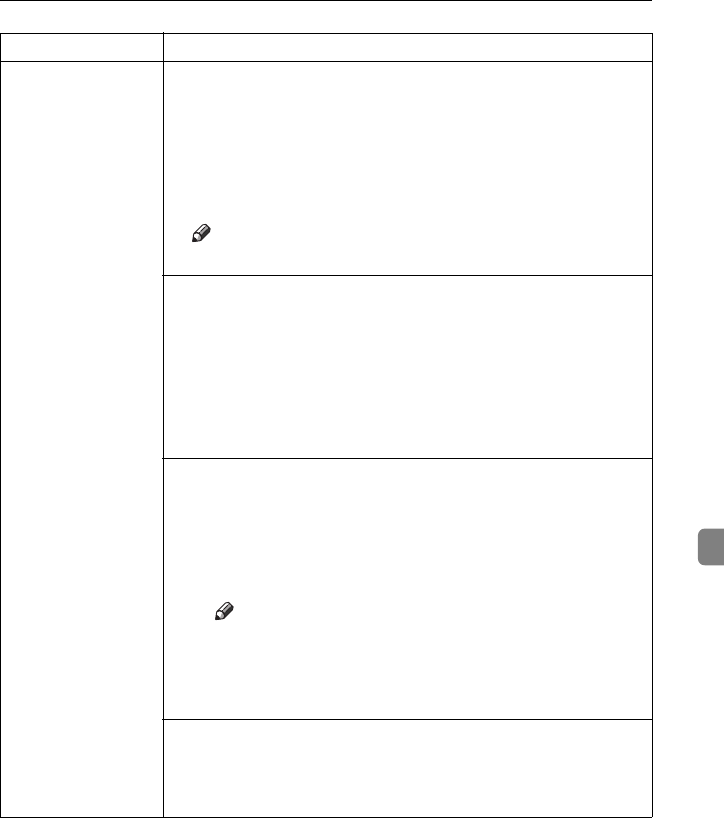
User Tools
221
7
User Codes Setting
❖
❖❖
❖ Program
You can register the user codes.
A Press the [Program] key.
B Enter the user code with the number keys, and then press the [#]
key.
C Select the color mode from [Full Color], [Black & White], [Single], or
[Twin Color] key.
Note
❒ You can up to 200 user codes.
❖
❖❖
❖ Change
You can change the user codes.
A
Press the [Change] key.
B Select the user code.
C Enter the user code with the number keys, and then press the [#]
key.
D Select the color mode from [Full Color], [Black & White], [Single], or
[Twin Color] key.
❖
❖❖
❖ Clear
You can clear the user codes.
A Press the [Clear] key.
B Select the user code that you want to clear.
C If you want to clear the all user codes of the page, press the [Se-
lect All] key.
Note
❒ If you want to change the [Select All], press the [Clr All Select]
key.
D Press the [OK] key.
E
Press the [Yes] key.
❖
❖❖
❖ Delete All
You can delete the all registered user codes.
A Press the [Delete All] key.
B Press the [Yes] key.
Menu Description
Cattleya2-2_FM.book Page 221 Thursday, December 14, 2000 8:17 PM