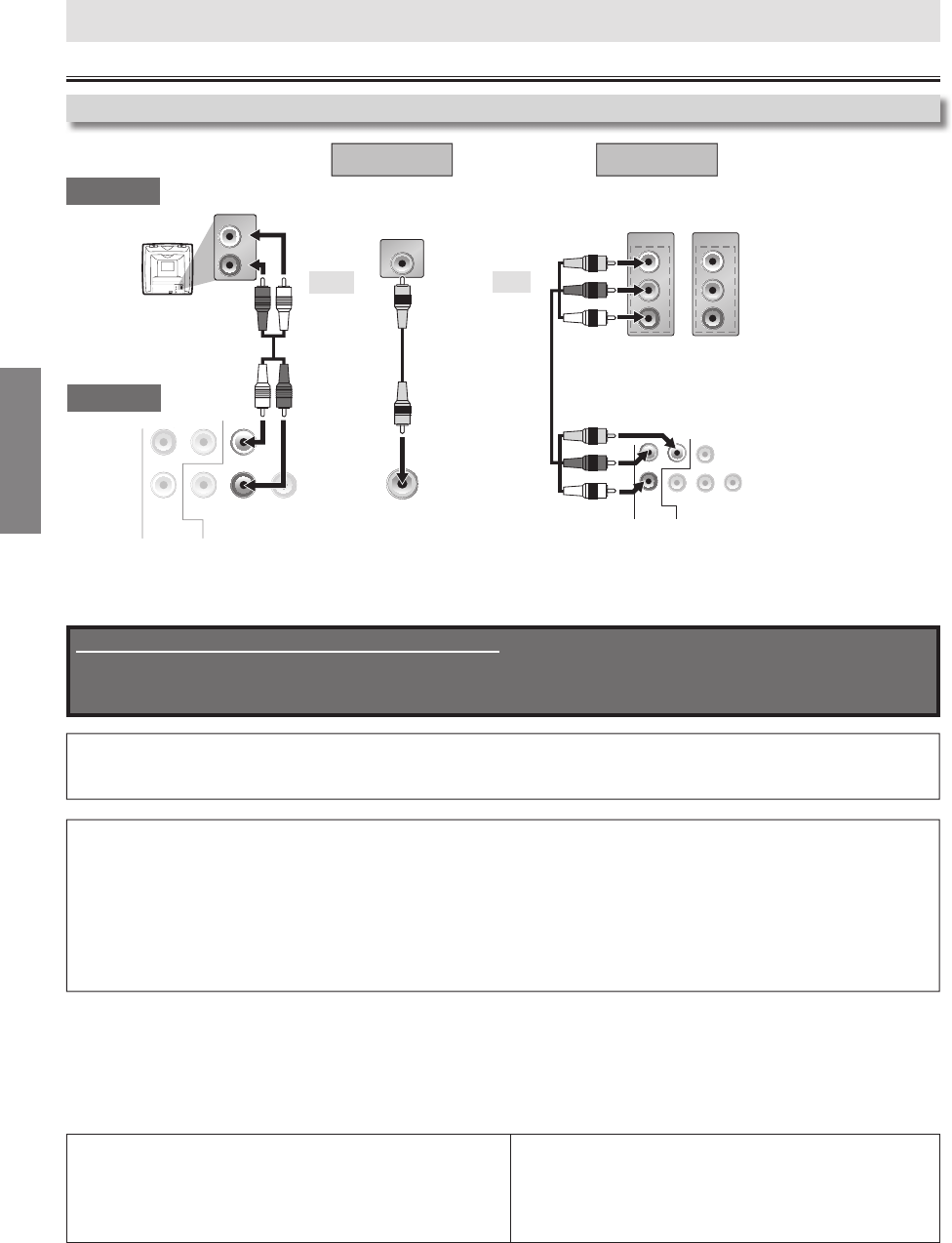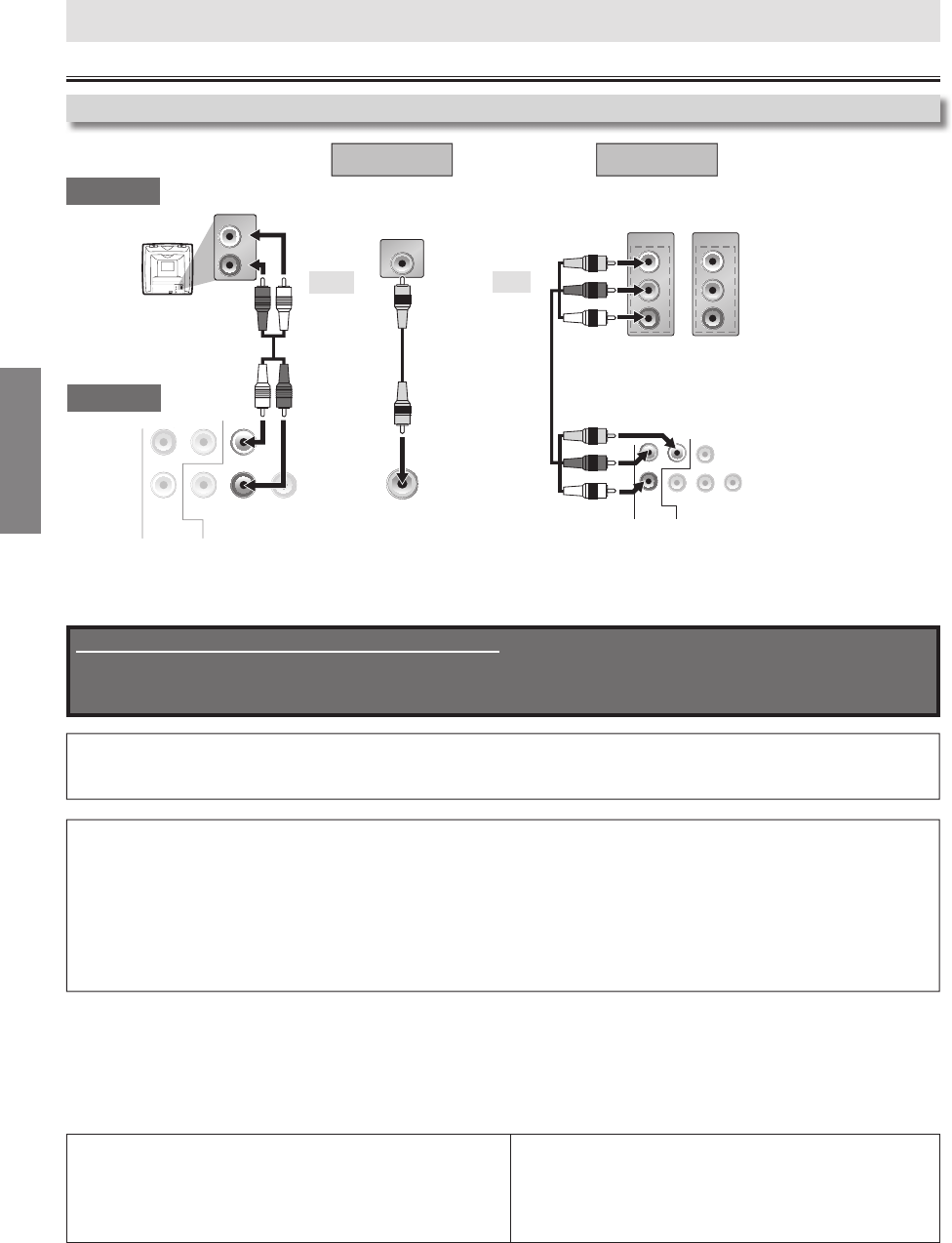
N
SETUP
nn
i
n
TV
C
nnect
n
ETU
GE: INPUT
TV/VCR
00
90
91
92
9
Hitachi: INPUT
AUX
JVC: VIDEO
VIDEO1
VIDEO2
VIDEO
Ma
navox: AUX CHANNE
Panasonic: TV/VIDE
RCA: INPUT
TV/VCR
00
90
91
92
93
Samsun
: TV/VIDE
San
o: VIDE
Sharp: 0
Son
: VIDEO1, VIDEO2, VIDEO
Toshiba: TV/GAM
Z
ni
h
• Connect this unit directly to your TV. I
Audio/Video cables are connected to a VCR, pictures may be distorted due to the copy
protection system.
A
ter connecting to your TV
You wi
nee
to switc
to Vi
eo Input on your TV. T
is is usua
y mar
e
TV/VIDEO, INPUT, SOURCE or AUX.
Please re
er to your TV’s owner’s manual
or details.
Input modes
or common TV brands
Listed below are inputs
or common brand name TV’s
I
your TV is compatible with 525 (480) progressive scanning and you want to enjoy that high quality picture;
You must se
ect t
e connection COMPONENT VIDEO OUT a
ove an
progressive scanning mo
e. To set t
e mo
e, set “PROGRESSIVE”
o “ON” in “DISPLAY” menu. Re
er to pages 14-15
or more details.
When “PROGRESSIVE” is “ON”, video signals
rom the unit’s VIDEO OUT jack will be distorted or not be output at all.
If
our TV is not compatible with progressive scanning
se this unit in interlace mode and set “PROGRESSIVE” to “OFF” either in “DISPLAY” menu or by pressing and holding
PLAY
]
n
h
fr
n
f
h
ni
f
r m
r
h
n
n
Supplied cables used in this connection are as follows:
• Audio cable (L/R) x 1
• Video cable x 1
Please purchase the rest of the necessary cables at your local store.
analog audi
standard pictur
better picture
COAXIAL
DIGITAL
AUDIO OUT
AUDIO
OUT
VIDEO
OUT
R
L
Y
COMPONENT
VIDEO OUT
C
R
/P
R
C
B
/P
B
COMPONENT
VIDEO IN
COMPONENT
VIDEO IN
or
P
R
Y
P
B
C
R
Y
C
B
A
DI
IDE
MP
NENT
VIDE
MP
NENT
V
IDEO
OUT
AUDIO
OUT
COAXIA
DI
ITA
L
R
AUDIO IN
VIDEO IN
L
R
AUDIO IN
L
R
r
n
vi
eo ca
eau
io ca
e
component video cable
VIDEO IN
This unit
TV
ethod 1 Method 2