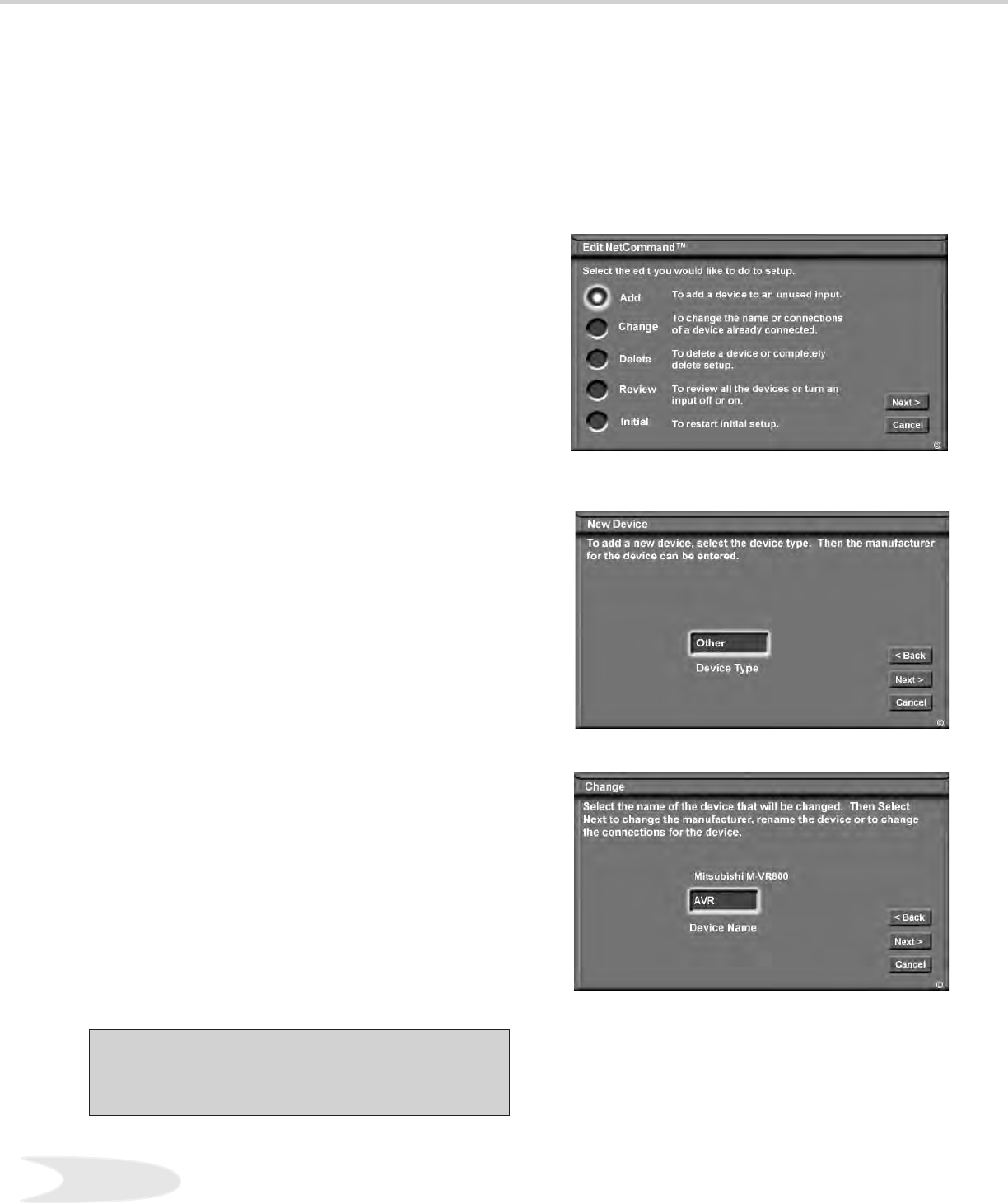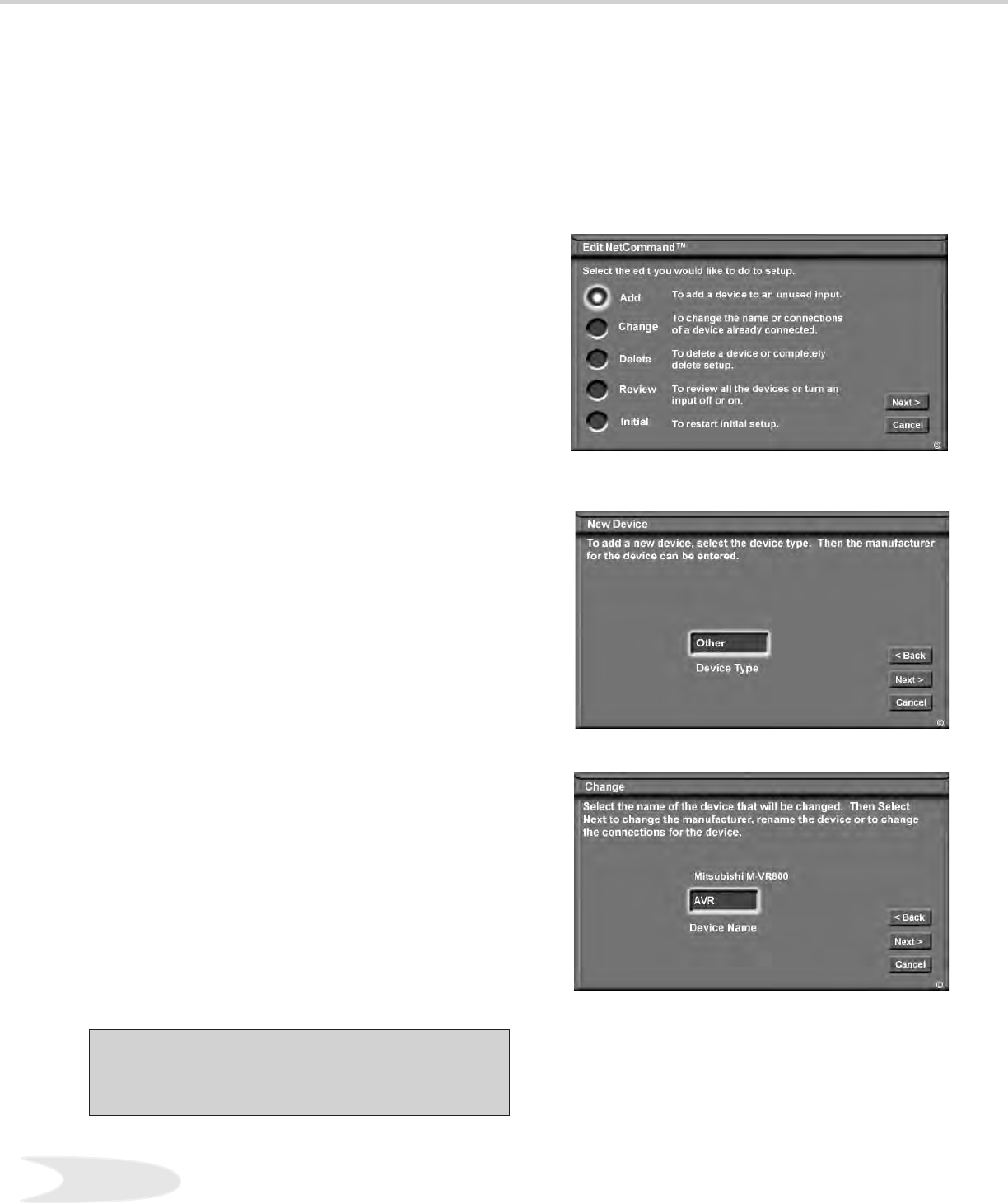
32
Edit NetCommand™
Edit NetCommand™ Screen
Figure 1
When you need to make a change to your current
setup, the Edit NetCommand™ screen makes
it easy. Possible choices, although not always
available, are Add, Change, Delete, Review, or
Initial.
Add
Figure 2
When you select Add from the Edit NetCommand™
screen, you will see the New Device Screen. Select
the Device Type that you would like to add. Next,
you will select the manufacturer, name the device
and select the inputs for the TV and A/V Receiver.
Change
Figure 3
When you select Change from the Edit
NetCommand™ screen, the Change screen
appears. You will need to select the device that you
would like to change by the device name. You can
change the name or input connections to the TV
and A/V Receiver. Other settings may be available
for some devices.
Realizing your home theater system will continually
change as you add and remove components,
Mitsubishi’s NetCommand™ also offers ease of
use when it comes to editing your home theater
conguration.
After selecting Next> from the New Device or
Change screen, the selected device will be
displayed.
Figure 2. New Device screen.
Figure 3. Change screen.
Figure 1. Edit NetCommand™ screen .