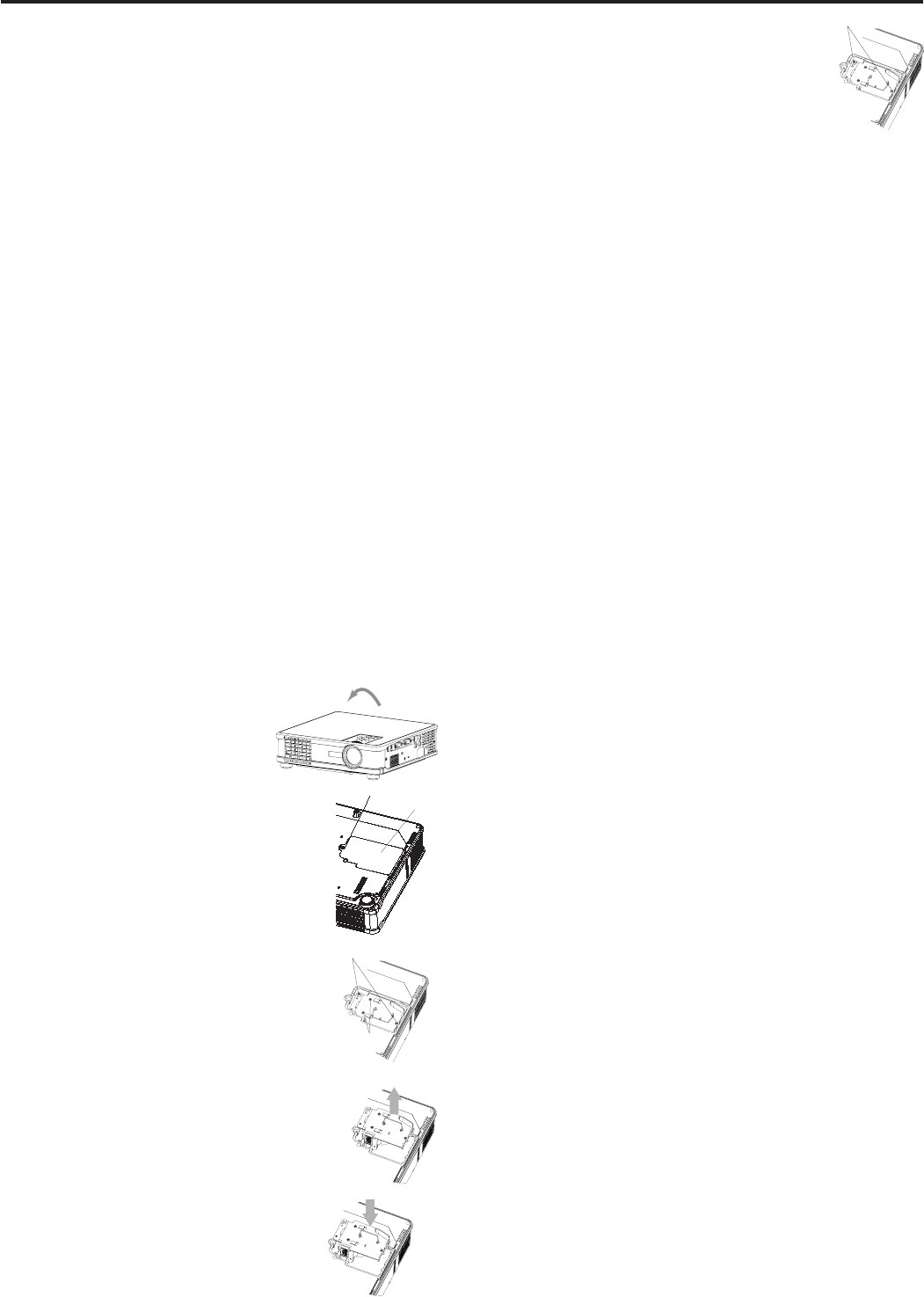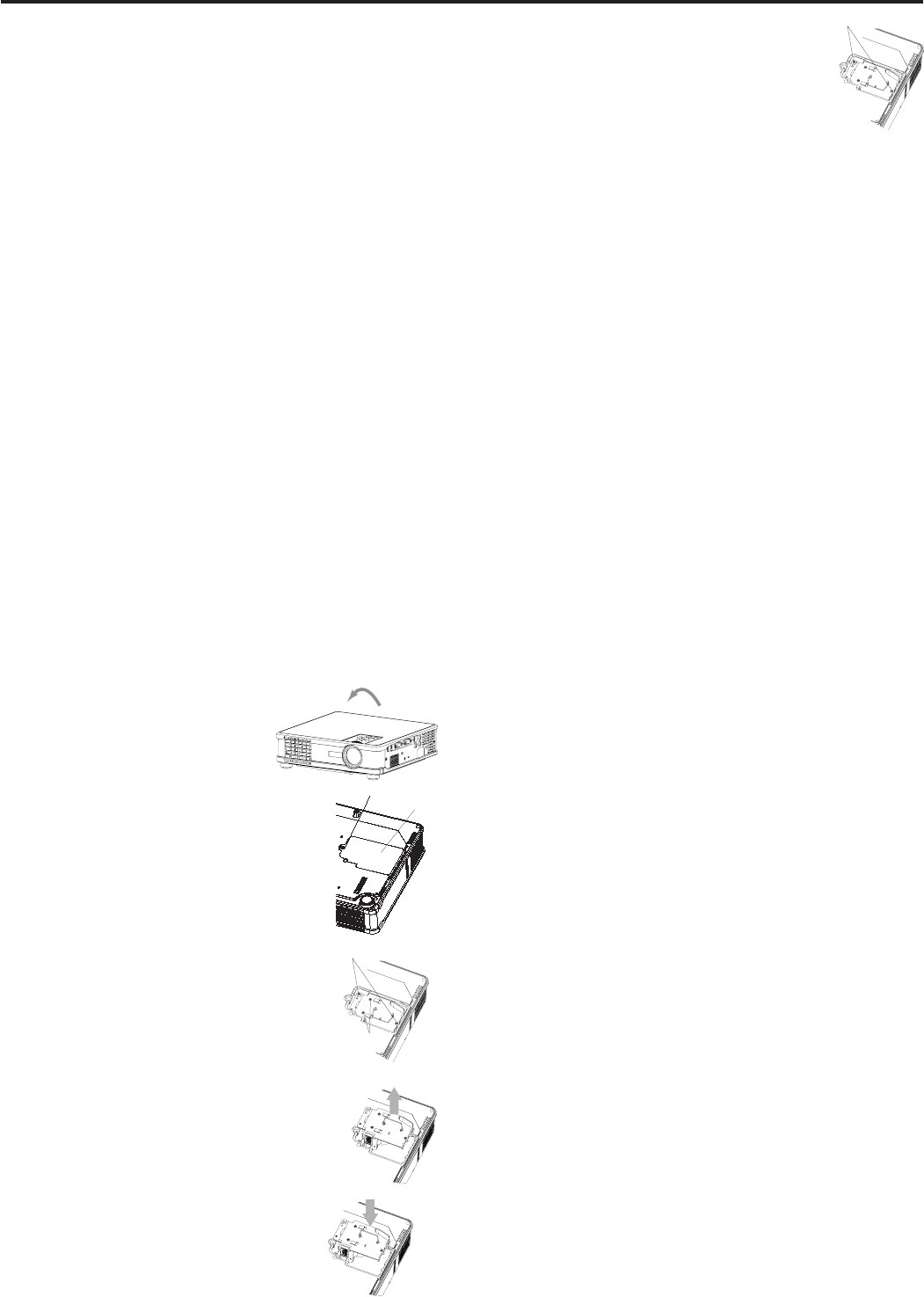
EN – 24
Lamp replacement
8. Tighten up the screws (c) using a
Phillips screwdriver (+).
9. Tighten up the screw (a) using a
Phillips screwdriver (+) to secure the
lamp cover.
Reset of the lamp operation time
Plug in the power cord, turn on the
lamp, and reset the lamp operation time by keep
pressing the $, %, and POWER buttons on the
control panel at the same time about three seconds.
Important:
• Unless these three buttons are pressed at the
same time, the lamp operation time isn’t reset.
• Make sure that the STATUS indicator is lit about
two seconds and the lamp operation time is reset
successfully.
• The projector doesn’t turn on if the lamp cover
isn’t attached securely.
• Be sure to reset the lamp operation time when-
ever you replace the lamp.
•Do not reset the lamp operation time unless you
replace the lamp.
Caution:
• The lamp is fragile. If it is broken, be careful not
to cut yourself with glass fragments.
• Contact your dealer for a new lamp.
Interval of lamp replacement
The recommended interval of lamp replacement is
about 2,000 hours of consecutive use. Such interval
differs depending on the operating environment and
may be shorter than 2,000 hours. Decrease in lumi-
nescence and/or color brightness indicates that the
lamp needs to be replaced. When the lamp operation
time exceeds 1,500 hours*
1
, the indicator will blink
alternately between green and red (while the lamp is
lit; when the lamp is not lit, the indicator will be lit
red only) and the lamp replacement message will
appear on the screen for one minute everytime the
lamp is turned on. When the lamp has been used for
about 1,900 hours*
1
, the replacement message
(LAMP:>1900H) will appear on the screen for one
minute every 10 hours thereafter.
When the lamp operation time exceeds 2,000
hours*
1
*
2
, the projector automatically shuts off
and can’t be used until the lamp is replaced
and the lamp operation time is reset.
*
1
When LAMP MODE of the INSTALLATION menu
is set to STANDARD.
*
2
When LAMP MODE is set to LOW, this duration
will be extended up to 3,000 hours.
Caution:
• This projector uses a lamp that contains mercury.
Disposal of the lamp or the projector with the
lamp may be regulated due to environmental
considerations. For disposal or recycling informa-
tion, please contact your local authorities or the
Electronic Industries Alliance: www.eiae.org. (For
US only).
(b)
(a)
(c)
(d)
The lamp is designed to project the image on the LCD
panels. When the lamp no longer functions, replace it
with a new one.
Caution:
• Do not remove the lamp immediately after using
the projector. You may get burned because the
lamp is very hot after use.
• Before replacing the lamp, press the POWER
button to turn off the lamp and wait for two
minutes for the lamp and LCD panels to cool
down. Unplug the power cord from the wall outlet
and wait one hour for the lamp to cool down
completely.
• Do not remove the lamp except for replacement.
Careless handling can cause injury or fire.
• Do not touch the lamp directly. It may break and
cause injury or burn.
• Be sure not to drop the lamp lid screw into the
projector. Also be sure not to put metal or any
flammable objects inside because it may cause fire
or electric shock. If any objects should fall inside,
unplug and contact your dealer.
• Install the lamp securely to prevent failure and
fire.
• If the lamp should break, small glass fragments
may fall out through the grilles and some may
remain inside of the projector or the lamp box.
When taking the lamp box out, be sure to turn
over the projector and hold the handle of the lamp
box to avoid injury due to the glass fragments.
• If the lamp should break, never shake the lamp
box or hold it in front of your face after removing
it. The glass fragments may fall out and cause
injury to your eyes.
1. Reverse the projector gently.
2. Loosen the screw (a) using a
Phillips screwdriver (+), and
remove the lamp cover (b).
3. Remove the screws (c) using a
Phillips screwdriver (+).
4. Pull up the handle.
5. Pull out the lamp box by the handle
while holding the projector.
• Pull the lamp box out of the
projector slowly. If it is pulled out
quickly, the lamp may break
scattering glass fragments.
• Do not spill liquid on the re-
moved lamp box or do not place it
near any flammable object or
where children can reach to
prevent injury or fire.
• Do not remove the screws (d). If
they are removed, the lamp may fall
in the cource of removal of the box,
resulting in lamp breakage.
6. Load a new lamp box securely
into the projector in the right
orientation.
7. Put the handle back to the
original position.
• Make sure that the handle is
locked.