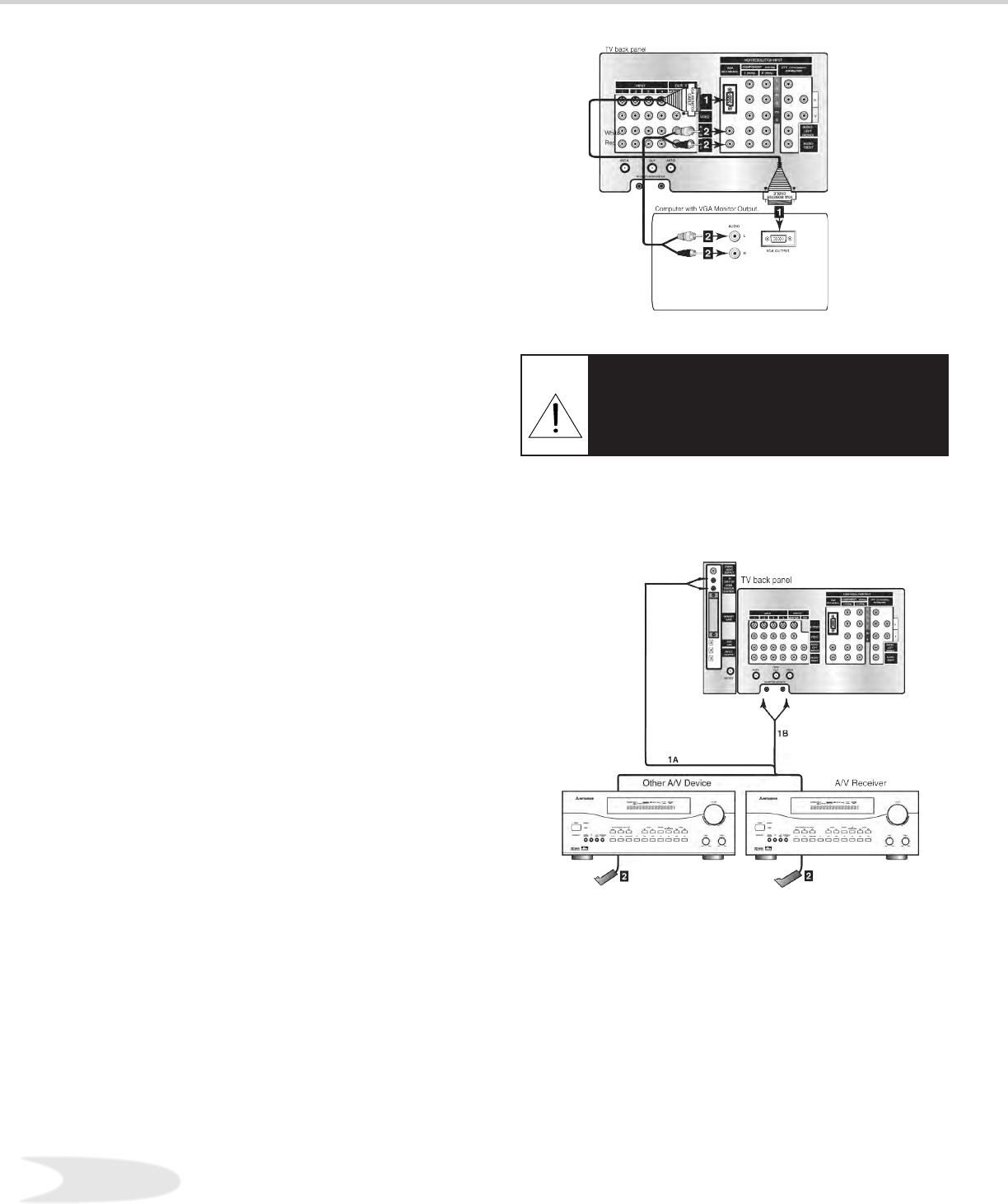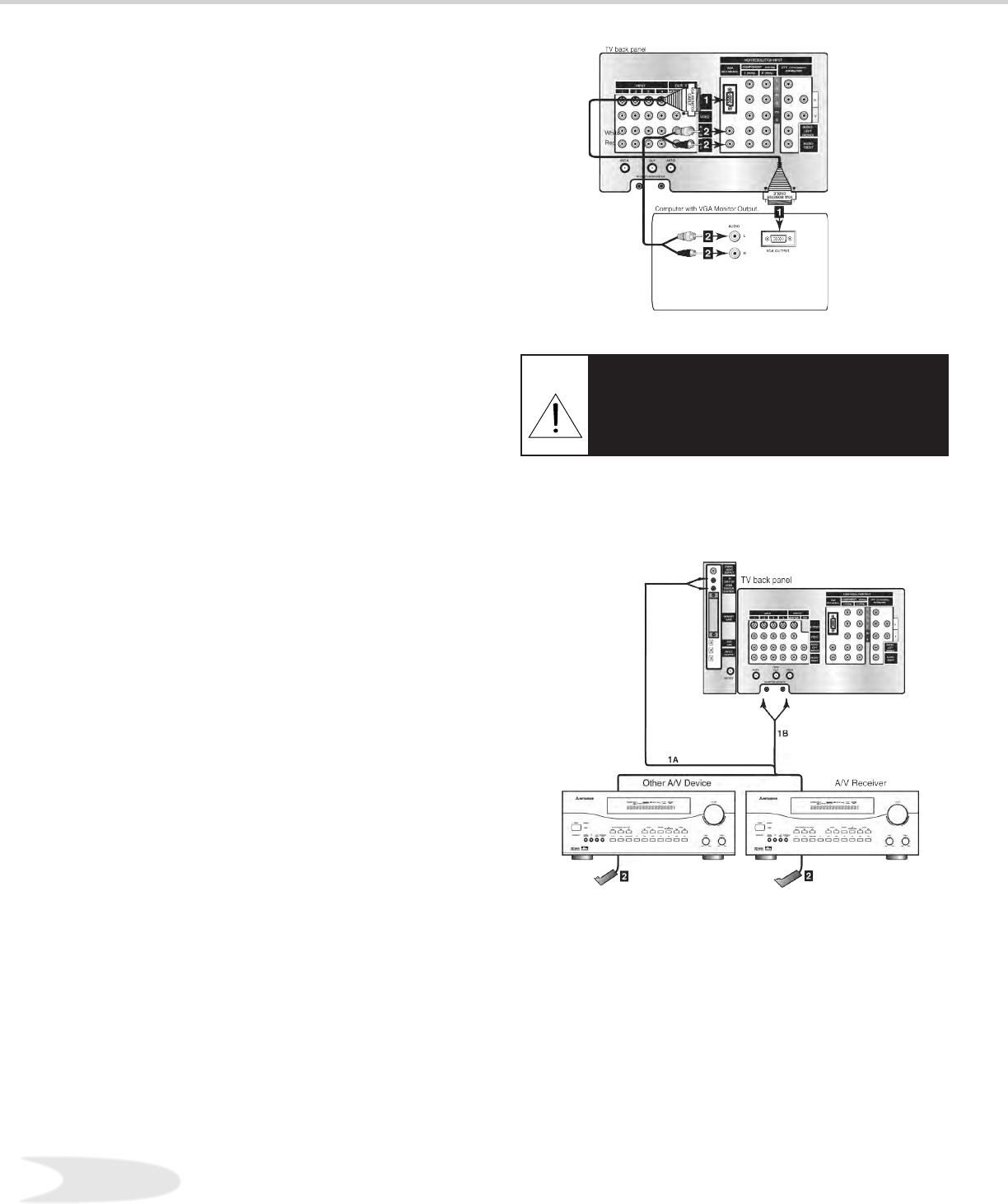
24
Figure 1. Connecting a computer with a VGA monitor output.
Connecting a Computer with a VGA Monitor Output
Connecting a Computer
(Figure 1)
1. Connect VGA Monitor Out from the
computer to VGA Input on the TV back panel
using a VGA compatible monitor cable. See
Appendix B for VGA signal compatibility.
2. Connect the L (left) and R (right) audio
cables from the computer to VGA AUDIO
on the TV back panel. In cases where your
computer’s audio output is a single mini- jack, a
splitter is needed to complete this connection.
Note: To utilize the benets of a digital A/V
receiver, connect your computer’s digital audio
out, if available, to a digital input on your digital
A/V receiver.
Figure 2. Connecting the IR Home Theater Control and/
or Repeater.
IR Emitter-Home Theater Control
These emitters are not IR repeaters; they are used
by the NetCommand™ feature to control supported
devices.
1A. Connect the IR emitter to IR Emitter-Home
Theater Control on the TV back panel.
OR ...
IR Emitter-Repeater
These emitters are not used by NetCommand™,
but will repeat any IR command received by the
TV. These emitters allow the TV to be the remote
control sensor for other devices outside the range
of the hand-held remote control. Do not use these
repeaters with devices that can receive the remote
control signal directly, as the signals can interfere
with each other.
1B. Connect the IR emitter to IR EMITTER-
REPEATER on the TV back panel.
Steps 2-4 (Apply both 1A and 1B)
2. Place the IR emitter cable under or along
the side of the A/V device. Place the IR lens
directly in front of the A/V device’s infrared
signal receiver. Infrared signal receivers are
usually behind the front translucent panel of the
device.
Connecting the IR-Home Theater Control and IR Repeater
(Figure 2)
CAUTION: To ensure continued FCC
compliance, the user must use a shielded
video interface cable with bounded ferrite
cores, when using the VGA input.
3. Place unused transmitters in an out-of-the-
way location.
4. For permanent installation of the IR emitter
cable, use the included adhesive tape to secure
the bottom of the emitter to the anchoring object
of your choice.