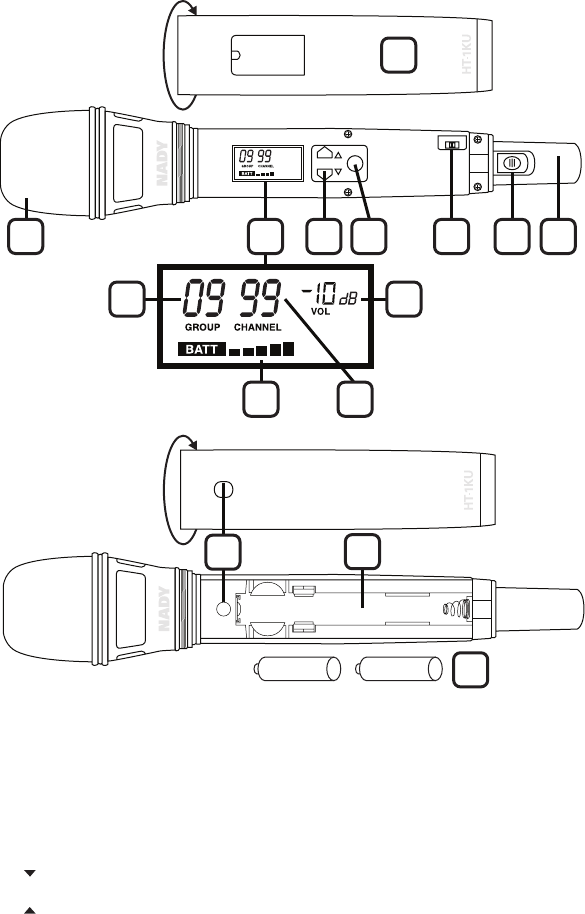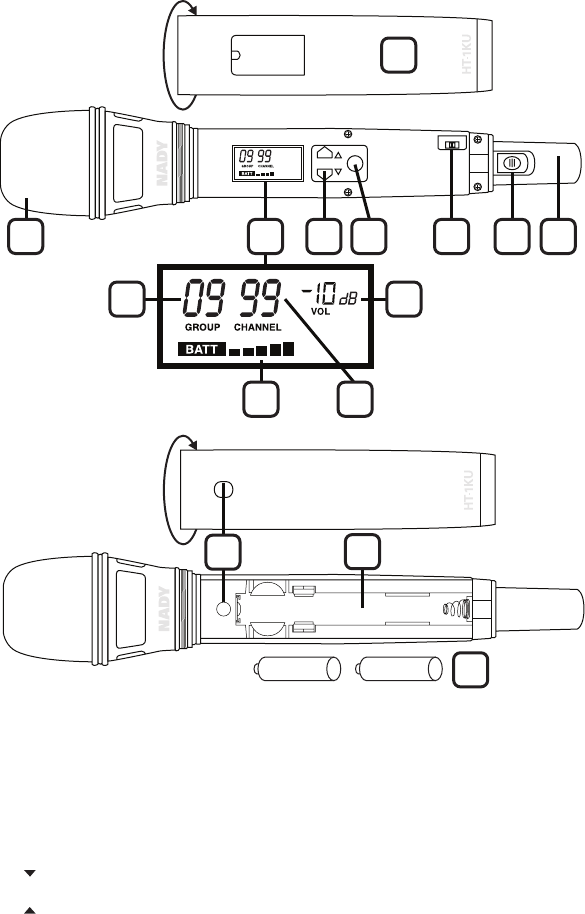
6
Quick User Controls Guide
HT-1KU Handheld Transmitter
23
30
31
32
25 27 28 2926
IR
H
L
RF
22
37
40
24
38
39
22. BATTERY COVER Unscrew to insert two
AA alkaline batteries
23. MIC BALL Windscreen
24. LCD DISPLAY For indication of GRP (00-09)/CH
(00-99), INPUT AUDIO LEVEL, and BATTERY
status (1 bar=empty). See 37/38/39 in diagram
above for display indicators detail.
25. UP BUTTON To change the VOL level or
GRP/CH settings up by one step at a time
DOWN BUTTON To change the VOL level
or GRP/CH down by one step at a time
26. SET To scroll LCD menu and set the
selected program/function
27. POWER HI/LOW RF power level setting for
high or low RF output power
28. ON/OFF SWITCH Slide power switch up-down
to turn ON-OFF
29. INTERNAL ANTENNA Built-In antenna
30. IR RECEPTOR SENSOR/WINDOW Infrared LED
sensor for linking the TX to the RX during
IR frequency download.
31. BATTERY COMPARTMENT
32. 2 x AA ALKALINE BATTERIES