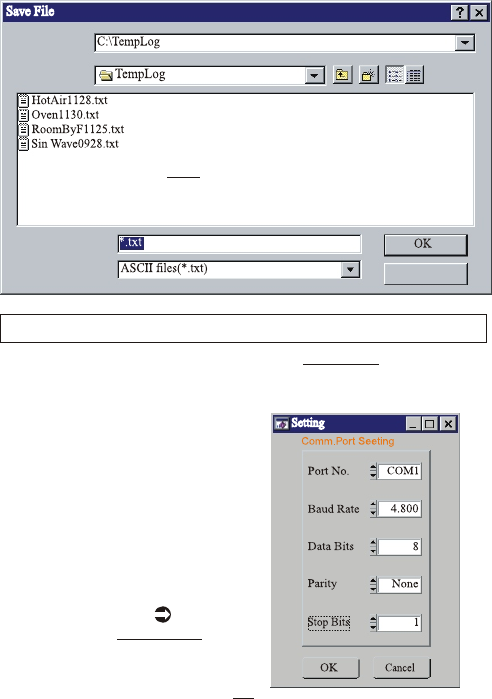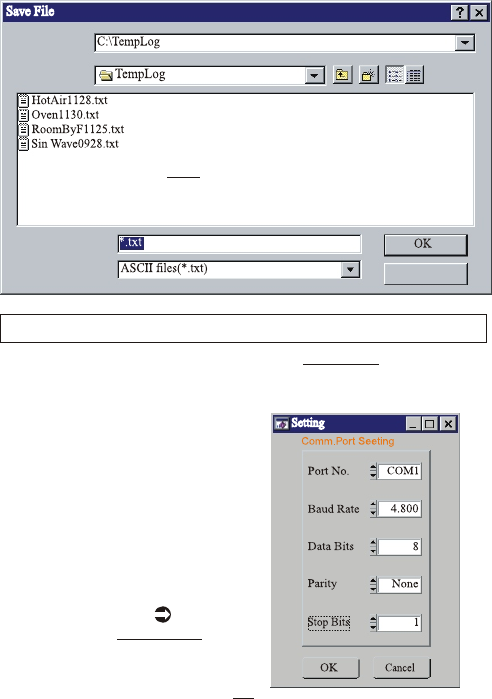
14
COM PORT. SETUP
Select icon for "Com. Port Setting". (See Diagram D). Set correct
COM port, Baud rate, Data bits, Parity and Stop bits.
Usually, it's COM1 for most notebook and desktop computers.
Select up to COM 4 for special
systems. Select OK to accept
setting changes, Cancel to
abort and to exit Setting menu.
Note:
Always remember to select 4800
baud rate for model OM8818 , or
select 9600 baud rate for model
OM88128/OM8828/OM8829 .
Diagram D:
COM Port Setup
Look in:
Directory
History:
File name:
File of type:
Cancel
NOTE:
Above file names are the examples to help you understanding
what screen will be .Don't be alarmed if you couldn't see the
files shows on your software .
(Example)