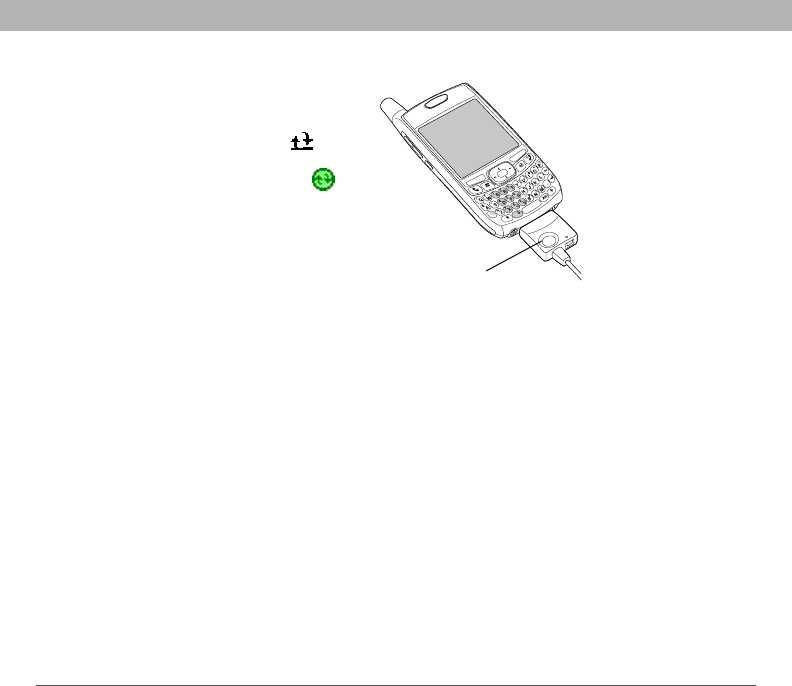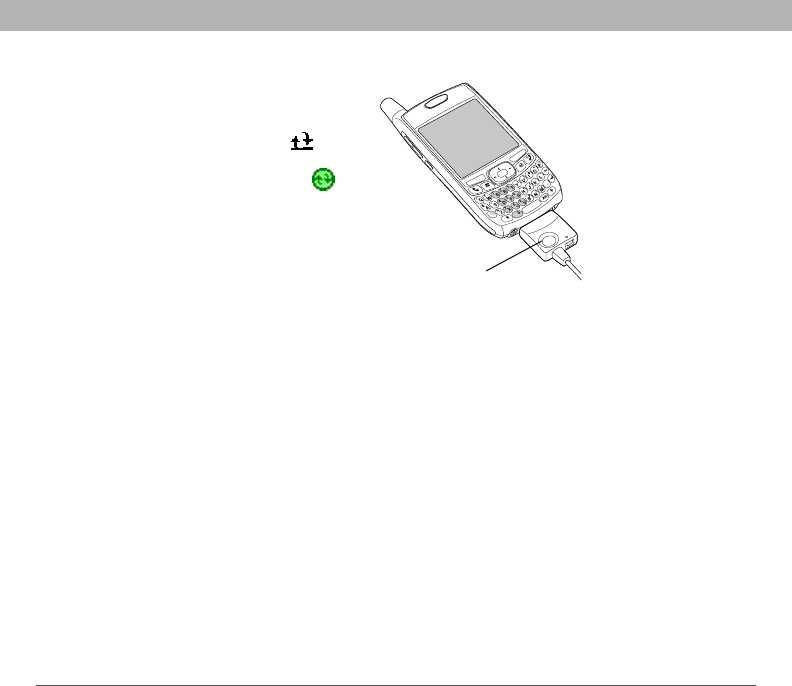
Using Your Treo 700w Smartphone 33
Synchronizing contacts and other info CHAPTER 2
1. Connect your smartphone to your
computer. You should hear the
ActiveSync
®
tone.
2. Look for the ActiveSync icon at
the top of your smartphone’s
screen and the ActiveSync icon
in the taskbar on your computer.
• If you don’t see the ActiveSync
icon, make sure the desktop
synchronization software that
came with your smartphone is
running on your computer.
• If you have any problems
synchronizing, see
“Synchronization (ActiveSync
®
software)” on page 224 for
troubleshooting suggestions.
This button has
no function with
your Treo 700w
smartphone