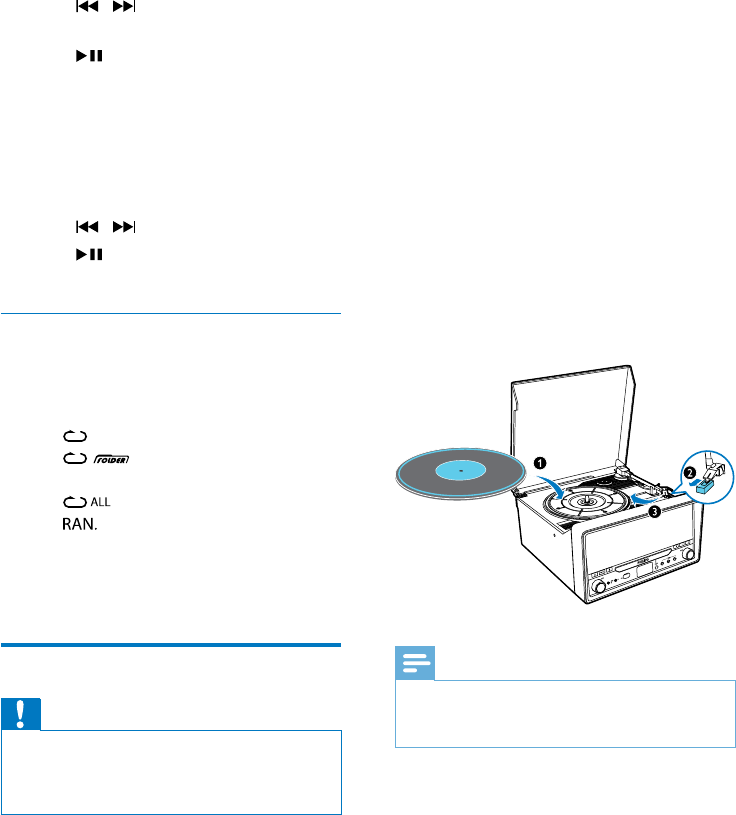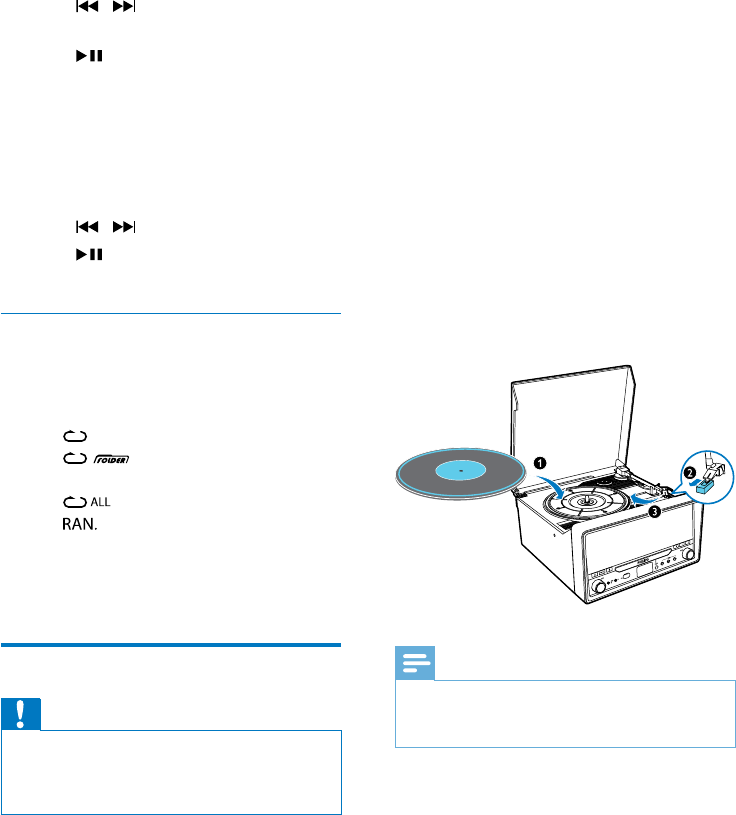
11EN
For CD/MP3: Search by title
1 In playback stop mode, press FIND/FILE
CUT once.
» The titles of all tracks are displayed in
alphabetical order.
2 Press / to search for the desired
track title in alphabetical order.
3 Press start playback of the selected
track.
For MP3: Search by folder
1 In playback stop mode, press FIND/FILE
CUT twice.
» The folders are displayed in
alphabetical order.
2 Press / to select a folder.
3 Press start play all the tracks in the
folder.
Select repeat/shufe play options
1 During play, press PLAY MODE/FM/ST/
MO to select a repeat option or the
shufeplaymode.
•
: Repeat the current track
•
: Repeat the current folder
(forMP3disc)
•
: Repeat all
•
: Random play
2 To resume normal play, press PLAY
MODE/FM/ST/MO repeatedly until no
option is displayed.
Play vinyl record
Caution
•
Remove the stylus protector before use.
• Place one vinyl record on the platter at a time.
• Keep 15 cm at least between the device and other
objects.
1 Press SOURCE repeatedly to select
PHONO/AUX source.
2 Select the correct speed with the speed
selector.
• You can select speed 33 or speed 45
according to different vinyl type.
3 Place the vinyl record on the turntable
platter.
4 Lift the tone arm carefully and move it
towards the record.
» The turntable platter starts rotating
automatically.
5 Gently lower the tone arm onto the edge
of the record to begin playback from the
beginning.
» Playback starts.
6 Adjust the volume to the desired level.
• If AUTO STOP is set to ON, the
platter stops rotating automatically
afterplaybacknishes.
7 Put the tone arm securely back on the arm
rest.
Note
•
The micro system automatically switches to AUX
source when there is an external device is connected
through the AUDIO IN socket.