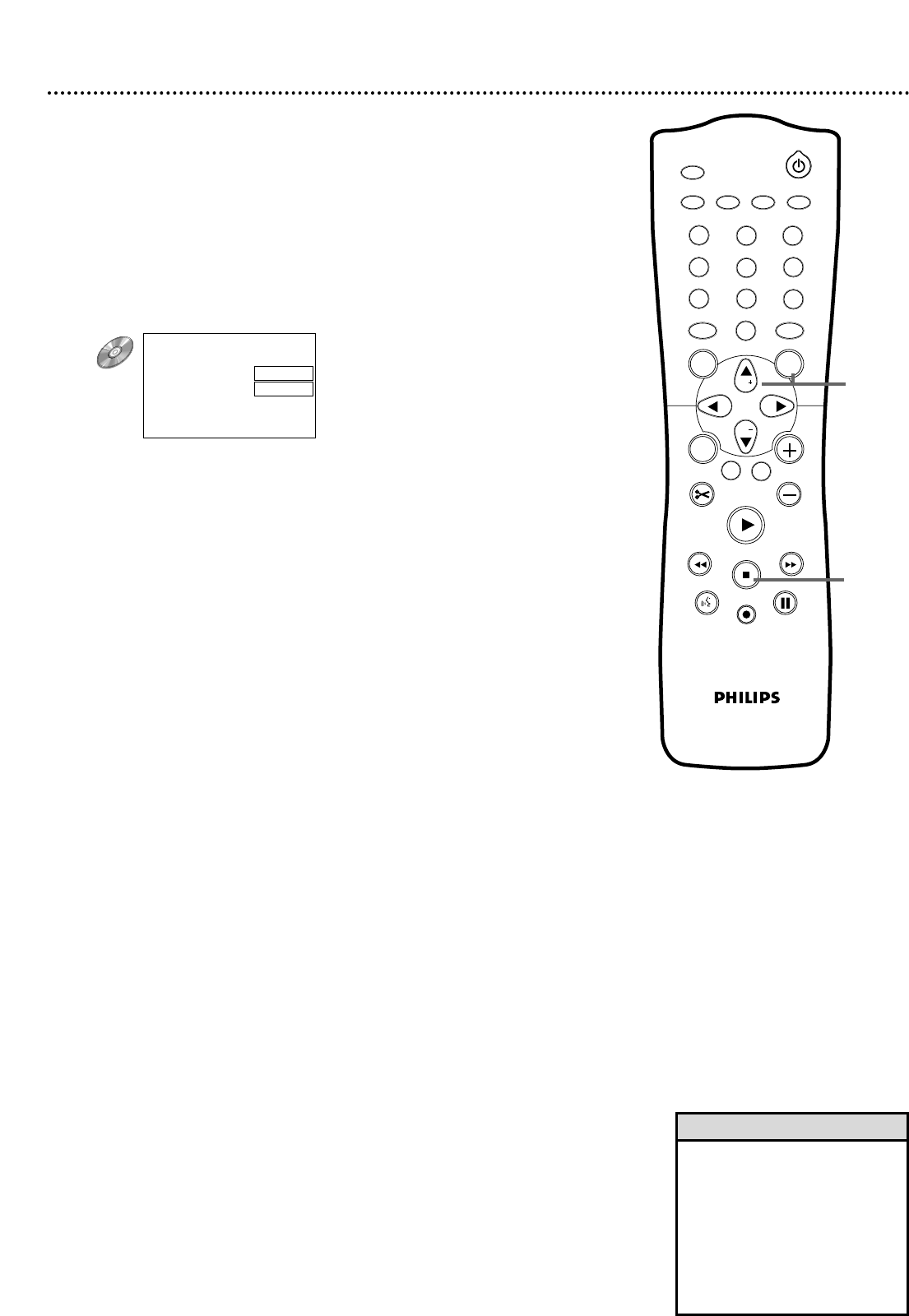50 Editing: Disc Information Screen
You can change Disc settings for a DVD+RW or unfinalized DVD+R from
the Disc Information Screen.
1
When in the Index Picture Screen, press STOP C to select
the first Title on the DVD+RW/DVD+R.
2
Press CH+8 to enter the Disc Information Screen.
3
In the Disc Information Screen, press : to enter the
Settings menu. This action is not possible if a finalized DVD+R is
in the Recorder.
4
Press CH+8 or CH-9 to select Disc name, Protection,
Erase disc (DVD+RW only), or Finalize disc (unfinalized
DVD+R only). Proceed according to the feature you chose.
●
D
isc name (DVD+RW and DVD+R)
Press :. Press ; or : to choose the character position,
then press CH+8 or CH-9 to enter a character. Press
SELECT to alternate between capital and lower case characters.
Press CLEAR to erase a character (the space will remain). Repeat
this process until you enter the complete name. To save the
name, press OK. “Storing name” will appear briefly.
●
Protection
(DVD+RW and DVD+R)
Press :. Press CH+8 or CH-9 to select Protected or
Unprotected, then press OK.
If you choose Protected, y
ou cannot change
the Disc, including
recording or editing.“Disc locked” will appear on the TV briefly.
To edit or record again, select Unprotected.
Remember, protecting a DVD+R is not the same as finalizing it.
Finalization cannot be undone.
●
Erase disc
(DVD+RW only)
Press OK.
“This will erase all titles Press OK to confirm” will
appear. Press OK again to begin erasing. (If you decide not to
erase the Disc, press ;.) “Erasing disc” appears until erasing is com-
plete.When the Disc is erased, the Index Picture Screen will reap-
pear, showing the free space on the Disc.
● Finalize disc (Unfinalized DVD+R only)
Press OK. “Finalizing disc” will appear until finalization is complete.
This may take a few minutes.Then, the Index Picture Screen will
reappear. You cannot unfinalize a DVD+R, and you cannot
record or edit the DVD+R after you finalize it.
A DVD+R will play on other DVD Players only after the Disc is
finalized.
5
If necessary, press ; when you are finished and want to return
to the Disc Information Screen. Press CH-9 to return to the Index
Picture Screen.
• For information on the Index
Picture Screen, see page 32.
• These settings are not change-
able for a finalized DVD+R.
• If a DVD+R was recorded on a
different DVD Recorder, the set-
tings may not be accessible.
• A disc name may contain a
maximum of 64 characters.
Helpful Hints