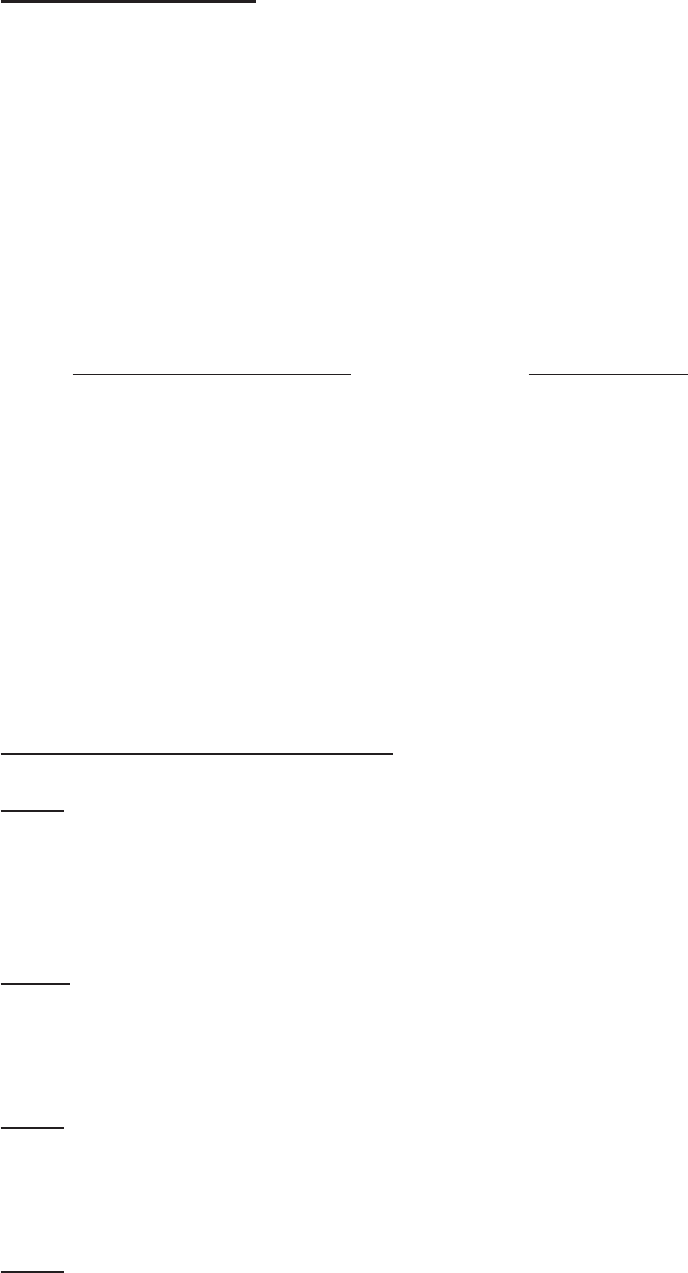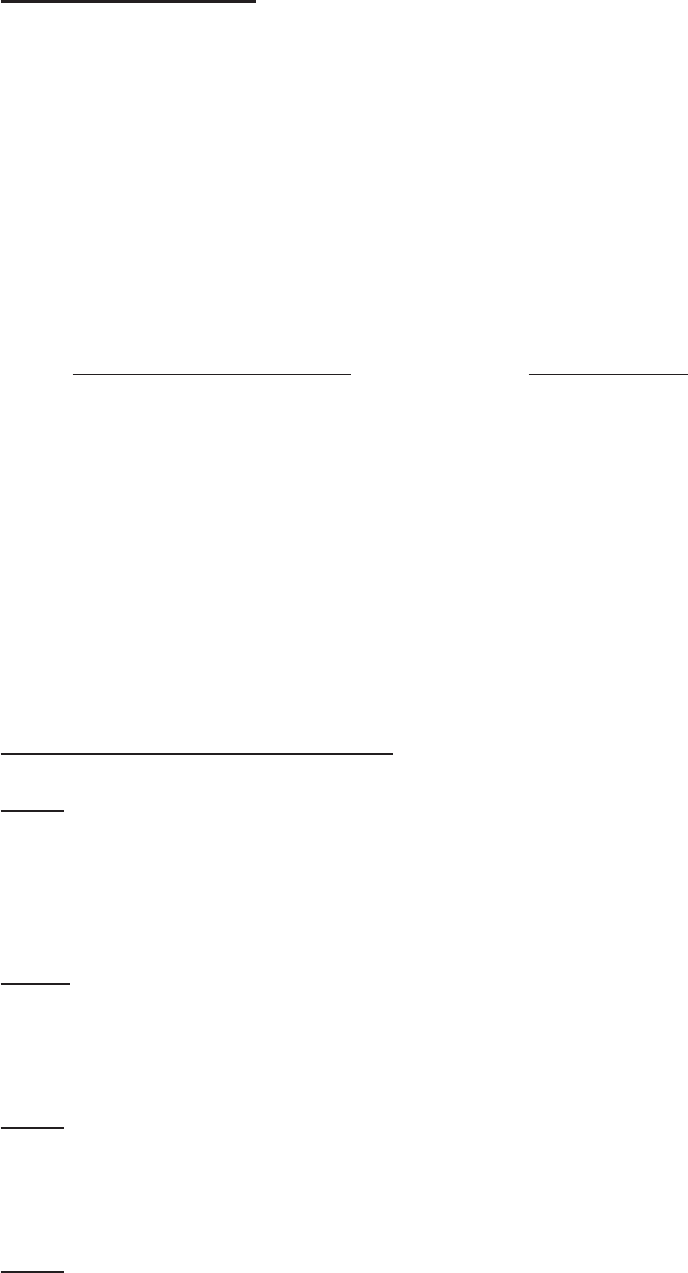
CALIBRATION
A440Hz is the musical note A above middle C. It has a frequency of 440Hz and is the general tuning standard
for musical pitch. It is sometimes referred to as Concert A.
Occasionally there is a need to tune slightly off A440 pitch and this is where the CALIBRATION function comes
inhandy.YoucanadjusttheVersaTuneupanddownslightlyinthepitchthatitreadssothattheINTUNELED
will light when you are IN TUNE with that change in pitch.
You can calibrate the VersaTune to different pitches to help you tune to the pitch of instrument or audio source that
may not be in tune to A440 pitch (like an old piano or tape player). When you press the CALIBRATION button,
the NOTE display window will 0 - 9 numbers, the code list is as follows:
NOTE DISPLAY WINDOW CALIBRATION
0 440Hz
1 441Hz
2 442Hz
3 443Hz
4 444Hz
5 445Hz
6 436Hz
7 437Hz
8 438Hz
9 439Hz
Steps to Calibrate the VersaTune:
Step 1 - press the “CALIBRATION” Button on the front panel. The “NOTE” display window will show “0” -
(Zero)inthewindow.ThisistheindicationthatthecalibrationoftheVersaTuneissettostandardA440tuning.
Ifyoudonothingatthispoint,the“0”willashafterafewsecondsanddisappear.
ThismeansthattheVersaTuneisstillsettoA440Tuning.
Step 2 - Press the “CALIBRATION” Button a second time and you will see a “1” - (ONE) in the NOTE display
window.The“1”willashafterafewsecondsanddisappear.ThisindicatesthattheVersaTuneisnowcalibrated
to A441Hz . To check this press the CALIBRATION button again and you will see a “1” in the note display win-
dow.
Step 3 - Press the “CALIBRATION” Button a third time and you will see a “2” - (TWO) in the NOTE display
window.The“2”willashafterafewsecondsanddisappear.ThisindicatesthattheVersaTuneisnowcalibrated
to A441Hz . To check this press the CALIBRATION button again and you will see a “2” in the note display win-
dow. This indicates that the VersaTune is now calibrated to A442Hz.
Step 4-ToaccessothercalibrationsfollowabovestepstofurtheradjusttheVersaTune.
NOTE: At any time you can return the VersaTune’s pitch to A440 by “PRESS AND HOLD” the CALIBRATION
buttonandthecalibrationuntilthe“0”(Zero)appearsintheNOTEDISPLAYWINDOW.The“0”willashand
the VersaTune has returned to A440 calibration.
Using the VersaTune