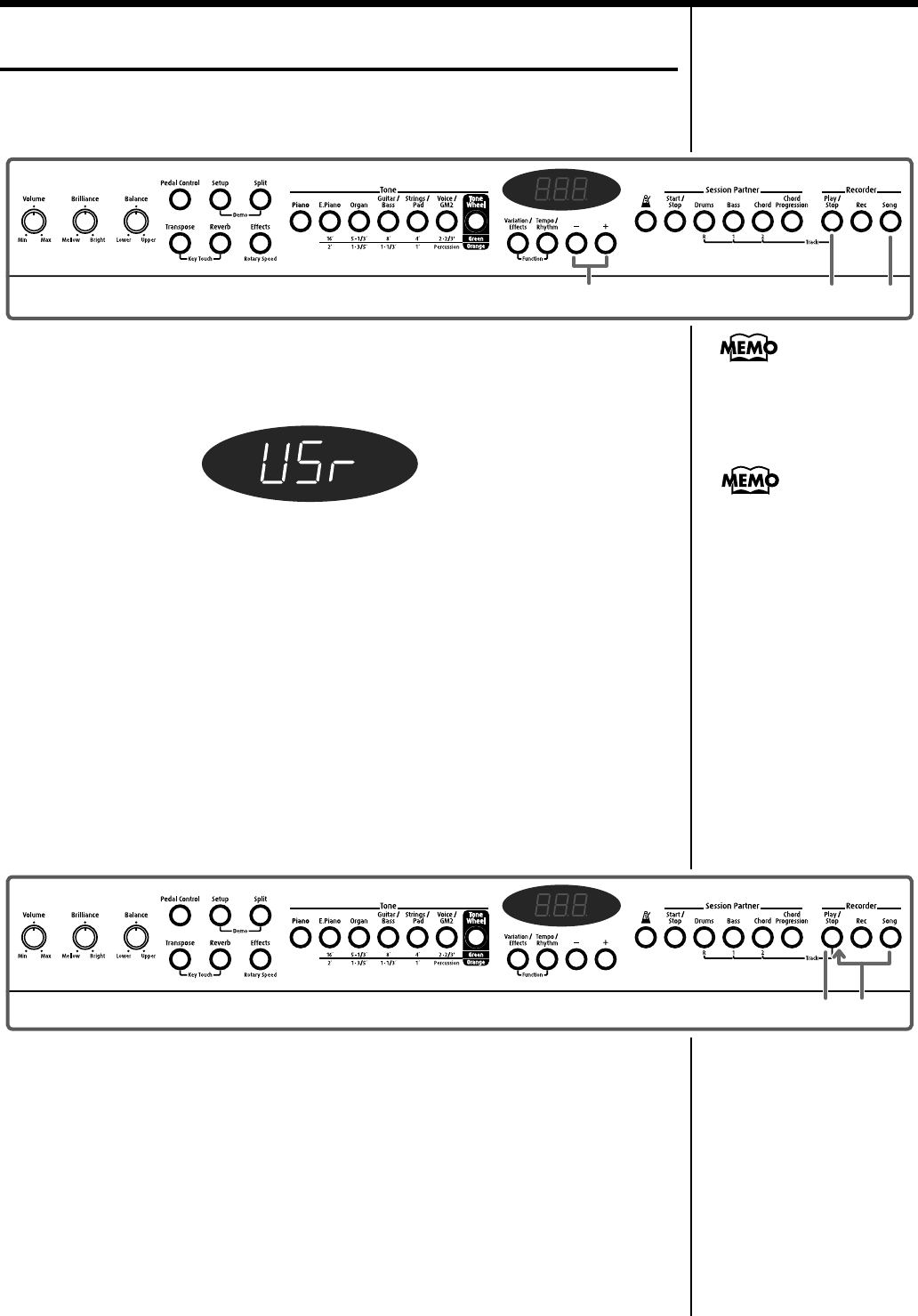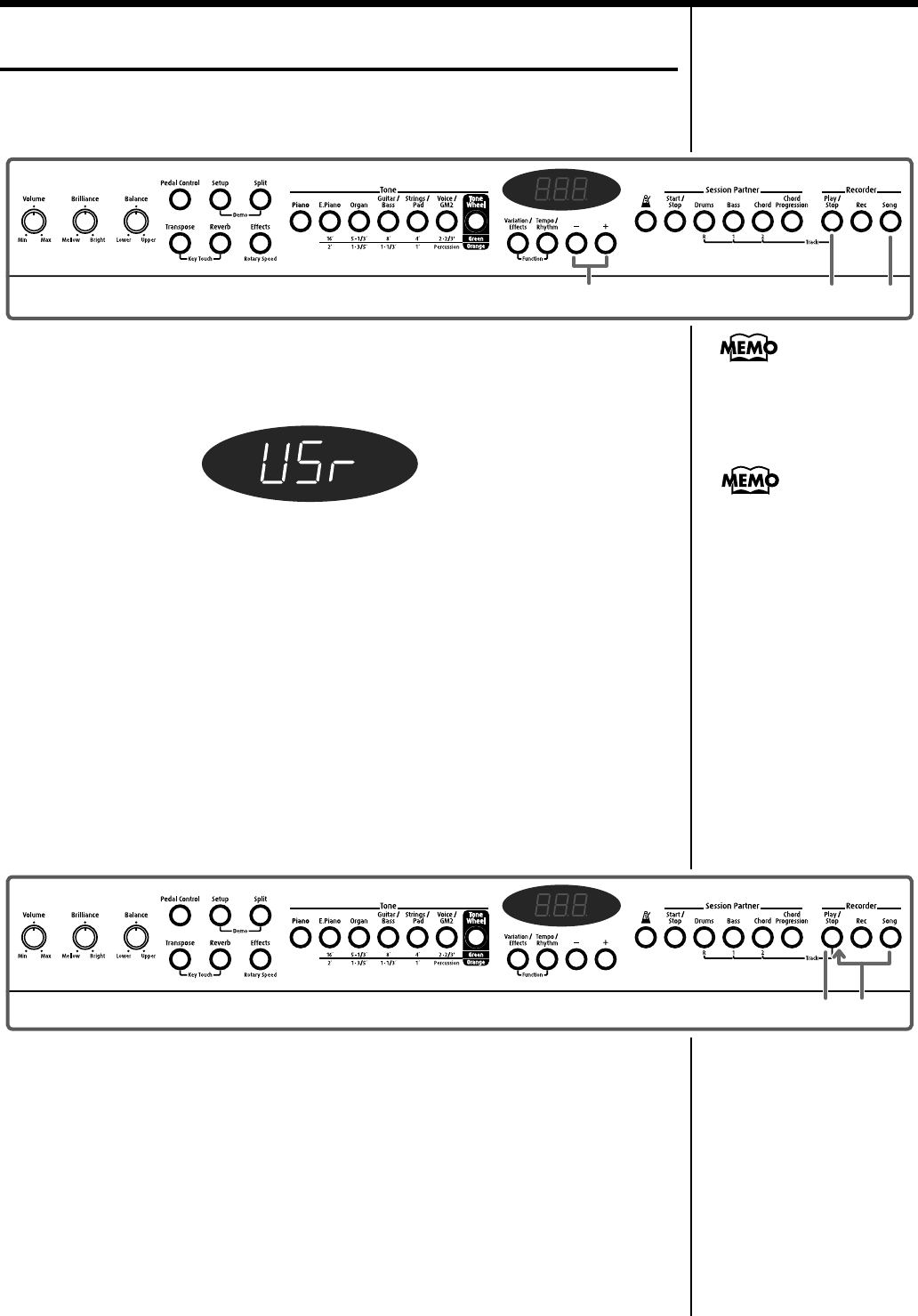
12
Chapter 1 Playing the Keyboard
Listening to Internal Songs
Now, try listening to Internal songs.
The FP-5 comes with sixty five internal songs.
fig.01-01
1.
Press the [Song] button, getting its indicator to light.
The following appears in the display.
fig.01-02
2.
Press the [-] or [+] button to select the song.
3.
Press the [Play/Stop] button.
The song will begin playing back.
The selected song is played to the end, and then playback stops.
4.
To stop playback, press the [Play/Stop] button once more.
The next time you press the [Play/Stop] button, the song that was stopped
is played from the beginning.
■
Playing Back All Songs Continuously (All Song Play)
Listening to all of internal songs repeatedly played back in succession is
known as “All Song Play.”
fig.01-06
1.
Hold down the [Song] button and press the [Play/Stop] button.
Songs play back continuously.
When playback of the last song is reached, playback continues by returning
to the first song and playing that again.
2.
To stop playback, press the [Play/Stop] button.
All Song Play is exited when the performance is stopped.
The next time you press the [Play/Stop] button, the song that was stopped
is played.
3,4 1
2
For more on internal song
names, refer to “Internal
Song List” (p. 69).
About the Display of
the Internal Songs
USr (User)—Stores
recorded Performances (for
more on recording →p. 38).
When “
P.” is added—
Indicates one of the piano
songs
2 1
FP-5_e.book 12 ページ 2005年1月26日 水曜日 午前10時22分