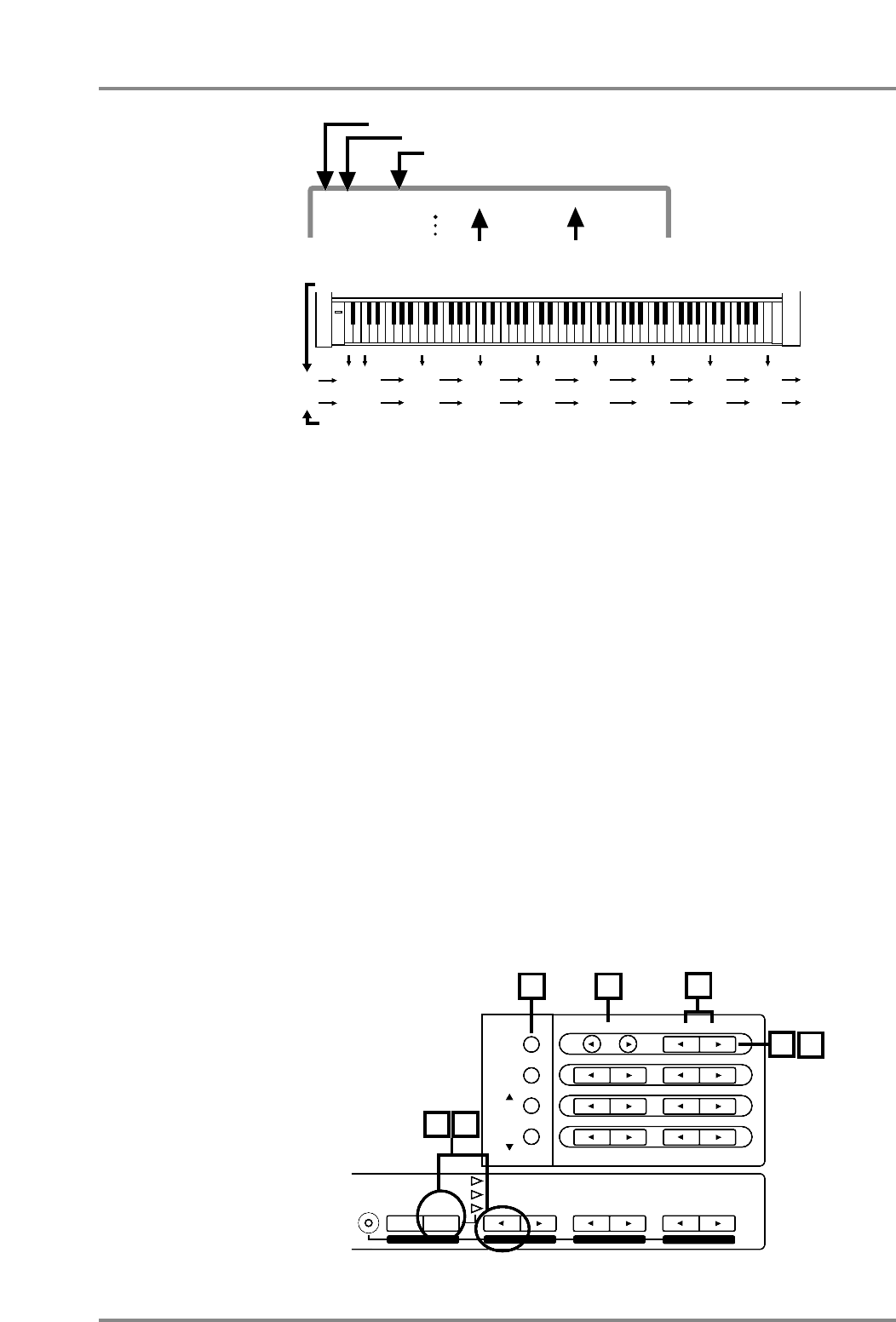* The Note name is the name of each note (key) on the keyboard, and corresponds to the MIDI
Note Number. The Drum instrument is assigned to note number.
5. Use the INSTRUMENT [ll
ll
] [rr
rr
] buttons select the Drum Instrument you
wish to edit.
Here you can also select Drum Sets. Since in both cases you use the INSTRUMENT
[l] [r] buttons to specify the number. You will need to switch between Drum Set select
mode and Drum Instrument select mode, simultaneously press both the INSTRUMENT
[l] [r] buttons. When you are selecting Drum Sets, the Drum Set number will blink.
* Be aware that if you select a different Drum Set, the parameter Value will be initialized.
6. Use the front panel parameter buttons to modify the parameter values.
The values you set will appear in the appropriate location (field) of the display.
LEVEL [l] [r] : set the volume of each instrument
PAN [l] [r] : set the pan of each instrument
REVERB [l] [r] : set the reverb send level of each instrument
CHORUS [l] [r] : set the chorus send level of each instrument
EFX TYPE[l] [r] : set the delay send level of each instrument
KEY SHIFT [l] [r]:
pitch coarse (adjust the pitch of each instrument in semitone steps)
MIDI CH [l] [r] : assign group (p.44)
7. To return to the previous display, simultaneously press both the
[SELECT] and EFX TYPE [ll
ll
] button once again.