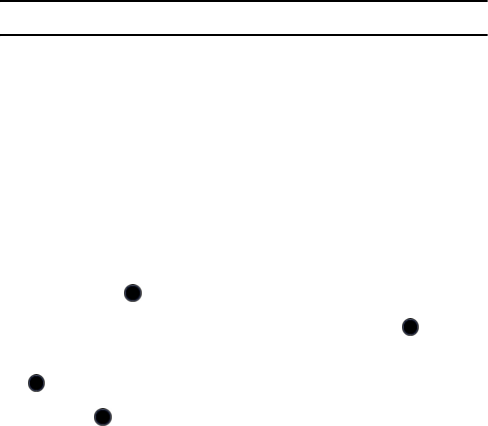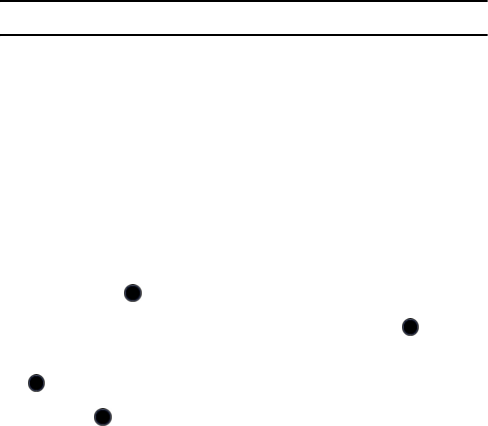
Messages
76
Voice Mail
This menu (Menu 6.9) allows you to access your voice mailbox, if your
account supports this service.
Note: Voice mail is a network feature. Please contact your service provider for further details.
Configure Your Voice Server
Before using your phone’s Voice Mail feature, you must have a valid voice
server number configured in your phone. If your service provider has not
configured the number for you already or you need to change the number,
use the following procedure to enter the voice server number obtained from
your service provider.
1. From the Idle screen, press the Menu soft key to access Menu mode.
2. Use the Navigation keys to highlight Messages and press the Select
soft key or the key.
3. Highlight Voice Mail and press the Select soft key or the key.
4. Highlight Voice Server Number and press the Select soft key or the
key.
5. Press the key (or the Options soft key, highlight Edit, then press
the Select soft key) to access the number entry screen.
6. Enter the server name and number.
7. Press the Options soft key and select Save to save the number in your
phone.
Listen to Voice Mail
To listen to your voice mail messages:
1. From the Idle screen, press the Menu soft key to access Menu mode.