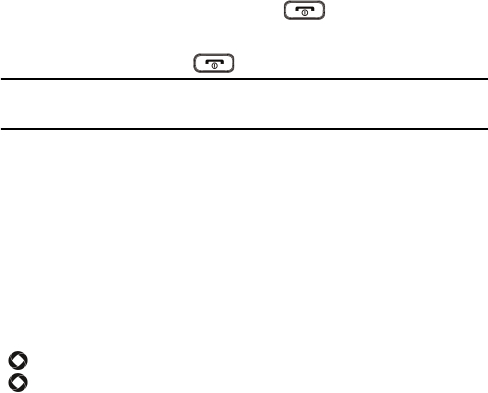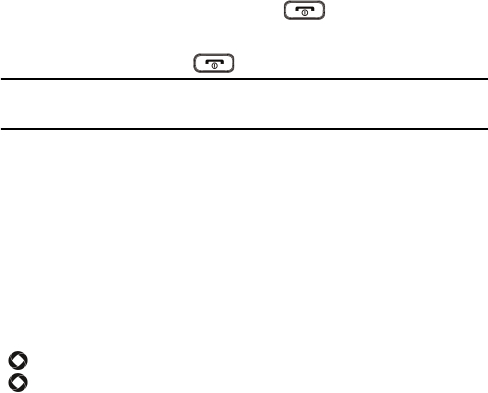
Call Functions
23
If the Any Key option in the Call Answer menu is activated, you can
press any key to answer a call except [ ] and <Reject> (see
“General” on page 116 for more information).
2. End the call by pressing [ ].
Note: You can answer a call while using the Contact list or menu features. After ending the call,
the phone returns to the function screen you were using.
Missed Calls
Whenever you miss a call, the name and number of the caller are displayed
in a pop-up message on the Idle screen. Whenever you miss two or more
calls, the number of calls missed are displayed in a pop-up message on the
Idle screen.
To view a list of missed calls, press <View>.To see details of the caller and
call, press the up or down navigation key to scroll to the call and press
[ ] or press <Options> and select Details. To call the number, press
[].
To access the Missed Calls list from the Idle screen, select Call History
Missed Calls.
Sending a Message to a Missed Call
To send a message to a missed call number:
1. Open the Missed Calls list (see above).
2. Scroll to the call you want to return, press <Options> and select Send
Message.
For more information on sending messages, see “Messages” on page 67.
Deleting Missed Calls
To delete one or more records of missed calls: