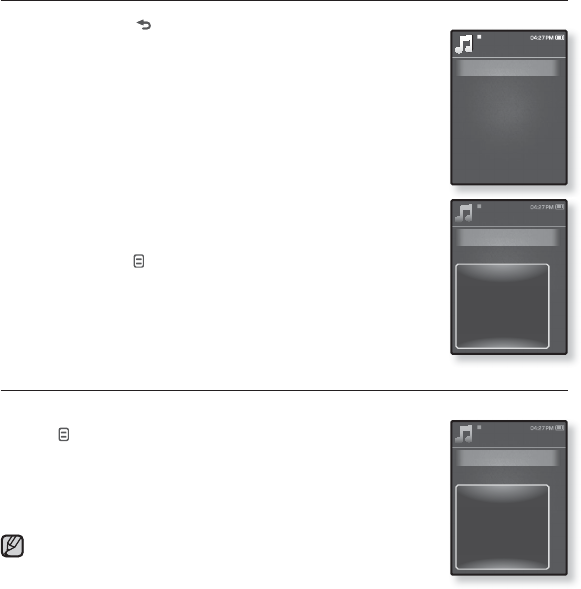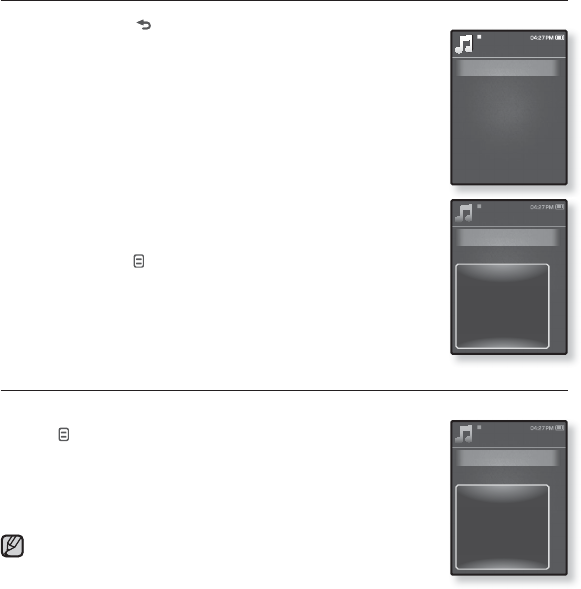
42 _ listening to music
DELETING A FILE FROM THE PLAYLIST
1. Press and hold [ ] to move to the main menu screen.
2. Tap the [
Up, Down,
Left, Right] button to select <Music>
and tap the [Select] button.
The <Music> list appears.
3.
Tap the [Up, Down] button to select <Playlists> and tap
the
[Select] button
.
The playlist(s) appear.
4. Tap the [Up, Down] button to select the playlist of your
choice and tap the [Select] button.
Music fi les stored in the selected playlist appear.
5.
Tap the [Up, Down] button to select a fi le to delete from the
playlist and tap [ ].
The Playlist menu appears.
6. Tap the [Up, Down] button to select <Delete from
Playlist> and tap the [Select] button.
The selected fi le is deleted from the playlist.
DELETING ALL FILES FROM THE PLAYLIST
Follow the steps 1-4 above.
5. Tap [
].
The Playlist menu appears.
6. Tap the [Up, Down] button to select <Delete All from
Playlist> and tap the [Select] button.
All fi les are deleted from the playlist.
The selected fi le in the playlist cannot be deleted while its
playing back.
Playlists
Playlist 1
Playlist 2
Playlist 3
Playlist 4
Playlist 5
NOTE
Playlist 1
Rising Sun
My love
1/2
Delete from Playlist
Delete All from Playli..
Playlist 1
Rising Sun
My love
1/2
Delete from Playlist
Delete All from Playlist