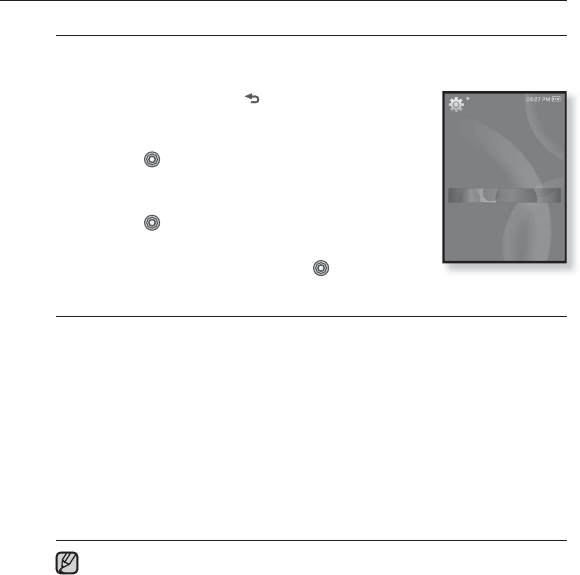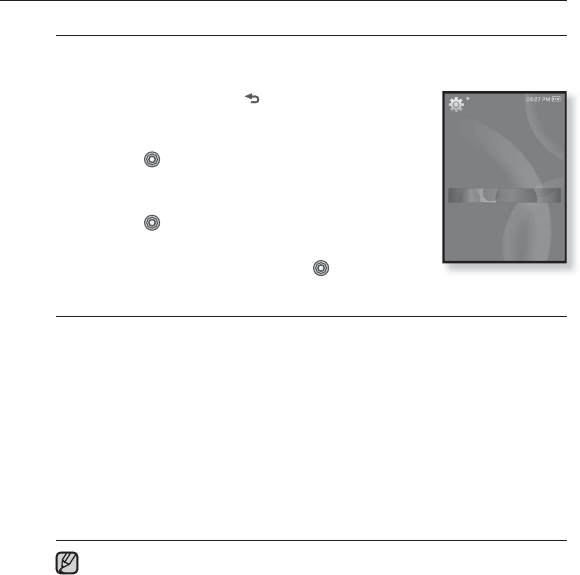
the basics _ 27
CHANGING THE SETTINGS AND PREFERENCES (Continued)
Language Settings
The menus on your new mp3 player can be set to appear in any one of
the available languages. You can change your preference language easily.
1. Press and briefl y hold [ ] to move to the main
menu screen.
2.
Tap the [Left, Right] button to select <Settings>
and tap [ ].
The <Settings> menu appears.
3.
Tap the [Up, Down] button to select <Language>
and tap [ ].
The <Language> menu appears.
4.
Use the [Up, Down] button and [ ] to set
functions.
Language Setting Options
Menu : Set the menu language. Select from <English>, < >, <Français>,
<Deutsch>, <Italiano>, < >, <简体中文>, <繁體中文>, <Español>,
<Русский>, <Magyar>, <Nederlands>, <Polski>, <Português>, <Svenska>,
<ไทย>, <Čeština>, <
Ελληνικά
>, <Türkçe>, <Norsk>, <Dansk>, <Suomi>,
<Español (Sudamérica)>, <Português (Brasil)>, <Indonesia>, <Tiếng Việt>,
<Bulgarian>, <Română>, <Українська>, <Slovenščina> or <Slovenský>.
Contents :
Set the language in which the track information and Text will appear.
Select from <English>, <Korean>, <French> <German> <Italian> <Japanese>
<Simplifi ed Chinese> <Tranditional Chinese> <Spanish> <Russian>
<Hungarian> <Dutch> <Polish> <Portuguese> <Swedish> <Thai>, <Finnish>
<Danish> <Norwegian> <Farsi>, <Afrikaans> <Basque> <Catalan> <Czech>,
<Estonian> <Greek> <Hrvatski> <Icelandic> <Rumanian> <Slovak> <Slovene>
<Turkish> or <Vietnamese>.
The supported languages can be changed or added.
NOTE
Settings
Menu Style
Sound
Display
Library Update
Language
Time
System