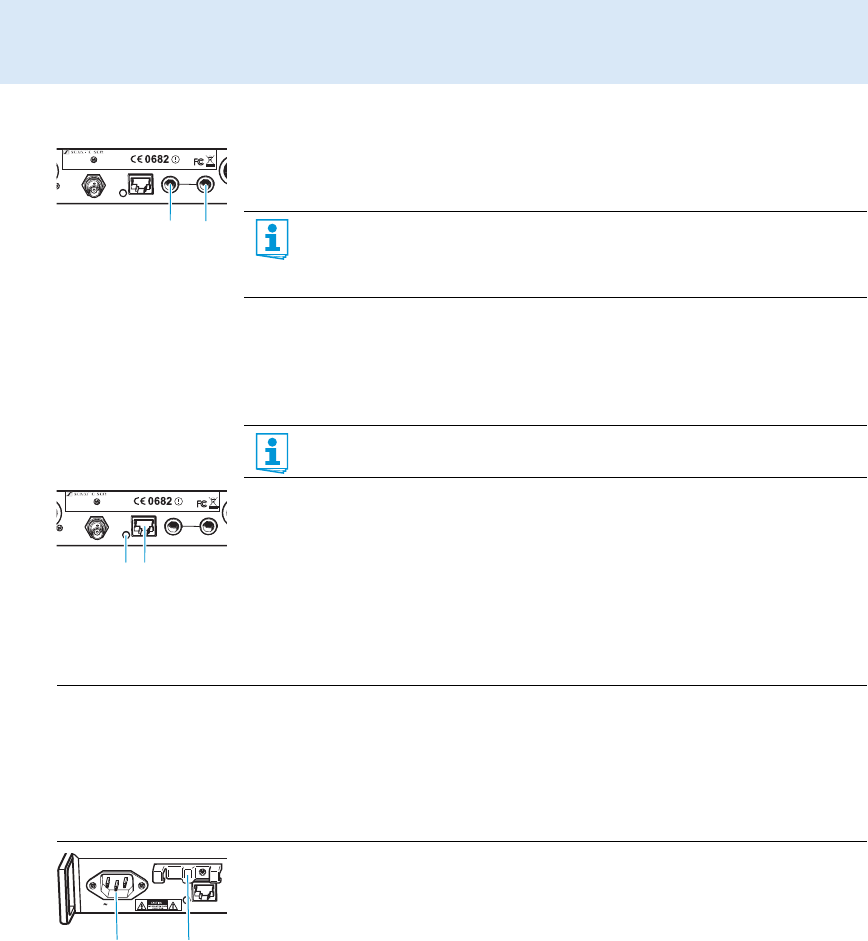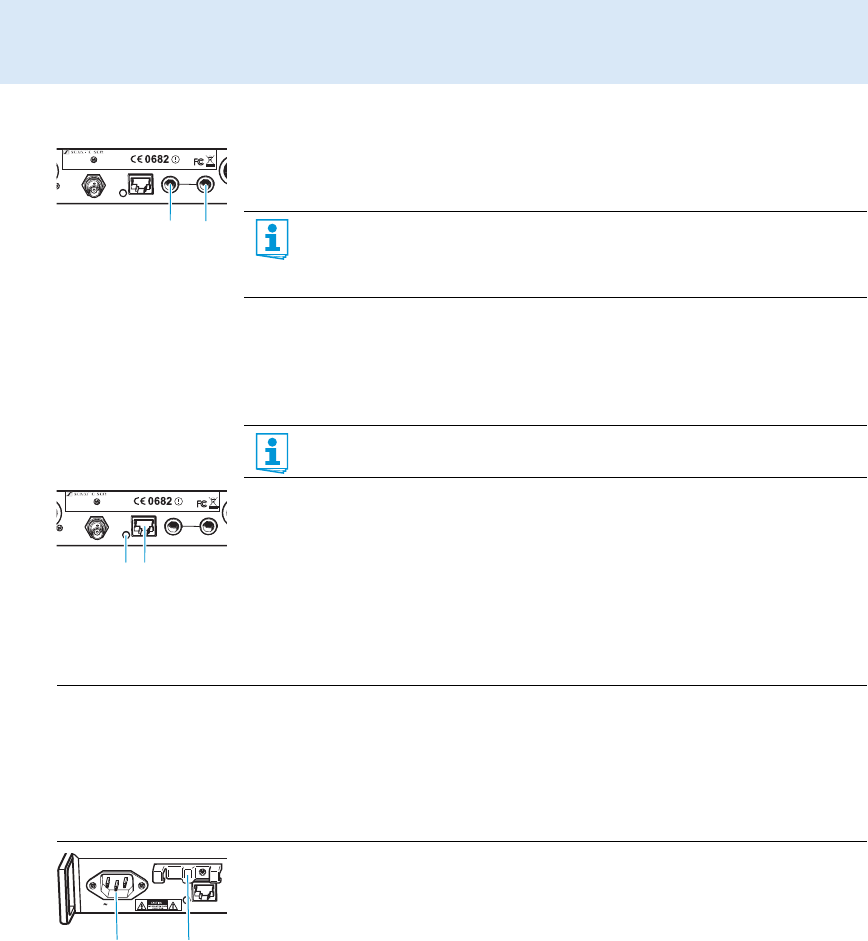
Putting the transmitter into operation
12
Connecting devices to the output sockets
̈ Use a suitable cable to connect the audio input of a device (e.g. a mixing console or an
additional SR 2000IEM or SR 2050 IEM) to the output socket LOOP OUT BAL L(I) Ƹ and/
or LOOP OUT BAL R(II)ƹ (see preceding chapter).
Connecting transmitters in a network
You can connect several transmitters in a network. The transmitters are remote controlled via
a PC running the “Wireless Systems Manager” (WSM) software. This software will assist in
the quick and safe configuration of multi-channel systems.
̈ Connect a standard network cable (at least Cat 5) to the LAN socket ¹ of the transmitter.
̈ Connect your transmitters to an Ethernet switch.
̈ Connect a PC to the Ethernet switch.
When a transmitter is properly connected to the Ethernet switch or the PC, the yellow
LED ¸ at the rear of the transmitter lights up.
For further information on network operation, refer to page 22.
Connecting the mains cable
̈ Pass the mains cable through the cable grip µ.
̈ Connect the mains cable to the mains socket¾.
̈ Plug the mains plug into the wall socket.
ETHERNET RJ-45
B
RF OUT
ANT B
DESIGNED AND MADE IN GERMANY
FREQ RANGE-Dw
790-865 mHz
ART NO 627945
SER NO 251810043
FMO
IC 2099A-SR20x0
Stereo Transmitter SR 2000 IEM
DESIGNED AND MADE IN GERMANY
FREQ RANGE-Dw
790-865 mHz
ART NO 503841
SER NO 2518100095
FMO
IC 2099A-SR20x0
L(I)
R(II)
+22dBu
MAX
Loop Out A
BAL
Ƹƹƺ
The signal received from the AF input sockets BAL AF IN L(I) ƺ and BAL AF IN R(II) ƻ
is actively buffered and then routed to the output sockets LOOP OUT BAL L(I)Ƹ and
LOOP OUT BAL R(II) ƹ. The AF output sockets will therefore work only when the trans-
mitter is switched on and powered.
The “Wireless Systems Manager” (WSM) software can be downloaded from the
corresponding product page on our website at www.sennheiser.com.
ETHERNET RJ-45
RF OUT
ANT B
DESIGNED AND MADE IN GERMANY
FREQ RANGE-Dw
790-865 mHz
ART NO 627945
SER NO 251810043
FMO
IC 2099A-SR20x0
Stereo Transmitter SR 2000 IEM
DESIGNED AND MADE IN GERMANY
FREQ RANGE-Dw
790-865 mHz
ART NO 503841
SER NO 2518100095
FMO
IC 2099A-SR20x0
L(I)
R(II)
+22dBu
MAX
Loop Out A
BAL
¹¸
CAUTION! Damage due to electric current!
If you connect the transmitter to an unsuitable power supply, this can cause damage to the
device.
̈ Use the supplied mains cable to connect the transmitter to the mains (100 to 240 V AC,
50 or 60 Hz).
̈ Ensure a reliable mains ground connection of the transmitter – especially when you are
using multi-outlet power strips or extension cables.
50/60Hz 0.2 A ETHERNET RJ-45
B
100 - 240V
¾
µ