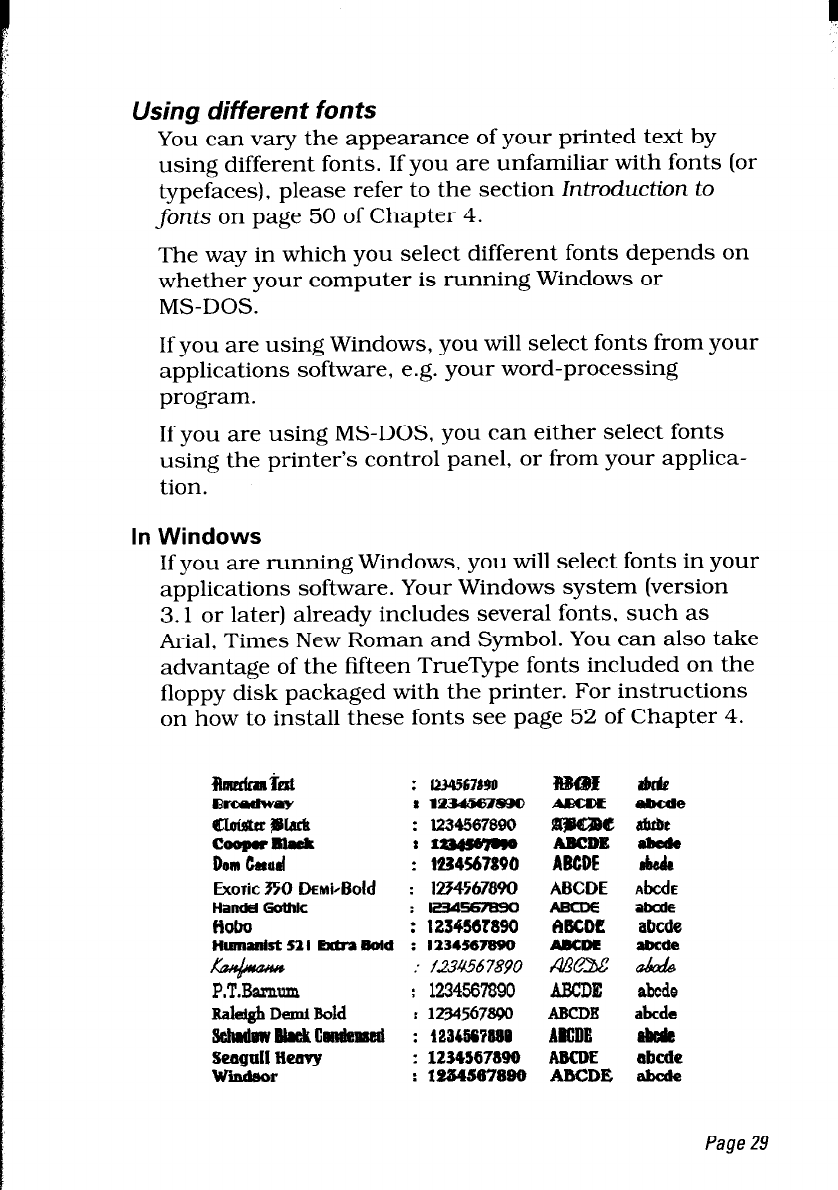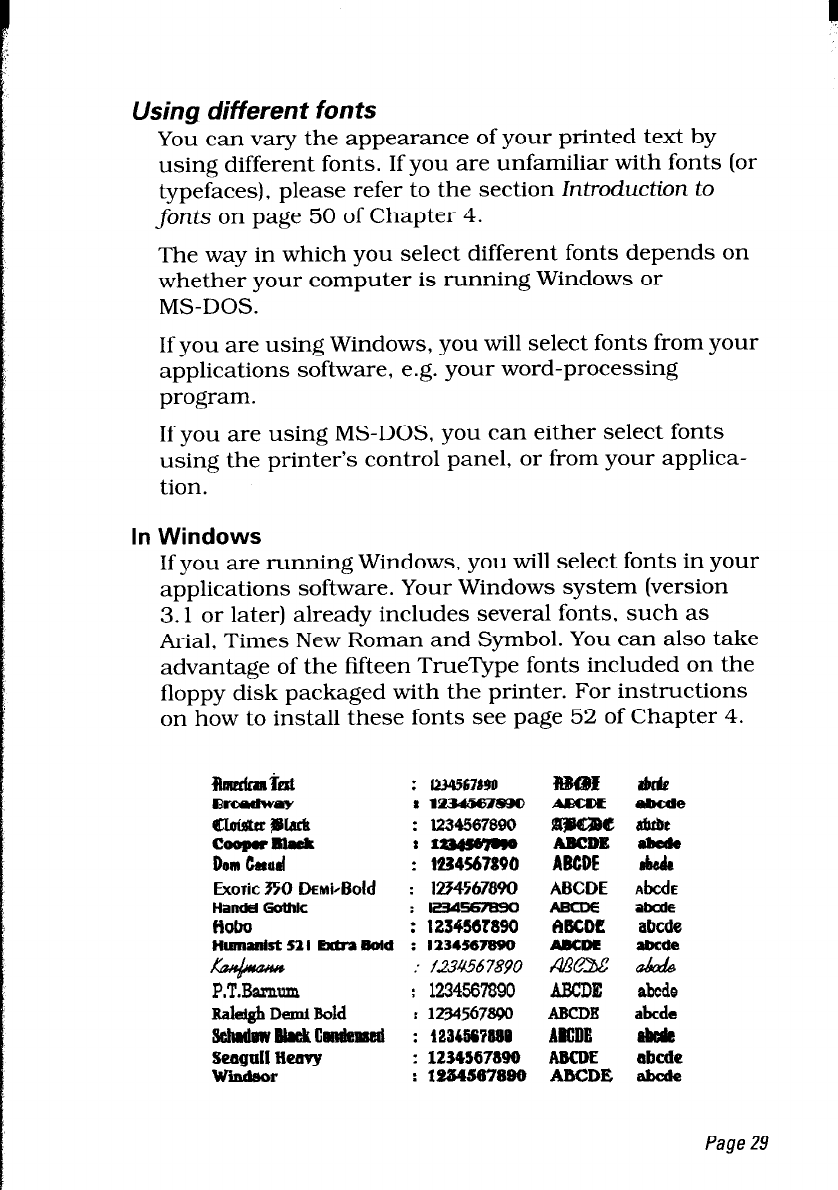
Using different fonts
You can vary the appearance of your printed text by
using different fonts. If you are unfamiliar with fonts (or
typefaces), please refer to the section Introduction to
fonts on page 50 of Chapter 4.
The way in which you select different fonts depends on
whether your computer is running Windows or
MS-DOS.
If you are using Windows, you will select fonts from your
applications software, e.g. your word-processing
program.
If you are using MS-DOS, you can either select fonts
using the printer’s control panel, or from your applica-
tion.
In Windows
If you are running Windows, you will select fonts in your
applications software. Your Windows system (version
3.1 or later) already includes several fonts, such as
Arial, Times New Roman and Symbol. You can also take
advantage of the fifteen TrueType fonts included on the
floppy disk packaged with the printer. For instructions
on how to install these fonts see page 52 of Chapter 4.
Jhndcani~
r3rcedwm
-%lddl
c-P--
Dam fhca$
boric 350 DEmi43old
Hati Gothk
R6bci
tlm1anlot5ll ExtraBold
P.T.Barnum
Raleigh Demi Bold
2ch6dm8lackc-
mlgnll Heavy
: l234567SM
: 1-m
: 1234567890
: r-
: 1234S67890
: 1254567890
: 12311561890
: 1234567890
: 1234567690
. Y.234567890
I 1234!567890
: 1234567890
: i23&WMlO
: 1234567896
: lS4567866
BElcDE
Z&
ABCDE
AJKDE
ABCDE
MCDE
ABCDE
a&ale
amlt
AbCdE
abale
abccle
abcde
abcde
abcde
abcde
Page 29