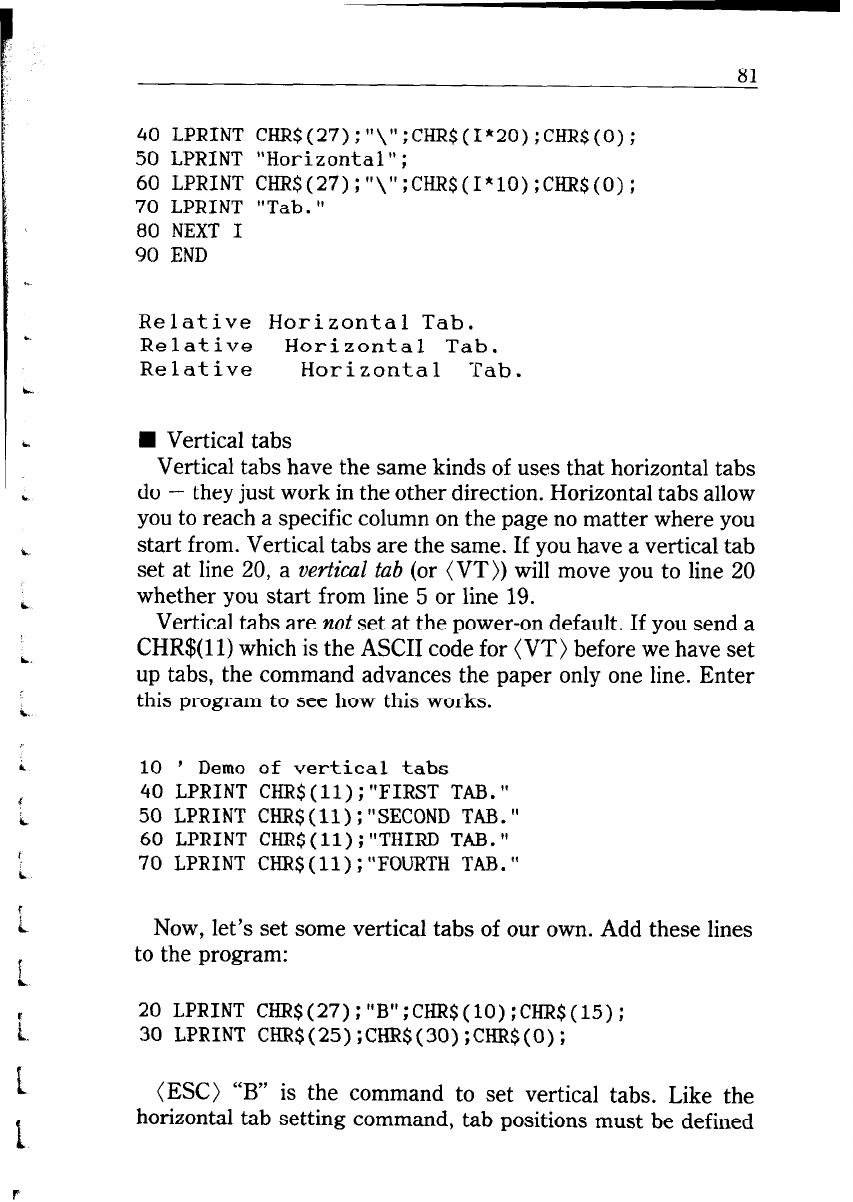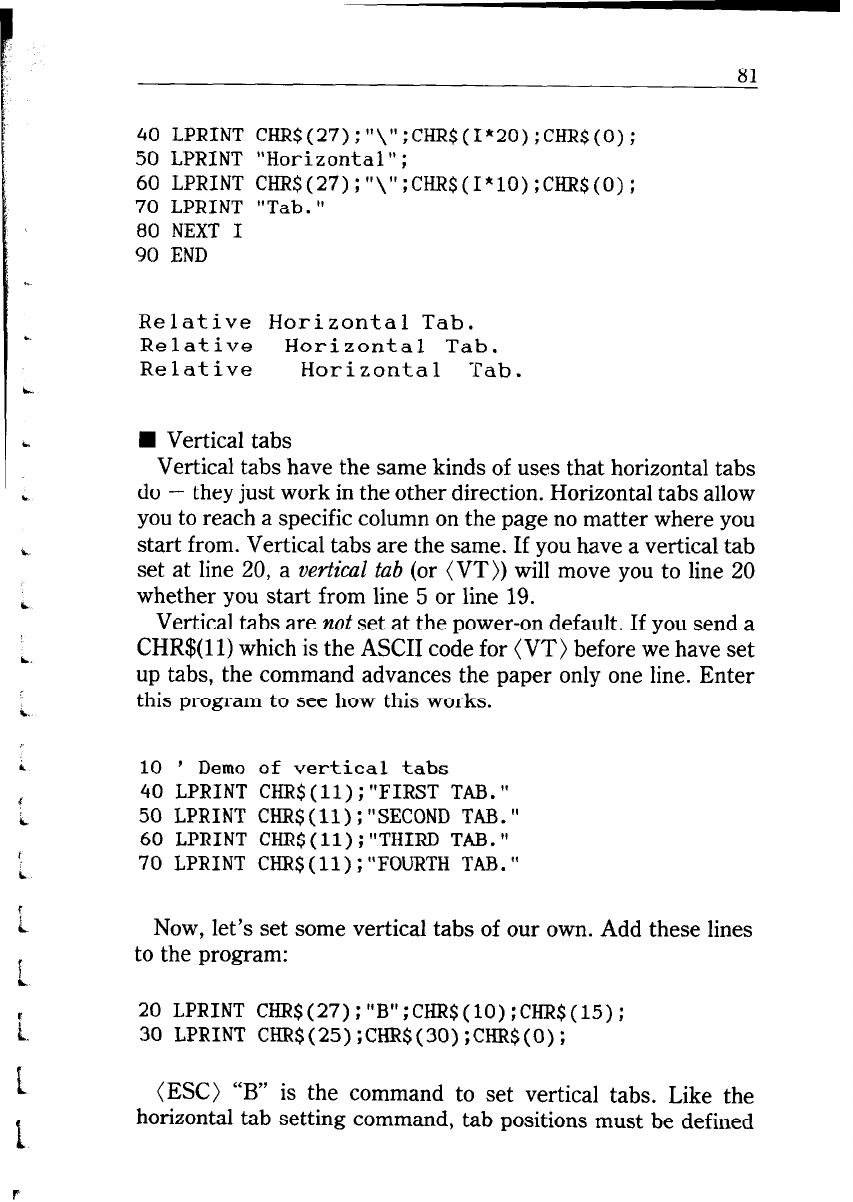
L
c.
i
L
I.
i
i
L
i.
L
I
40 LPRINT CHR$(27);"\";CHR$(I*2O);CHR$(O);
50 LPRINT "Horizontal";
60 LPRINT CHR$(27);"\";CHR$(I*lO);CKR$(O);
70 LPRINT
"Tab . '
80 NEXT I
90 END
Relative Horizontal Tab.
Relative Horizontal Tab.
Relative
Horizontal Tab.
n Vertical tabs
Vertical tabs have the same kinds of uses that horizontal tabs
do - they just work in the other direction. Horizontal tabs allow
you to reach a specific column on the page no matter where you
start from. Vertical tabs are the same. If you have a vertical tab
set at line 20, a vertical tab (or (VT)) will move you to line 20
whether you start from line 5 or line 19.
Vertical tabs are not set at the power-on default. If you send a
CHR$(ll) which is the ASCII code for (VT) before we have set
up tabs, the command advances the paper only one line. Enter
this program to see how this works.
10 ’
Demo of vertical tabs
40 LPRINT CHR$(ll);"FIRST TAB."
50 LPRINT CHR$(ll);"SECOND TAB."
60 LPRINT CHR$(ll);"THIRD TAB."
70 LPRINT CHR$(ll);"FOURTH TAB."
Now, let’s set some vertical tabs of our own. Add these lines
to the program:
20 LPRINT CHR$(27);"B";CHR$(lO);CHR$(l5);
30 LPRINT CHR$(25);CHR$(3O);CHR$(O);
(ESC) “B” is the command to set vertical tabs. Like the
horizontal tab setting command, tab positions must be defined
F