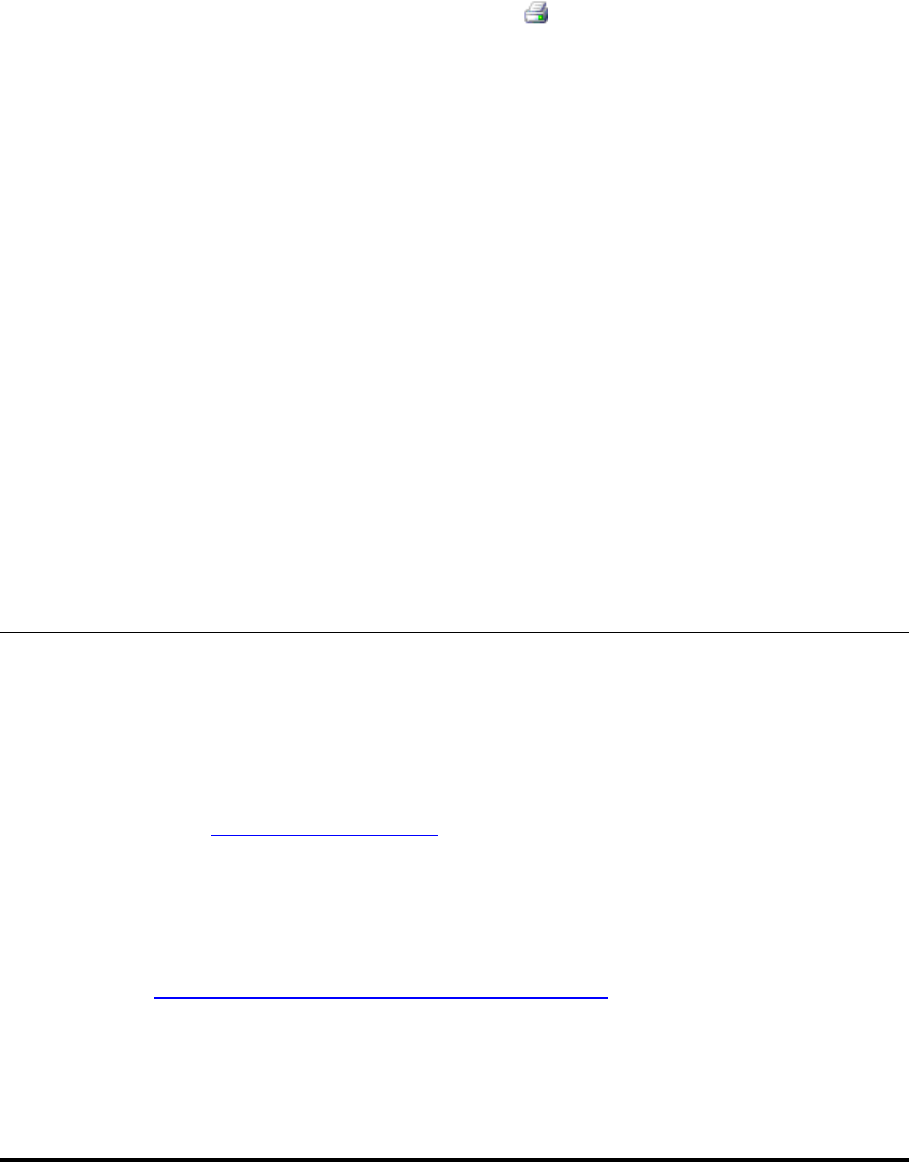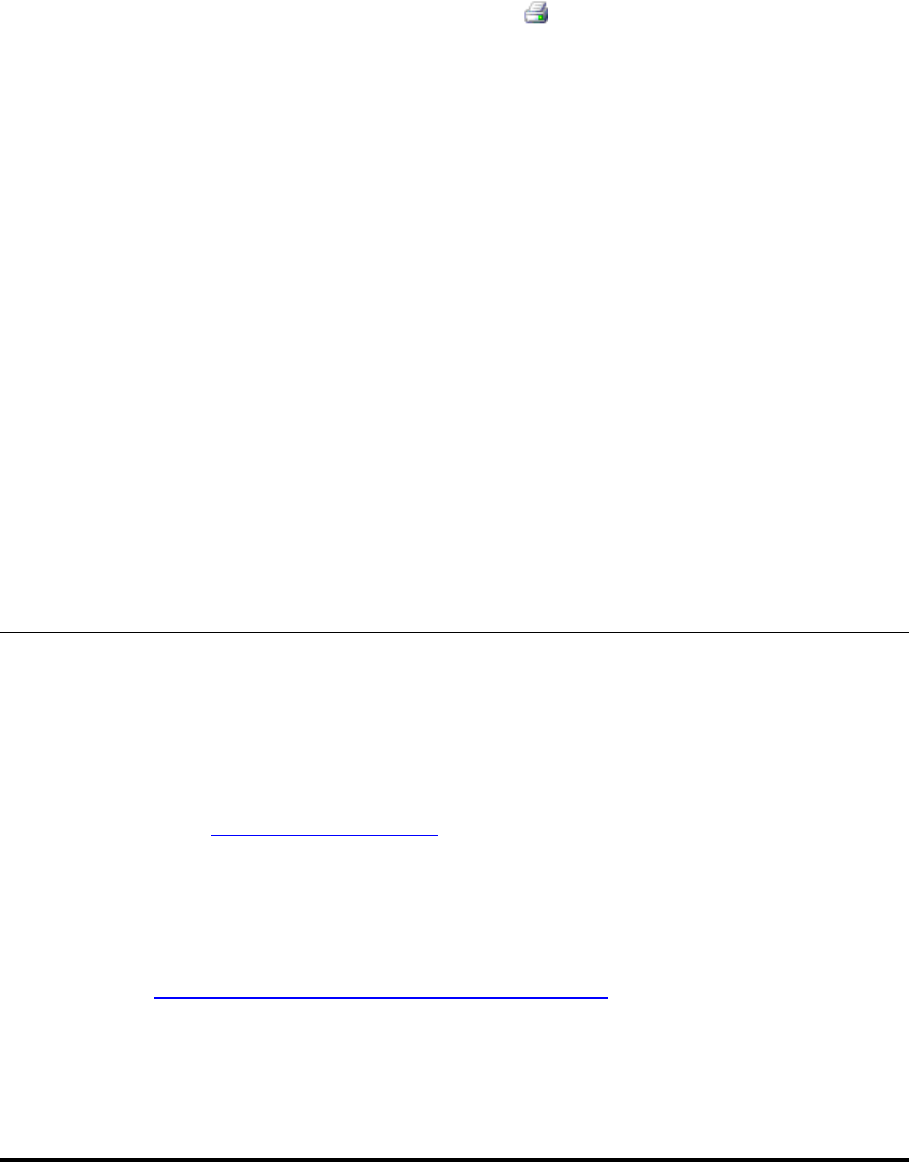
GFI FAXmaker for Exchange/SMTP Manual GFI FAXmaker ReportPack - Introduction • 197
Report export to various formats
By default, GFI ReportCenter allows you to export reports to various
formats. Supported formats include HTML, PDF, XLS, DOC and RTF.
You can configure a preferred report output format to be used as a
default output format for scheduled reports. When creating or editing a
scheduled report, you can choose to use the default output format, or
else select another output format for the specific scheduled report.
Printing
All the reports generated by GFI ReportCenter are printer friendly and
can be easily printed by clicking the
button on top of the report-
viewing pane.
Report scheduling
With GFI ReportCenter, you can schedule reports to be generated on
a pre-defined schedule as well as at specified intervals. For example,
you can schedule lengthy reports to be generated after office hours.
This allows you to maximize the availability of your system resources
during working hours and avoid any possible disruptions to workflow.
Report customization
The default reports that ship with every ReportPack can serve as the
base template for the creation of customized reports. You can
customize a report by configuring a fixed or variable date range.
Favorites
GFI ReportCenter allows you to create bookmarks to your most
frequently used reports – both default and custom.
Wizard assisted configuration
Wizards are provided to assist you in the configuration, scheduling
and customization of reports.
License scheme and evaluation period
Evaluation period
All GFI ReportCenter features can be used during the evaluation
period. The default evaluation period for this product is of 10 days.
However, you can apply for a 30-day product evaluation key by filling
in our
online registration form. This will also qualify you for free email
support. After you download the product, you will receive an email
containing a 30-day evaluation license key.
Purchasing a license key
You can purchase a license key online by visiting the GFI website
(
https://www.gfi.com/pages/cart/orderform.aspx). To license the
product, you do not need to re-install the GFI ReportCenter framework
and GFI FAXmaker 12.0 ReportPack. You only need to type the
license key in the Licensing node provided in the management
console. For more information, refer to the ‘Entering your license key
after installation’ section in this manual.