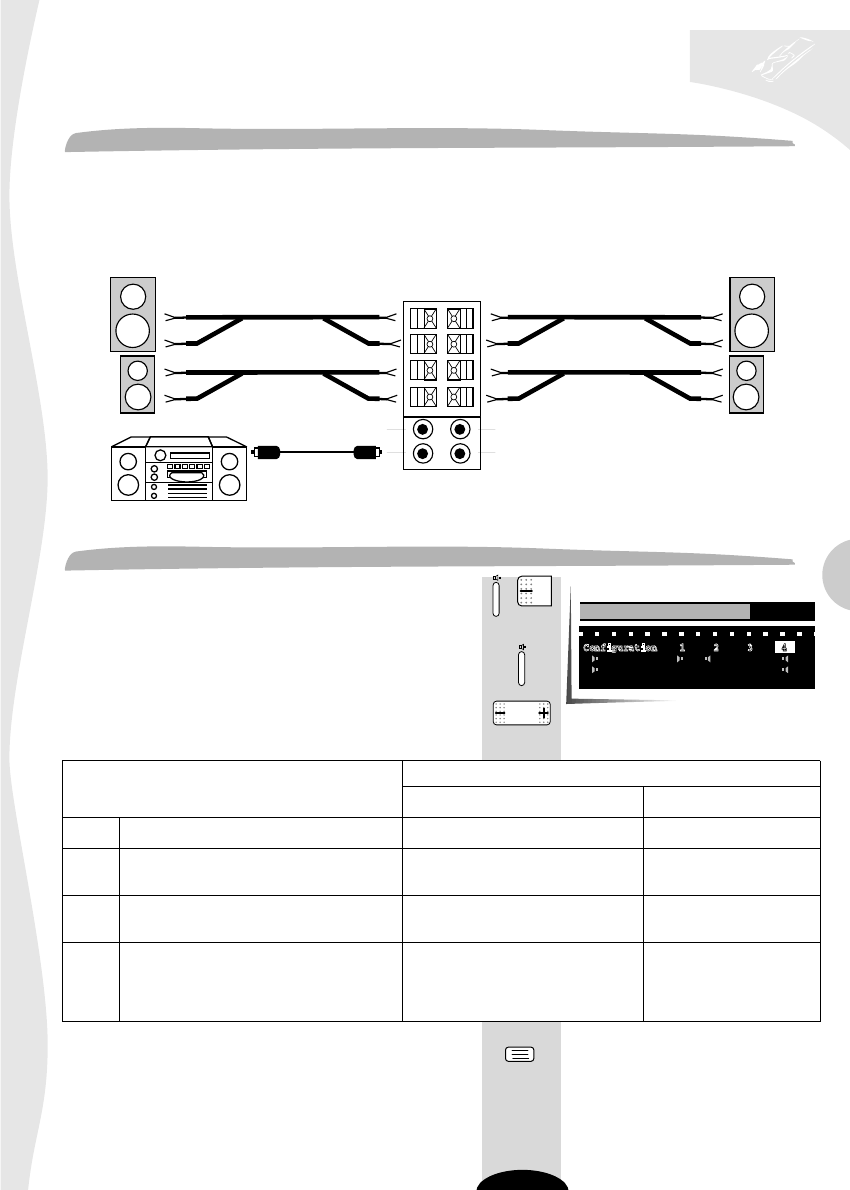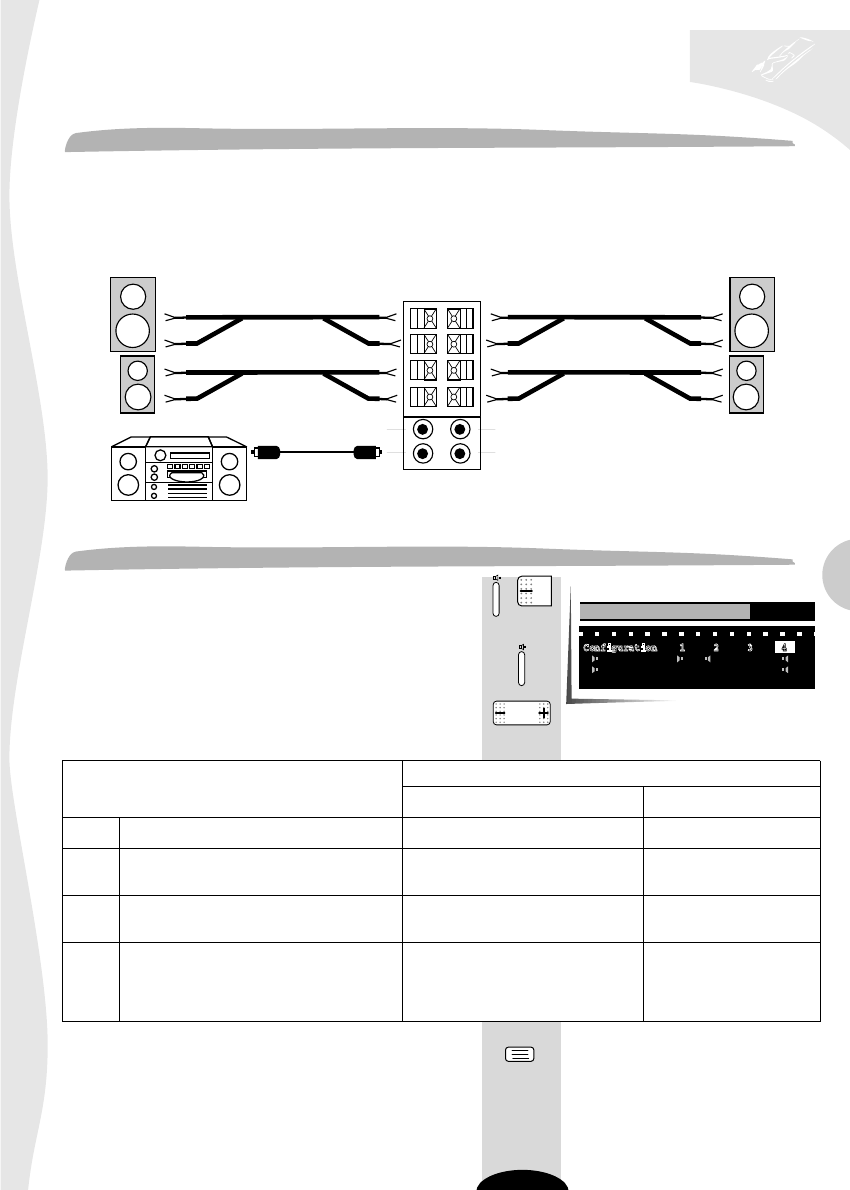
15
GB
television set
sound adjustments
To benefit from the Dolby Surround Pro Logic system, you must connect to your television set
4 loudspeakers :
- 2 front speakers
}
Speakers, ref. DPL 4 K delivered
- 2 surround speakers
To select the speakers you have connected, you must configure your television set :
CONNECTING THE SPEAKERS
Front speaker
Surround speaker
Front speaker
Surround speaker
R
R
C
L
F
S
The following menu is displayed:
Select the Configuration line.
Depending on the speakers connected, or the audio effect
preferred, choose one of the configurations offered.
*Matrix : sound delay in the rear speakers.
Press briefly to remove the menu.
SPEAKER CONFIGURATION
Press
2 times
SPEAKER CONFIGURATION BALANCE
Configuration 1 2 3 4
L TV R
S S
ACOUSTIC EFFECT
Mono signal Stereo signal
1 TV speakers only Stereo effect Wide stereo
2 TV speakers + Stereo effect Wide stereo
Front speakers or Dolby 3 Stereo
3 TV speakers + Matrix* Dolby Surround
Surround speakers or Hall
4 TV speakers +
Pro Logic
Front speakers + Matrix*
or Hall
Surround speakers
CONFIGURATION