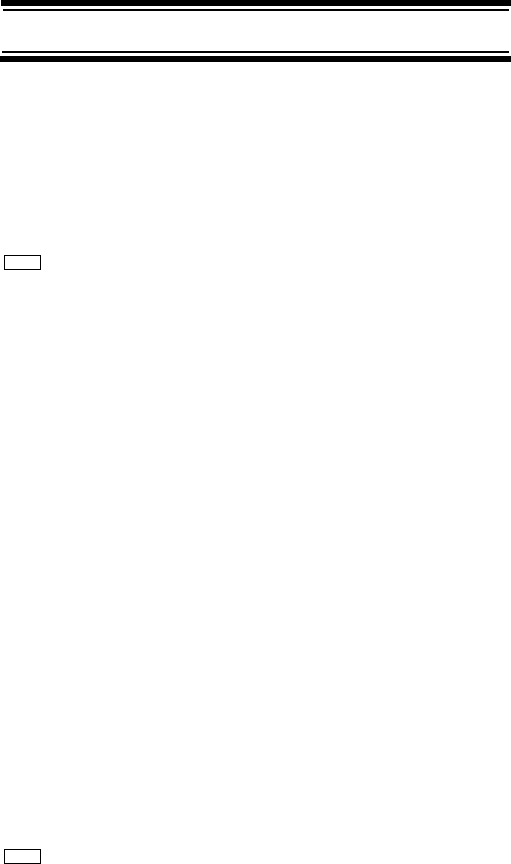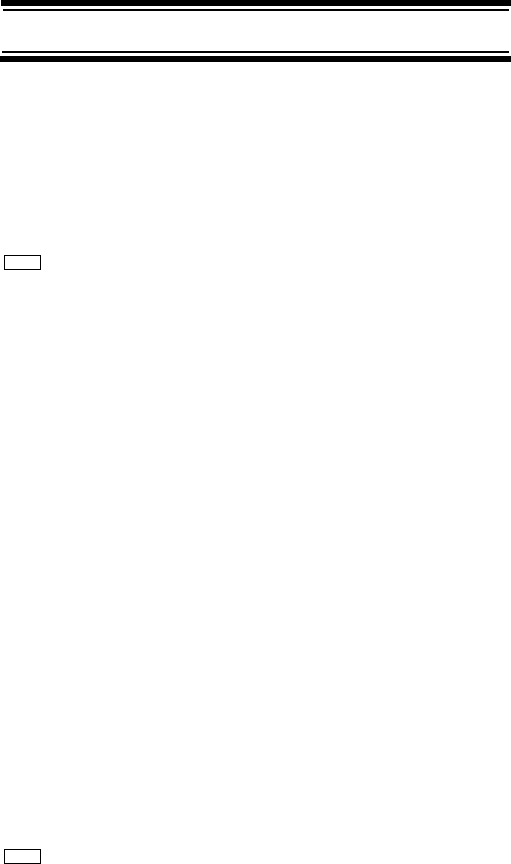
87
Search and Close Call Options
On The scanner searches for and displays any
subaudible tone found.
Note: This feature does not operate when the scanner is
in AM modulation mode.
Screening Out Paging Systems
Srch/CloCall Opt E
Pager Screen E
This setting determines whether the scanner automati-
cally ignores transmissions found during searching or
Close Call operation that are on common paging system
frequencies.
On The scanner skips known paging system frequencies.
Off The scanner stops on any detected transmission,
including paging systems.
Notes:
• The default setting for this feature is On.
• The frequencies include paging systems and also the
NOAA weather frequencies.
• Even with the feature on, you might hear some pag-
ing systems. Some frequencies are shared between
business radio systems and paging systems. If the
scanner stops on a paging system even with this
feature turned on, manually lock it out by pressing L/O.
Finding Repeater Output Frequencies
Srch/CloCall Opt E
Repeater Find E
This feature sets whether the scanner tries to tune to a
repeater output frequency when it detects a transmission
on a repeater input frequency. Since you can normally
only hear one side of a conversation when you listen to
an input frequency transmission, turning this feature on
can let you hear both sides of the conversation.
Menu
Menu