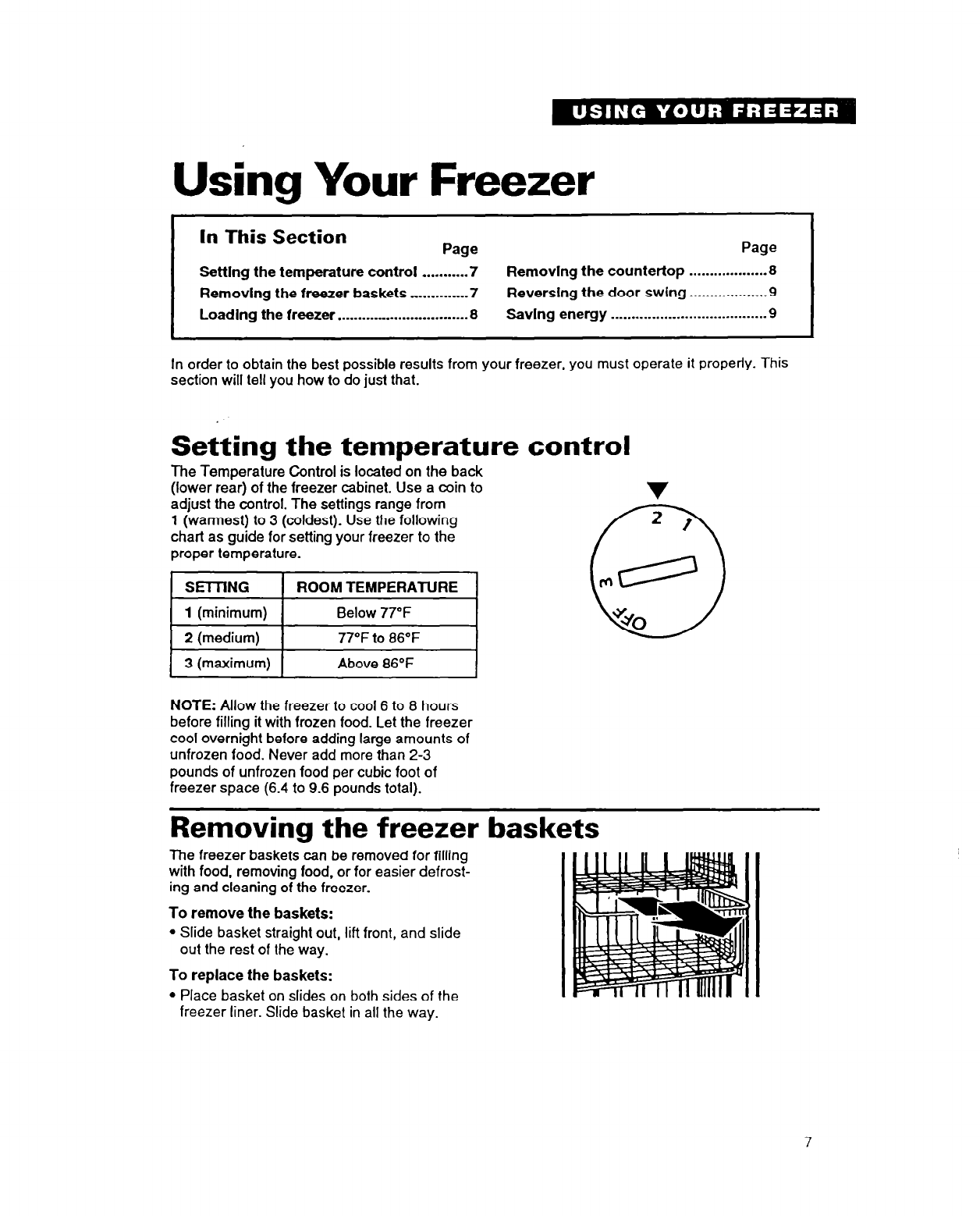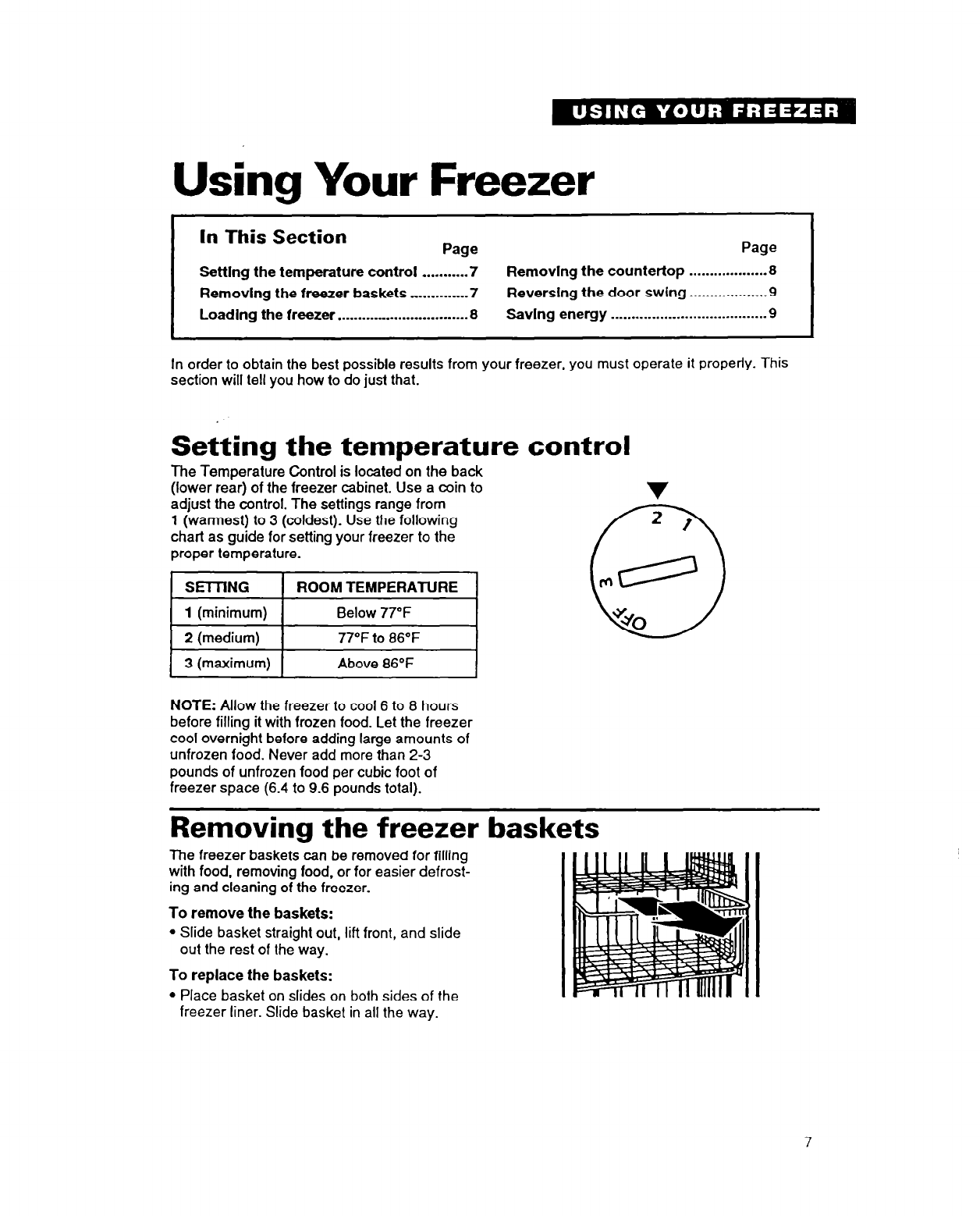
Using Your Freezer
I
In This Section
Page
Page
Setting the temperature control ........... 7
Removlng the countertop
..................
-8
Removlng the freezer baskets ..............
7
Reversing the door swing.. ................. 9
Loadlng the freezer ................................
8 Savlng energy
......................................
9
In order to obtain the best possible results from your freezer, you must operate it property. This
section will tell you how to do just that.
Setting the temperature control
The Temperature Control is located on the back
(lower rear) of the freezer cabinet. Use a coin to
adjust the control. The settings range from
1 (warmest) to 3 (coldest). Use the following
chart as guide for setting your freezer to the
proper temperature.
SEl-llNG
1 (minimum)
ROOM TEMPERATURE
Below 77°F
2 (medium)
3 (maximum)
77°F to 86°F
Above 86°F
NOTE: Allow the freezer to cool 6 to 8 hours
before filling it with frozen food. Let the freezer
cool overnight before adding large amounts of
unfrozen food. Never add more than 2-3
pounds of unfrozen food per cubic foot of
freezer space (6.4 to 9.6 pounds total).
v
2 t
0
CnO
%O
Removing the freezer baskets
The freezer baskets can be removed for filling
with food, removing food, or for easier defrost-
ing and cleaning of the freezer.
To remove the baskets:
l Slide basket straight out, lift front, and slide
out the rest of the way.
To replace the baskets:
l Place basket on slides on both sides of the
freezer liner. Slide basket in all the way.
7