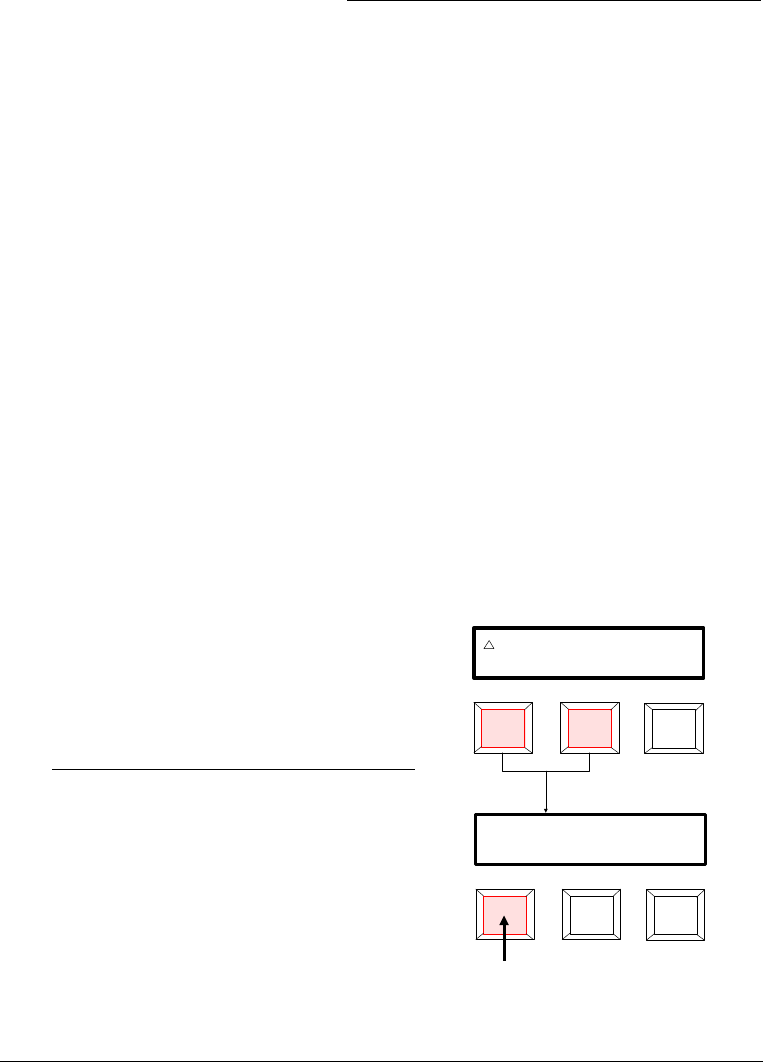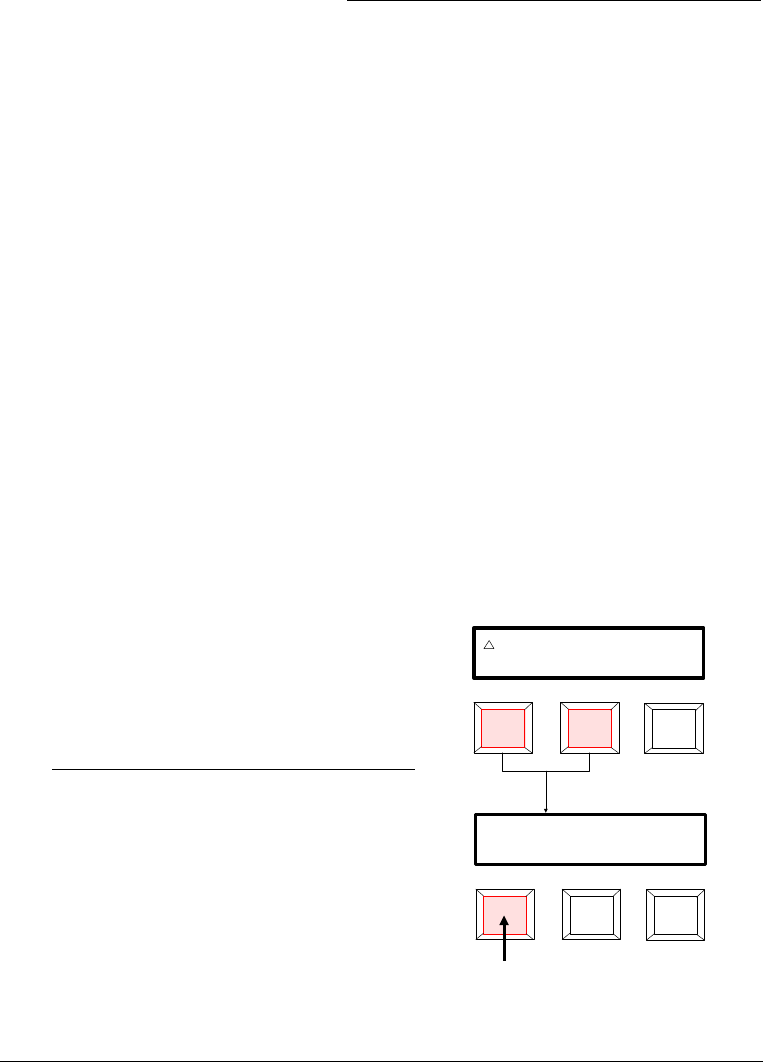
7.2 Setting I/O Options
The 978 comes equipped with a serial port that allows data to be
transmitted/received to/from an external device. Listed below are available
I/O options followed by selection procedure.
Baud Rate - Determines the input/output rate (characters per second) of
the RS-232 port. Available outputs are: "300", "600", "1200", "2400",
"4800", and "9600." The factory default setting is 9600 baud.
Line Feed with Carriage Return (LF with CR) - Varies the delimiter
at the end of each line of data. When set to OFF, just a carriage return is
sent at the end of a line of data. When set to ON, a carriage return then a
line feed are sent at the end of the line of data. The factory default setting
is LF with CR.
Handshake - Used for data transmission. Handshake may be set to "Off",
"CTS", "BUSY", or "XON/XOFF Enabled." Handshake should be set to
"Off" when not being used. The factory default setting is Off.
To configure I/O options:
The configuration can be exited at any time by
pressing [FUNCTION] key and [SETUP] key
simultaneously.
1) Press the [FUNCTION] key and
[SETUP] key simultaneously.
2) Press [FUNCTION] (no) three times.
E .85
FUNCTION SETUP REF
a* -.24 b* -.31
L* +.76
FUNCTION SETUP REF
no yes
CALIBRATE ?
PRESS THREE TIMES
7-5
➩