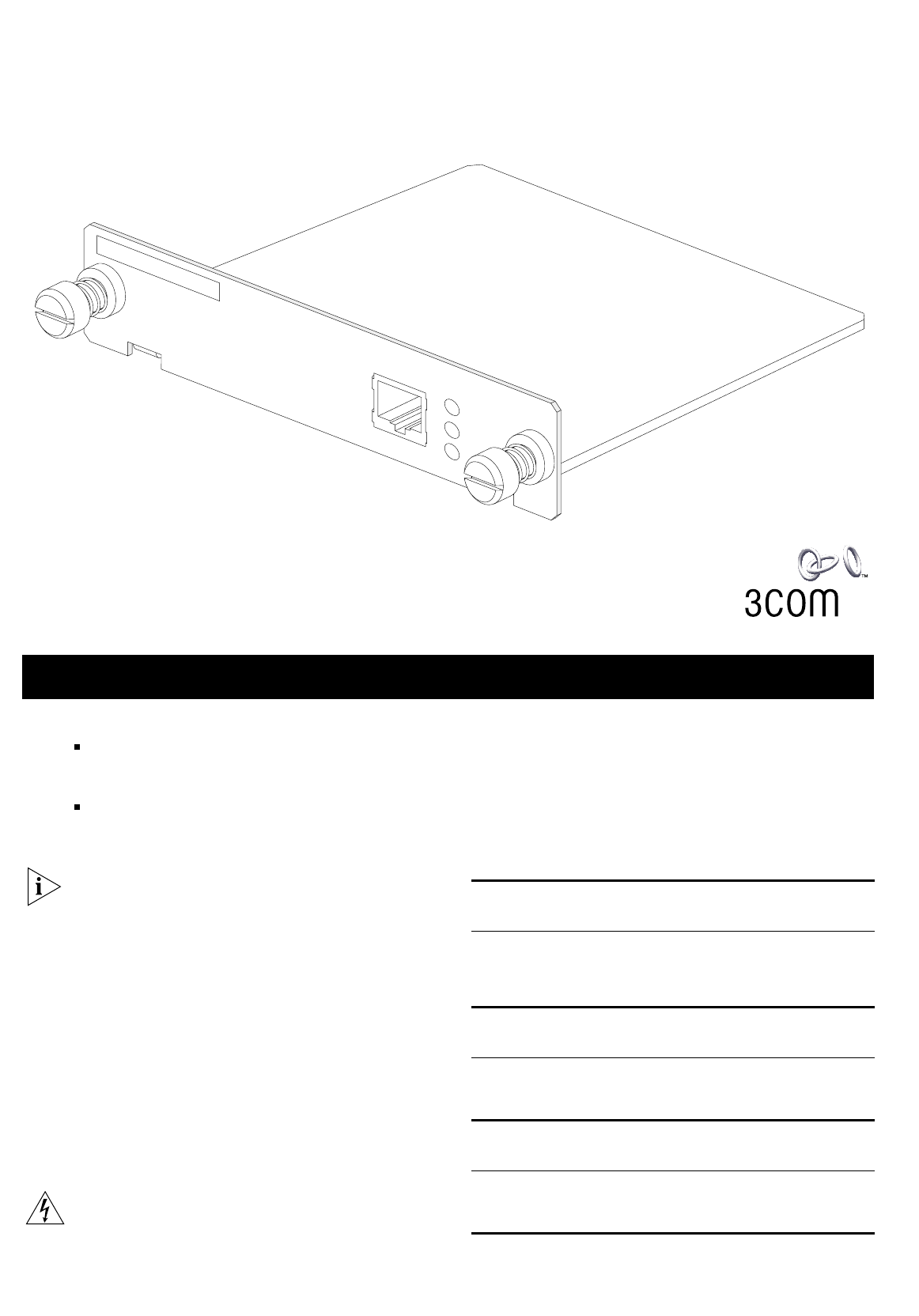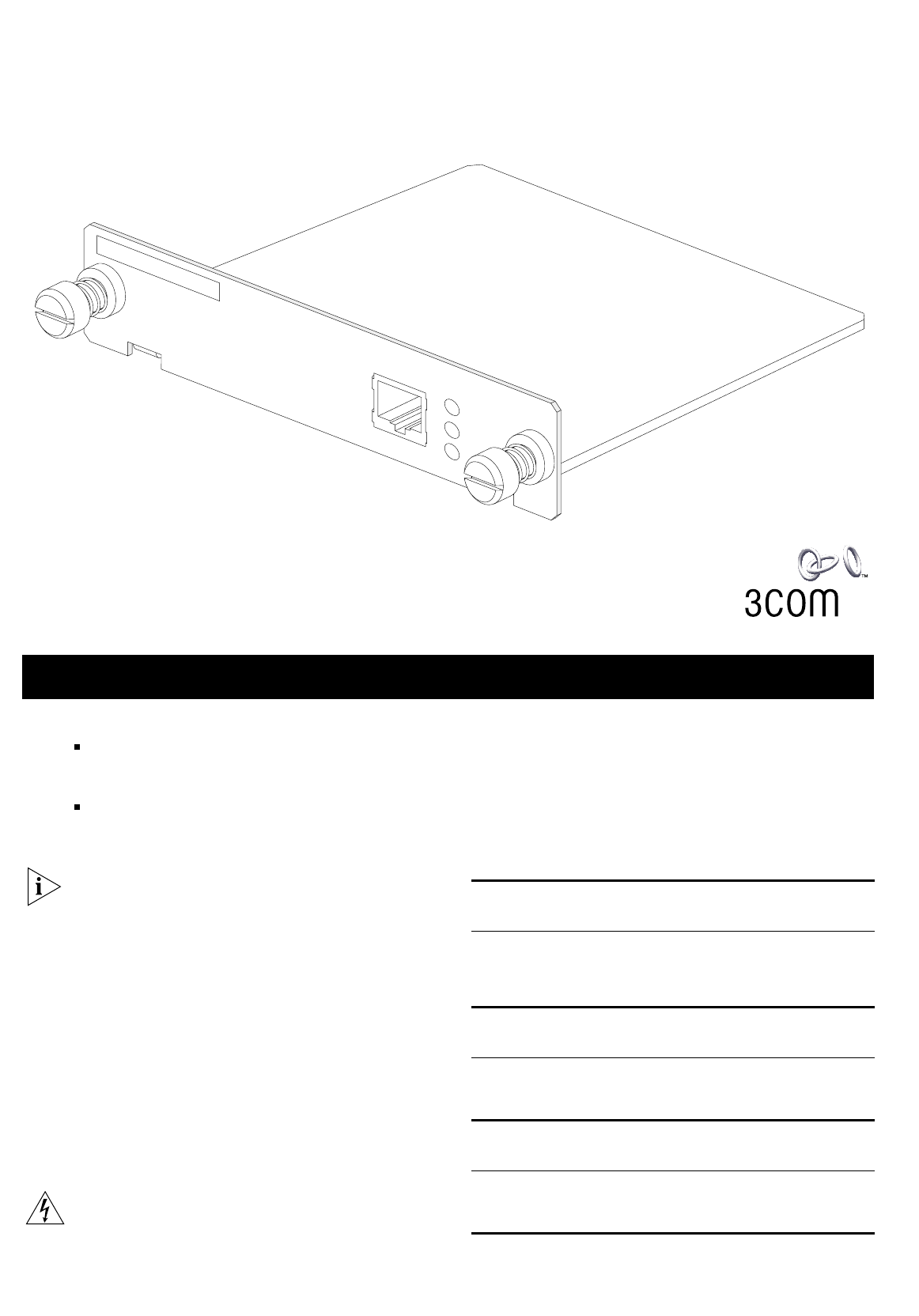
‘roll
This guide covers the following products:
SuperStack
®
3 Switch 4300 10/100/1000BASE-T
Module (3C17121) provides one Ethernet port for
connection to your network.
SuperStack 3 Switch 4300 10/100/1000BASE-T Dual
Module (3C17122) provides two Ethernet ports for
connection to your network.
The procedures described in the User Guide assume that
you have a single port Module. If you have a Dual
Module the procedures are the same, except that
procedures relating to the port apply to each port on
the Dual Module.
The Module conforms to the full duplex implementation
of the Gigabit Ethernet standard, IEEE 802.3ab and has
an auto-negotiating 10/100/1000BASE-T port configured
as Auto MDI (crossover).
Alternatively, you can manually set the port to 10BASE-T
half duplex, 10BASE-T full duplex, 100BASE-TX half
duplex or 100BASE-TX full duplex. You can also
manually set the port to 1000BASE-T. The port uses
Category 5 copper cabling with an RJ-45 connector. The
maximum segment length is 100 m (328 ft) over
Category 5 twisted pair cable.
WARNING: RJ-45 Ports. These are shielded RJ-45 data
sockets. They cannot be used as standard traditional
telephone sockets, or to connect the unit to a traditional
PBX or public telephone network. Only connect RJ-45
data connectors, network telephony systems, or network
telephones to these sockets. Either shielded or
unshielded data cables with shielded or unshielded
jackets can be connected to these data sockets.
LEDs
You can gather information about the status of the
Module and its packet activity using the Expansion
Module port LEDs on the front of the Switch.
Switch Front Panel LED’s
I
NTRODUCTION
Module Packet LED
Appearance Color Meaning
On Green Packets are being transmitted or received
on the Module port.
Off No color There are no packets being transmitted or
received on the Module port.
Module Status LED
Appearance Color Meaning
On Green The Module is installed.
Off No color There is no Module installed or an
unsupported Module is fitted.
Module Panel LED
Appearance Color Meaning
On Green The Port has a link and is running at the
speed indicated.
Off No color The Port does not have a link.
SuperStack
®
3 Switch 4300 10/100/1000BASE-T Module (3C17121)
and Dual Module (3C17122) User Guide
DUA1712-1AAA01
1000
10
100
3C17121 SuperStack 3 Switch 4300 1000BASE-T
S/N: XXXX/7XXXXXXXXX
1