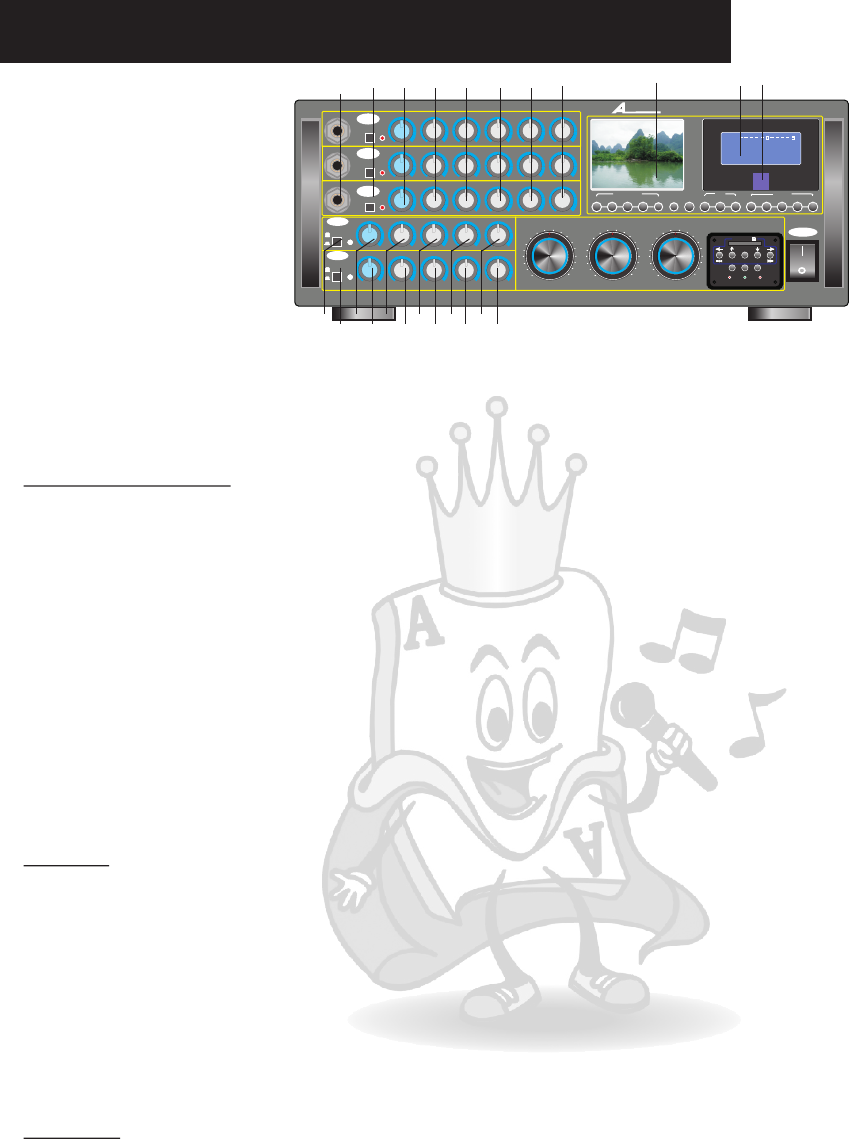
7.MONITING LCD SCREEN - To moniter the video signal from different input sources.
8.INFORMATION DISPLAY - To display several machine information like music key, audio
channel, A/V input, Monitor input etc...
9.REMOTE SENSOR-To receive the IR signal from remote control.
MICROPHONE
10.MICROPHONE INPUT jacks- 1/4 inch inputs for microphones.
11.GAIN button- 12dB attenuation button to smooth the microphone output volume .
12. MIC VOL control - Independently adjusts the signal volume of each corresponding
MICROPHONE INPUT.
13.BALANCE control - Pans the music output to the stereo left and right channels. Turn
counter-clockwise to gradually pan to the stereo left channel. Turn clockwise to gradually pan
to the stereo right channel. Center the knob for equal output from both stereo left and right
channels. (Please note: the microphone inputs will NOT be affected)
14.MICROPHONE ECHO control - Adjusts the intensity (loudness of ECHO) of effect for each
microphone channel.
15.MICROPHONE LOW control - Adjusts the low frequency setting for microphone inputs.
16.MICROPHONE MID control - Adjusts the middle frequency setting for microphone inputs.
17.MICROPHONE HIGH control - Adjusts the high frequency setting for microphone inputs.
ECHO
18.SELECTOR button - Select between Stereo and Mono echo sound.
19.ECHO VOL control - Adjusts the volume output for the echo channel.
20.ECHO LOW control - Adjusts the low frequency(Bass) setting for echo effect.
21.ECHO HIGH control - Adjusts the high frequency(Treble) setting for echo effect.
22.REPEAT control - Adjusts the ECHO decay time (number of ECHO) of the echo effect for
the sound channels.
23.DELAY control - Adjusts the ECHO delay time (time of ECHO) of the echo effect for the
sound channels.
MUSIC
24.MUSIC LOUDNESS button - Select between loudness and normal music sound.
25.MUSIC VOL control - Adjusts the volume output for the music channel.
26.MUSIC BALANCE control - Pans the music output to the stereo left and right channels.
Turn counter-clockwise to gradually pan to the stereo left channel. Turn clockwise to gradually
pan to the stereo right channel. Center the knob for equal output from both stereo left and right
channels.
27.MUSIC LOW control - Adjusts the low frequency(Bass) setting for music.
28.MUSIC MID control - Adjusts the middle frequency(Mediant) setting for music
29.MUSIC HIGH control - Adjusts the high frequency(Treble) setting for music.
6
Front Pannel Function and Operation
7
8
9
16
ON
OFF
0
15+L5
10
-155R -12 12+ -15 15+
0
2
36
34
0
2
34
2
36 36
0
34
REAR MIC 5
REAR MIC 4
MIC 1
MIC 3
LOUDNESS
SELECTOR
ECHO
MUSIC
MO
ST
VOL
-12dB
GAIN
VOL
0
-12dB
GAIN
GAIN
-12dB
MONITOR INPUT
5R
15+
LOW
0
-15
BAL
10
PEAK
HI
L5
10
LOW
-1515+
0 10
0
10
MID
RPT
15+-15
DLY
0
HI
12+-12 15+-15
AUXDVD RECORDPC
5R
5R
VOL
0
PEAK
VOL
0
PEAK
BAL
L5
10
BAL
L5
10
VOL
BAL
0 10
ECHO
100
ECHO
-15 15+
LOW
-15 15+
LOW
ECHO
LOW
HI
HI
12+
MID
-12
12+
MID
-12
15+-15
15+-15
HI
MID
A.V INPUT
KEY
MULTIPLEX
NORMAL
LOW
DVD
AUTO
HIGH
AUX PC RECORD
KJV-835 400W KJ VIDEO AMPLIFIER
cesonic
MIC 2
14
MUSIC MASTER VOL
10
6
8
10
30
6
4
32
ECHO VOL
16
18
14
12
8
10
22
20
26
28
24
30
6
4
32
4
MIC MASTER VOL
20
16
18
14
12
22
26
28
10
8
24
12
MP3+G PLAY /DIGITAL RECORD
30
32
20
18
22
16
28
26
24
POWER
POWER
ON/OFF
BBE
REMOTE
16 BIT DIGITAL KEY CONTROLLER
KEY:
A.V INPUT : RECORD
MONITOR : RECORD
BBE L R
RETURN
POWER
REC
RECORD
SD CARD
KEY
PLAY
ENTER
VOL+ PLAY VOL-
1211 1413 1510
1918 20 21 22 23
24 25 26 2827 29
17


















